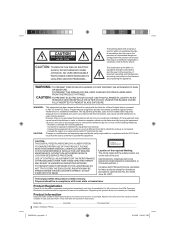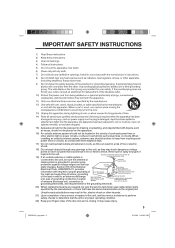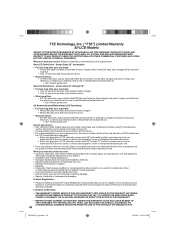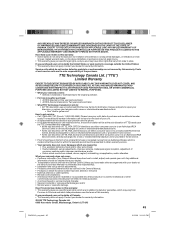RCA L32HD35D - 32" 720P LCD/DVD Combo Support and Manuals
Get Help and Manuals for this RCA item

View All Support Options Below
Free RCA L32HD35D manuals!
Problems with RCA L32HD35D?
Ask a Question
Free RCA L32HD35D manuals!
Problems with RCA L32HD35D?
Ask a Question
Most Recent RCA L32HD35D Questions
What Is The Universal Remote Code For This Tv
(Posted by Hcabrito19 2 years ago)
Programming Universal Remote
what is the four digit code for this TV to program an RCA universal remote
what is the four digit code for this TV to program an RCA universal remote
(Posted by arizonamtnman72 5 years ago)
L32hd35d
I want to know if this model of t.v. has a built in tuning adapter.
I want to know if this model of t.v. has a built in tuning adapter.
(Posted by wendyabray 7 years ago)
Where Can I Buy A New Battery For Rca Tablet? Today.
rac TA201DL3G1356
rac TA201DL3G1356
(Posted by Rclowes 7 years ago)
Popular RCA L32HD35D Manual Pages
RCA L32HD35D Reviews
 RCA has a rating of 4.00 based upon 1 review.
Get much more information including the actual reviews and ratings that combined to make up the overall score listed above. Our reviewers
have graded the RCA L32HD35D based upon the following criteria:
RCA has a rating of 4.00 based upon 1 review.
Get much more information including the actual reviews and ratings that combined to make up the overall score listed above. Our reviewers
have graded the RCA L32HD35D based upon the following criteria:
- Durability [1 rating]
- Cost Effective [1 rating]
- Quality [1 rating]
- Operate as Advertised [1 rating]
- Customer Service [1 rating]