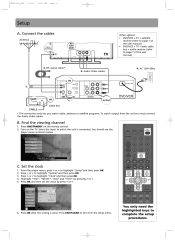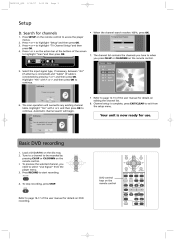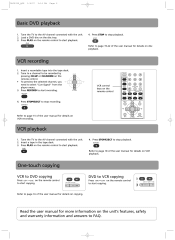RCA DRC8335 - DVD Recorder & VCR Combo Support and Manuals
Get Help and Manuals for this RCA item

Most Recent RCA DRC8335 Questions
Rca Model Drc8335 Tape Won't Eject
(Posted by drsccoll 9 years ago)
I Need A Remote Control For My Rca Dvd/vcr. I Don't See My Product Drc8335 Liste
(Posted by heypatatkins 10 years ago)
Wont Do Anything But Flash Hello
(Posted by cindyrogers1959 10 years ago)
Dcr8335 After Hello For A While The Main
Screen Background Appears For About 2
seconds and goes off then back on then off. Thats all it does.
seconds and goes off then back on then off. Thats all it does.
(Posted by Anonymous-116359 10 years ago)
Just Bought This Rcadrd8335 Without A Manual. How Do I Format A Disk To Record
(Posted by tomhellebuyck 11 years ago)
RCA DRC8335 Videos
Popular RCA DRC8335 Manual Pages
RCA DRC8335 Reviews
We have not received any reviews for RCA yet.