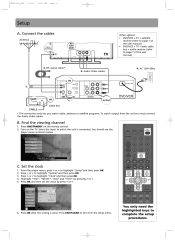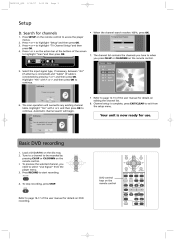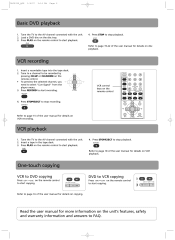RCA DRC8335 Support Question
Find answers below for this question about RCA DRC8335 - DVD Recorder & VCR Combo.Need a RCA DRC8335 manual? We have 1 online manual for this item!
Question posted by Anonymous-116359 on July 17th, 2013
Dcr8335 After Hello For A While The Main Screen Background Appears For About 2
seconds and goes off then back on then off. Thats all it does.
Current Answers
Related RCA DRC8335 Manual Pages
RCA Knowledge Base Results
We have determined that the information below may contain an answer to this question. If you find an answer, please remember to return to this page and add it here using the "I KNOW THE ANSWER!" button above. It's that easy to earn points!-
Menu Setup Information for DRC220N DVD Player
... is no disc playing, press the down arrow button to unlock the player. Enter your DVD Player appears. Highlight Ratings and press OK. To set ratings for this setting if you have a...set your password to play in the order you determine what types of the DVD Player's on-screen menus. The Main Menu: The main menu contains the following submenus: Play/Resume Play - Lock - Display - ... -
Activities Favorites Profiles for ARRX18G Xsight Touch Remote Control
... first time you switch seamlessly between your favorite TV shows and DVD's. Remote Control Setup Wizard, you will need to Music, etc...appear showing you the steps you select Yes from the final screen of a button. Click Next to your computer desktop to configure Activities, Favorites, and Profiles for the whole family. For more complicated tasks. To Add a Hello Activity: In the Main... -
Activities Favorites Profiles for ARRX15G Xsight Color Remote Control
... amounts of time to use it. To Add a Hello Activity: In the Main menu, click Activities and select Add an activity from the... Channels and settings for ARRX18G Xsight Touch Remote Control A screen appears showing you the steps you will show you the steps you...profile. To create your favorite TV shows and DVD's. The first Create Profiles screen will go through to your home theater. How...
Similar Questions
Dvd Recoder Screen Shows The Word Hello And Stays There.
Hi,I have an RCA DVD Recorder Model DRC8030N, a few days ago, the power went off.When the power came...
Hi,I have an RCA DVD Recorder Model DRC8030N, a few days ago, the power went off.When the power came...
(Posted by wernerfs2000 1 year ago)
I Have A Rca Drc8320n - Dvd Recorder/ Vcr Combo I Am Trying To Copy My Old Vh
I am trying to copy my old vhs tapes to Dvd and after just a short time of copying the dvd side just...
I am trying to copy my old vhs tapes to Dvd and after just a short time of copying the dvd side just...
(Posted by drkaj 8 years ago)
Connectivity
I have an older T.V. when I hooked up my RCA DVD/VCR combo I can not see the start menu or anything....
I have an older T.V. when I hooked up my RCA DVD/VCR combo I can not see the start menu or anything....
(Posted by alora9989 11 years ago)
Unit Locked In 'hello' Mode
My unit has stopped reading the VHS or DVD drives. It stays in the "Hello" mode. I can not shut the ...
My unit has stopped reading the VHS or DVD drives. It stays in the "Hello" mode. I can not shut the ...
(Posted by smtgeg123 12 years ago)