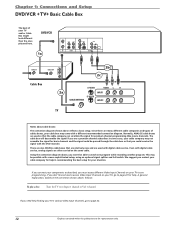RCA DRC8320N Support and Manuals
Get Help and Manuals for this RCA item

View All Support Options Below
Free RCA DRC8320N manuals!
Problems with RCA DRC8320N?
Ask a Question
Free RCA DRC8320N manuals!
Problems with RCA DRC8320N?
Ask a Question
Most Recent RCA DRC8320N Questions
Clock/time Set
How Do I Set The Clock/time On The Vhs/dvd Recorder
How Do I Set The Clock/time On The Vhs/dvd Recorder
(Posted by eluluckystar 8 years ago)
I Have A Rca Drc8320n - Dvd Recorder/ Vcr Combo I Am Trying To Copy My Old Vh
I am trying to copy my old vhs tapes to Dvd and after just a short time of copying the dvd side just...
I am trying to copy my old vhs tapes to Dvd and after just a short time of copying the dvd side just...
(Posted by drkaj 8 years ago)
I Am Trying To Download The Manual For Rca Drc8320n.
Directions on the page say to copy the code and enter it to start the download. There is no code, no...
Directions on the page say to copy the code and enter it to start the download. There is no code, no...
(Posted by clinton85809 9 years ago)
Cannot Get The Unit To Eject Dvd Or The Vhs . . Frozen Regardless Whatever Is D
Have even powered down and back up but no difference.
Have even powered down and back up but no difference.
(Posted by plc 14 years ago)
Popular RCA DRC8320N Manual Pages
RCA DRC8320N Reviews
We have not received any reviews for RCA yet.