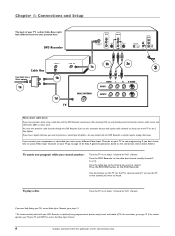RCA DRC8000N - Progressive-Scan DVD Recorder/Player Support and Manuals
Get Help and Manuals for this RCA item

View All Support Options Below
Free RCA DRC8000N manuals!
Problems with RCA DRC8000N?
Ask a Question
Free RCA DRC8000N manuals!
Problems with RCA DRC8000N?
Ask a Question
Most Recent RCA DRC8000N Questions
Audio Problem
cable is hooked up to my rca dvd recorder - then into tv. why does sound go into 'mono" when i want ...
cable is hooked up to my rca dvd recorder - then into tv. why does sound go into 'mono" when i want ...
(Posted by richetom 12 years ago)
Popular RCA DRC8000N Manual Pages
RCA DRC8000N Reviews
We have not received any reviews for RCA yet.