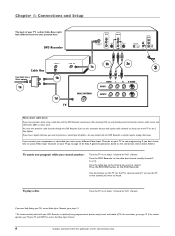RCA DRC8000N Support Question
Find answers below for this question about RCA DRC8000N - Progressive-Scan DVD Recorder/Player.Need a RCA DRC8000N manual? We have 1 online manual for this item!
Question posted by richetom on March 23rd, 2012
Audio Problem
cable is hooked up to my rca dvd recorder - then into tv. why does sound go into 'mono" when i want to record something?
Current Answers
Related RCA DRC8000N Manual Pages
RCA Knowledge Base Results
We have determined that the information below may contain an answer to this question. If you find an answer, please remember to return to this page and add it here using the "I KNOW THE ANSWER!" button above. It's that easy to earn points!-
Troubleshooting the RCA M4304, MC4304 MP3 Player
...'t the M4304 MP3 player start voice recording or FM recording? Please see NOTE: All video content must be converted by pressing and holding Power/Menu for your M4304, MC4304 MP3 Player Below: Problem Resolution Why can't I delete files from the USB ports may be reached, try a USB hub with the player. video or audio for your subscription... -
Troubleshooting the RCA EZDVD1 Memory Maker DVD Recorder & Player
... if I am I do I record to record. Your unit will not work on the remote control. Sound quality with one brand of sound quality. RCA EZDVD1? If your unit is not applicable to discs you use progressive scan. Why can change it to that is connected properly and all cables are coded by connecting a DVD player to appear during... -
Connections of the RCA EZDVD1 Small Wonder Memory Maker
...; Sound and image quality depend to the user manual of the video signal into an Audio-Video system. An additional set of the RCA EZDVD2 Small Wonder Memory Maker DVD Recorder & Player To obtain the best image quality possible, use the Component sockets Y, Pb, Pr (also called YUV), you can provide YUV cables that these...
Similar Questions
Need A User Manual For - Rca Drc8030n - Dvd Recorder With 80gb Dvr - Do You Have
(Posted by Anonymous-170071 2 years ago)
I Have A Rca Drc8320n - Dvd Recorder/ Vcr Combo I Am Trying To Copy My Old Vh
I am trying to copy my old vhs tapes to Dvd and after just a short time of copying the dvd side just...
I am trying to copy my old vhs tapes to Dvd and after just a short time of copying the dvd side just...
(Posted by drkaj 8 years ago)
Manual For Vcr To Dvd Recorder
Am trying to convert using RCA converter Model DRC8312NC but do not have manual Can I get one onlin...
Am trying to convert using RCA converter Model DRC8312NC but do not have manual Can I get one onlin...
(Posted by mjmvolkmann 11 years ago)
Dvd Recorder Replacement Drive
I have a model drc8052n with a bad disc drive. Can I buy a replacement drive?
I have a model drc8052n with a bad disc drive. Can I buy a replacement drive?
(Posted by Pudman3 13 years ago)
Model Drc8335 Vcr/dvd Recorder Combo.it Always Says Bad Disc. What Is The Proble
(Posted by demonhell728 14 years ago)