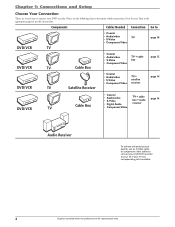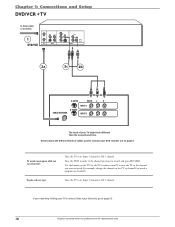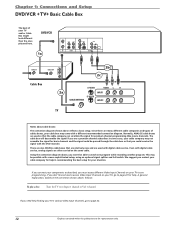RCA DRC8320N Support Question
Find answers below for this question about RCA DRC8320N.Need a RCA DRC8320N manual? We have 1 online manual for this item!
Question posted by plc on April 18th, 2010
Cannot Get The Unit To Eject Dvd Or The Vhs . . Frozen Regardless Whatever Is D
Have even powered down and back up but no difference.
Current Answers
Related RCA DRC8320N Manual Pages
RCA Knowledge Base Results
We have determined that the information below may contain an answer to this question. If you find an answer, please remember to return to this page and add it here using the "I KNOW THE ANSWER!" button above. It's that easy to earn points!-
Troubleshooting my Jensen VM9510 Multimedia Receiver
... message in blue - My VM9510 dvd screen reads "parking". GET A ELECTRONIC... splices and insulate all bare wires. Eject current disc and insert new one. ...recording is not present in to the unit. The VM9510 and VM9510TS is a safety feature. Try resetting the unit... by pressing the MENU button on and able to receive a clear signal in vehicle fuse box if needed. What if no power... -
Troubleshooting the Jensen UV10 Phase Linear In-Dash DVD
... blown - Recreate disc with proper region code Disc is dirty - Press EJECT key for Troubleshooting the Jensen UV10 Phase Linear In-Dash DVD? Stop vehicle in loading compartment - Check speaker contact Unit resets itself when engine is shorted - Problem Solutions Unit will not power on No image Incorrect connection to reset loading mechanism You can... -
Troubleshooting the Jensen VM9214
...not compatible with this unit Region Error DVD is in use - Use original copy Speaker power rating not compatible ...recording- Improper aspect ratio setup- Auto antenna is activated- Connect the auto antenna control cable properly Auto antenna not properly connected - Connect the auto antenna control cable properly LOCAL function is not fully extended- Disc already inside unit Eject...
Similar Questions
Need A User Manual For - Rca Drc8030n - Dvd Recorder With 80gb Dvr - Do You Have
(Posted by Anonymous-170071 2 years ago)
Clock/time Set
How Do I Set The Clock/time On The Vhs/dvd Recorder
How Do I Set The Clock/time On The Vhs/dvd Recorder
(Posted by eluluckystar 8 years ago)
I Have A Rca Drc8320n - Dvd Recorder/ Vcr Combo I Am Trying To Copy My Old Vh
I am trying to copy my old vhs tapes to Dvd and after just a short time of copying the dvd side just...
I am trying to copy my old vhs tapes to Dvd and after just a short time of copying the dvd side just...
(Posted by drkaj 8 years ago)
Manual For Vcr To Dvd Recorder
Am trying to convert using RCA converter Model DRC8312NC but do not have manual Can I get one onlin...
Am trying to convert using RCA converter Model DRC8312NC but do not have manual Can I get one onlin...
(Posted by mjmvolkmann 12 years ago)
Model Drc8335 Vcr/dvd Recorder Combo.it Always Says Bad Disc. What Is The Proble
(Posted by demonhell728 14 years ago)