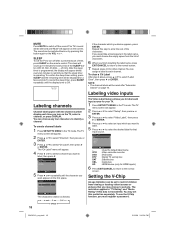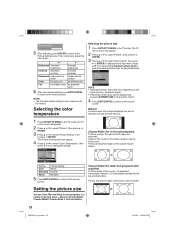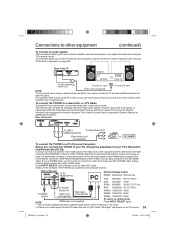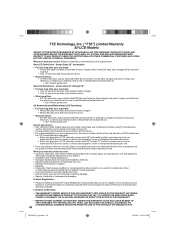RCA L32HD35D Support Question
Find answers below for this question about RCA L32HD35D - 32" 720P LCD/DVD Combo.Need a RCA L32HD35D manual? We have 4 online manuals for this item!
Question posted by arizonamtnman72 on May 30th, 2018
Programming Universal Remote
Current Answers
Answer #1: Posted by BusterDoogen on May 30th, 2018 5:53 PM
I hope this is helpful to you!
Please respond to my effort to provide you with the best possible solution by using the "Acceptable Solution" and/or the "Helpful" buttons when the answer has proven to be helpful. Please feel free to submit further info for your question, if a solution was not provided. I appreciate the opportunity to serve you!
Related RCA L32HD35D Manual Pages
RCA Knowledge Base Results
We have determined that the information below may contain an answer to this question. If you find an answer, please remember to return to this page and add it here using the "I KNOW THE ANSWER!" button above. It's that easy to earn points!-
Find Answers
... for my TV-VCR-DVD Combo Enter your MODEL NUMBER then click "Search" Search by Model Number or Keyword Search Tips Refine by Brand All Acoustic Research Advent Audiovox Code Alarm Energizer FLO TV Home Decor Movies2Go ONEFORALL Phase Linear Prestige Pursuit RCA Spikemaster Surface Clean Terk All Subs Refine by Audiovox RCA TELEVISION SUPPORT Page... -
Find Answers
... 14 15 16 17 18 19 20 21 22 23 24 25 26 27 28 29 30 31 32 33 34 35 36 37 38 39 40 41 42 43 44 45 46 47 48 49 50 file types Cannot Turn On dvr-2080 westinghouse lcd dvd combo drivers for the RCA Lyra™ -
Programming Combo Devices All-For-One URC10820N Universal Remote with Learning
... program on the All-For-One URC10820N Universal Remote? Locate the brand name and then enter the first four-digit code for your code see the Code List 7681 04/22/2010 11:07 AM 08/11/2010 07:35 PM Code List for DVD/VCR Combos" note that works. Use the Setup Codes under the TV/ DVD Combos heading (use codes listed as TV/VCR, TV/DVD...
Similar Questions
The plastic keeps coming off and the screws to hold it fell out. it is not a year old yet and I love...