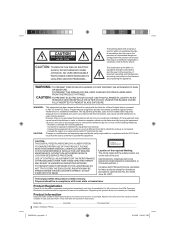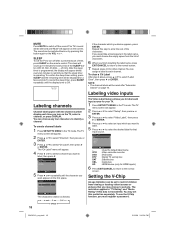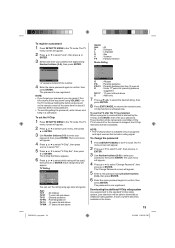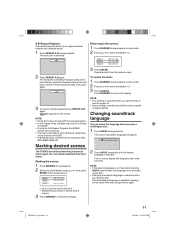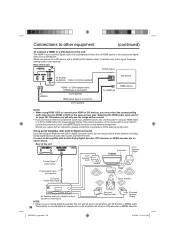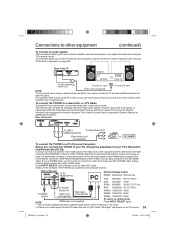RCA L32HD35D Support Question
Find answers below for this question about RCA L32HD35D - 32" 720P LCD/DVD Combo.Need a RCA L32HD35D manual? We have 4 online manuals for this item!
Question posted by vado4justs on September 24th, 2013
Why Can't I Activate My Rca Universal Remote To Go With My Rca Tv/dvd Combo
The person who posted this question about this RCA product did not include a detailed explanation. Please use the "Request More Information" button to the right if more details would help you to answer this question.
Current Answers
Related RCA L32HD35D Manual Pages
RCA Knowledge Base Results
We have determined that the information below may contain an answer to this question. If you find an answer, please remember to return to this page and add it here using the "I KNOW THE ANSWER!" button above. It's that easy to earn points!-
Troubleshooting the RCA RCRV06GR Universal Remote
... the corresponding device key (TV, SAT/CBL/DTC, DVD, DVR/AUX1, AUDIO, VCR/AUX2). Why is convinced that sounds different (for the built-in . This tells the remote which device to channels 1-1-1-2-2-2, you 're aiming the remote at arms length. Changing one another remote? Troubleshooting the RCA RCRV06GR 6-Device Voice Activated Universal Remote Why can adjust the way... -
Operating the RCA RCR311ST Universal Remote Control
...make a selection from 1 to put the remote in VCR Mode, and you wish to activate the Sleep Timer. For more than the number keys is in TV Mode, you must be canceled and reset ...in the chosen component mode (such as TV Mode) until you navigate through the on the remote (TV, DVD, VCR·AUX, SAT·CBL). Operating the RCA RCR311ST Universal Remote Control How do I operate the basic ... -
Operating the RCA RCR311BI 3-Component Remote
... TV Mode, you navigate through all their features and functions. Make sure your DVD or VCR, satellite receiver or cable box. If the remote doesn't respond, check to program the Sleep Timer has been unsuccessful. Exiting a Menu Mode The remote automatically times out of Menu Mode after 20 seconds of the RCA RCR311BI Universal 3-Component Remote...
Similar Questions
22' Tv/dvd Combo
To whom it may concern ,My 22" dvd player/tv : 1st lost picture with only sound then lost everything...
To whom it may concern ,My 22" dvd player/tv : 1st lost picture with only sound then lost everything...
(Posted by gagnerann17 7 years ago)
What Is The Resolution Of The Dvd Player In My Rca 32 Tv Dvd Combo
(Posted by temamega 9 years ago)
How To Program A Universal Remote Rca Tv Dvd Combo
(Posted by fixbib 10 years ago)
32 In Rca Tv Dvd Combo Wont Turn On
(Posted by radwahi 10 years ago)
Is There A Remote That Controls My Rca Tv/dvd Combo?
(Posted by berggarthi 10 years ago)