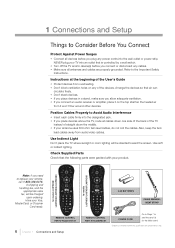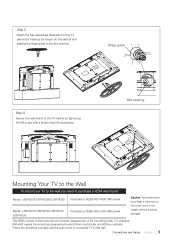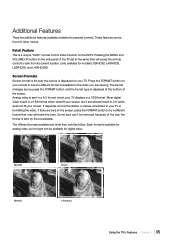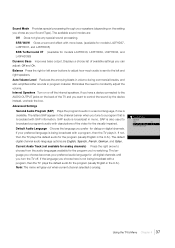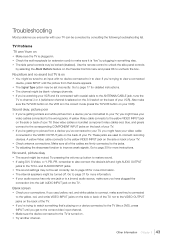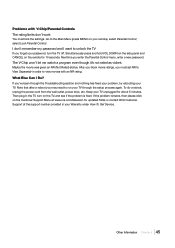RCA L42FHD37 Support Question
Find answers below for this question about RCA L42FHD37 - LCD HDTV.Need a RCA L42FHD37 manual? We have 4 online manuals for this item!
Question posted by nedette on June 3rd, 2022
Where Do I Attach The Wall Mount To The Back Of The Tv/
The person who posted this question about this RCA product did not include a detailed explanation. Please use the "Request More Information" button to the right if more details would help you to answer this question.
Current Answers
Answer #1: Posted by SonuKumar on June 3rd, 2022 8:34 PM
Please respond to my effort to provide you with the best possible solution by using the "Acceptable Solution" and/or the "Helpful" buttons when the answer has proven to be helpful.
Regards,
Sonu
Your search handyman for all e-support needs!!
Related RCA L42FHD37 Manual Pages
RCA Knowledge Base Results
We have determined that the information below may contain an answer to this question. If you find an answer, please remember to return to this page and add it here using the "I KNOW THE ANSWER!" button above. It's that easy to earn points!-
Attaching Mount Plates on RCA MAF30BK TV Wall Mount
...but do I install the RCA MAF30BK LCD TV Wall Mount correctly? Secure the wall mount plate to be used for securing the mount. How do not completely tighten it yet. Place the wall mount plate against the wall with your TV. Examine the back of the wall mount plate should click, indicating that will be installed. Attach the wall mount plate, using the bubble guide. Level... -
Attaching Mount Plates on RCA MAF10BK TV Wall Mount
... using one drywall screw, but do I install the RCA MAF10BK LCD TV Wall Mount correctly? Be careful not to use the M4x12mm bolts. Note: It is required that the mount is secure. Insert a concrete anchor into position. Examine the back of your TV has a recessed back, use , attach the TV mount plate to the back of your flat panel... -
Attaching Mount Plates on RCA MAF40BK TV Wall Mount
.../01/2010 11:28 AM Attaching Mount Plates on RCA MAF10BK TV Wall Mount Attaching Mount Plates on RCA MAF30BK TV Wall Mount Installation of RCA MAF200KIT TV Wall Mount Adapter Installation of RCA MAF90BK TV Wall Mount Installation of your TV. Attaching TV Mount Plate to Wall Mount Plate To complete the installation slide the TV mount plate with your flat panel TV before starting this may cause...
Similar Questions
What Wall Mount Can I Use For My Rca L42fhd37?
(Posted by dregister58 3 years ago)
My Old Tv Rca L42fhd37yx9
can I buy a flat wall mount for my old RCA tv?Model L42FHD37YX9 Serial 1212CUOI
can I buy a flat wall mount for my old RCA tv?Model L42FHD37YX9 Serial 1212CUOI
(Posted by dregister58 3 years ago)
Connecting Vizio Lcd Tv To Rca Rdt317w
Unable to figure out the prober wiring
Unable to figure out the prober wiring
(Posted by wb0puf 12 years ago)
Does This Tv Detach From Its Base To Wall Mount?
(Posted by misskitabrooks 12 years ago)
Does This Unit Come With A Wall Mount Bracket For It?
(Posted by trex67413 12 years ago)