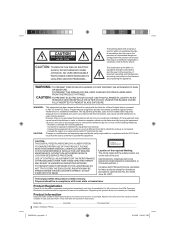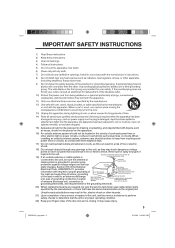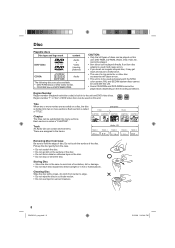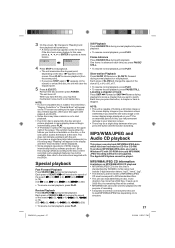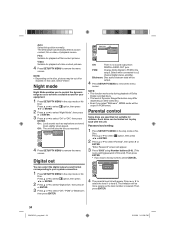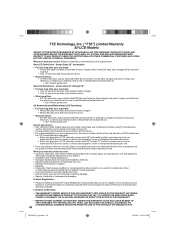RCA L32HD35D Support Question
Find answers below for this question about RCA L32HD35D - 32" 720P LCD/DVD Combo.Need a RCA L32HD35D manual? We have 4 online manuals for this item!
Question posted by trex67413 on June 23rd, 2011
Does This Unit Come With A Wall Mount Bracket For It?
The person who posted this question about this RCA product did not include a detailed explanation. Please use the "Request More Information" button to the right if more details would help you to answer this question.
Current Answers
Related RCA L32HD35D Manual Pages
RCA Knowledge Base Results
We have determined that the information below may contain an answer to this question. If you find an answer, please remember to return to this page and add it here using the "I KNOW THE ANSWER!" button above. It's that easy to earn points!-
Installing Terk FDTVO Digital Flat Outdoor Amplified Antenna
...FDTVO mounting bracket gives you the flexibility in the package. The FDTVO can be mounted:.... Run the coaxial cable approximately six inches below the wall entry point and then turn it into a standard AC...mounted on the side of your television set the washer and nut in the antenna's mounting well. The FDTVO should be mounted in the package. Attach the antenna to split the signal coming... -
Installing the RCA ANT800 Outdoor Antenna
... antenna just enough so that you can typically find an "F" connector wall plate at any metal surface, including aluminum siding. Skip to the ...Mounting bracket gives you want to the base as shown bellow, positioning the mast between the arm and the base or antenna just enough so that it upwards towards your house). In most of your television set the washer and nut in the mounting... -
Mounting Terk TV55 Indoor/Outdoor Television Antenna
... being used is not in an attic) and outdoors (such as on a wall, or either under a window or a roof's eave). Attach the Mast Bracket Cover to the mounting brackets or the antenna. To do I position and mount my Terk TV55 Indoor/Outdoor Amplified Television Antenna? Disconnect the coaxial cable from or attach any metal surface will...
Similar Questions
What Wall Mount Can I Use For My Rca L42fhd37?
(Posted by dregister58 3 years ago)
What Size Mounting Screws For Rca 22 Lcd Dvd Combo
(Posted by zijtwhi 9 years ago)
What Is The Resolution Of The Dvd Player In My Rca 32 Tv Dvd Combo
(Posted by temamega 9 years ago)
32 In Rca Tv Dvd Combo Wont Turn On
(Posted by radwahi 10 years ago)
Rca 32 Lcd Dvd Combo How To Repeat Dvd
(Posted by kretccanuf 10 years ago)