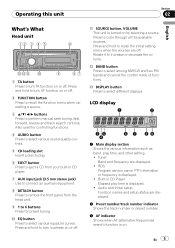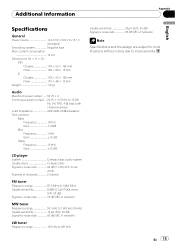Pioneer DEH-1000 Support Question
Find answers below for this question about Pioneer DEH-1000.Need a Pioneer DEH-1000 manual? We have 1 online manual for this item!
Question posted by grammamoefaye on February 23rd, 2021
My Sound Stopped Working
Current Answers
Answer #1: Posted by Troubleshooter101 on February 24th, 2021 9:28 AM
Also, I second mark us on check all the wires. Plus this time before you put it back in be sure to cover all non used wires with tape or something to prevent shorting. The amplifier turn on wire shorting for example has been the cause of many blown decks.
Thanks
Please respond to my effort to provide you with the best possible solution by using the "Acceptable Solution" and/or the "Helpful" buttons when the answer has proven to be helpful. Please feel free to submit further info for your question, if a solution was not provided. I appreciate the opportunity to serve you!
Troublshooter101
Related Pioneer DEH-1000 Manual Pages
Similar Questions
DEH-P710BT tuner just all of a sudden stopped working. I've tried a master reset and other settings,...
I installed a new one into my vehicle (99 toyota celica GT) and it worked fine for a few days, then ...
i went in to work, it was working fine with my ipod attatched. when i came out, it shows the number ...