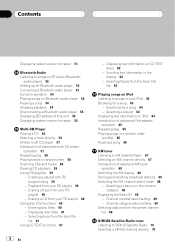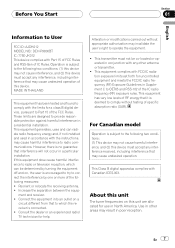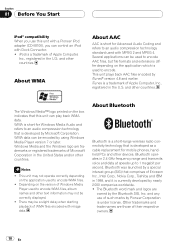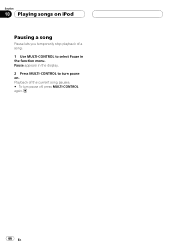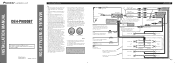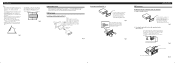Pioneer DEH-P9800BT Support Question
Find answers below for this question about Pioneer DEH-P9800BT - Radio / CD.Need a Pioneer DEH-P9800BT manual? We have 2 online manuals for this item!
Question posted by newbixcube on September 1st, 2012
Usb Stopped Working On My Deh-8400bh
i went in to work, it was working fine with my ipod attatched. when i came out, it shows the number of songs on the album, but not the song titles, or names, no sound comes out, and my ipod recognizes that its plugged into the head unit. cd works, radio works, aux works, usb, no sound.
Current Answers
Related Pioneer DEH-P9800BT Manual Pages
Similar Questions
P980bt. Only Half Of The Display Lights Up.
Hello. I have the P980bt and have replaced the ribbon cable as well as the face plate but still only...
Hello. I have the P980bt and have replaced the ribbon cable as well as the face plate but still only...
(Posted by Laptoprepairs80754 6 years ago)
Deh-p710bt Tuner Just All Of A Sudden Stopped Working
DEH-P710BT tuner just all of a sudden stopped working. I've tried a master reset and other settings,...
DEH-P710BT tuner just all of a sudden stopped working. I've tried a master reset and other settings,...
(Posted by mcbtemp1 9 years ago)
It Just Stopped Working
I installed a new one into my vehicle (99 toyota celica GT) and it worked fine for a few days, then ...
I installed a new one into my vehicle (99 toyota celica GT) and it worked fine for a few days, then ...
(Posted by Mardd3219 10 years ago)
Ribbon Replacement
Hi, I wonder if it were possible to replace facia ribbon (DEH-P9800BT) myself & if so how or le...
Hi, I wonder if it were possible to replace facia ribbon (DEH-P9800BT) myself & if so how or le...
(Posted by Anonymous-43198 12 years ago)
Pioneer Deh-p9800bt Audio Problem
Hi i have set a new pioneer deh-p9800bt to my car bat 2 days later the audio has gone :S... I do not...
Hi i have set a new pioneer deh-p9800bt to my car bat 2 days later the audio has gone :S... I do not...
(Posted by serhan123456 14 years ago)