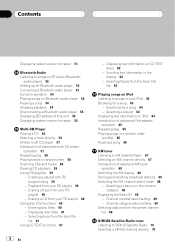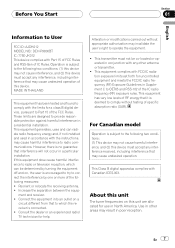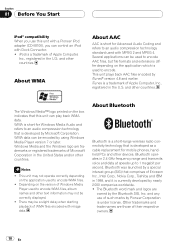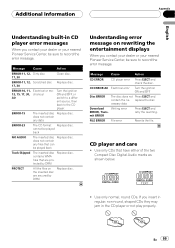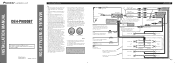Pioneer DEH-P9800BT Support Question
Find answers below for this question about Pioneer DEH-P9800BT - Radio / CD.Need a Pioneer DEH-P9800BT manual? We have 2 online manuals for this item!
Question posted by Anonymous-43198 on November 19th, 2011
Ribbon Replacement
Hi,
I wonder if it were possible to replace facia ribbon (DEH-P9800BT) myself & if so how or leave it to the professionals?
Cheers
Bruce
Current Answers
Related Pioneer DEH-P9800BT Manual Pages
Similar Questions
P980bt. Only Half Of The Display Lights Up.
Hello. I have the P980bt and have replaced the ribbon cable as well as the face plate but still only...
Hello. I have the P980bt and have replaced the ribbon cable as well as the face plate but still only...
(Posted by Laptoprepairs80754 6 years ago)
Pioneer Car Radio/cd
Do you have a substitute for pioneer car radio/cd model no. FH - P7000MD, S/No. TGPP020319JP?
Do you have a substitute for pioneer car radio/cd model no. FH - P7000MD, S/No. TGPP020319JP?
(Posted by websterkashimoto 11 years ago)
Usb Stopped Working On My Deh-8400bh
i went in to work, it was working fine with my ipod attatched. when i came out, it shows the number ...
i went in to work, it was working fine with my ipod attatched. when i came out, it shows the number ...
(Posted by newbixcube 11 years ago)
How I Can Doit My Self,instal A Pioneer Deh2000mp Radio/cd Into A Radio Casette
IM , ANELECTRCIAN/ AC.TEHNICIAN , AND I THINKWITH YOUR HELP I CAN DOIT MY SELF ....I HAVE THIS CD PL...
IM , ANELECTRCIAN/ AC.TEHNICIAN , AND I THINKWITH YOUR HELP I CAN DOIT MY SELF ....I HAVE THIS CD PL...
(Posted by ELEFANTERUMBERO 12 years ago)
Pioneer Deh-p9800bt Audio Problem
Hi i have set a new pioneer deh-p9800bt to my car bat 2 days later the audio has gone :S... I do not...
Hi i have set a new pioneer deh-p9800bt to my car bat 2 days later the audio has gone :S... I do not...
(Posted by serhan123456 14 years ago)