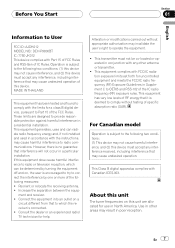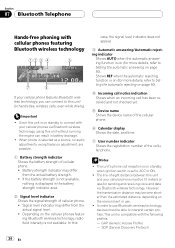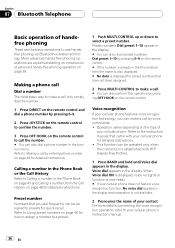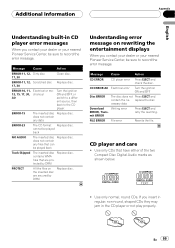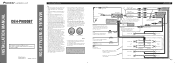Pioneer DEH-P9800BT - Radio / CD Support and Manuals
Get Help and Manuals for this Pioneer item

View All Support Options Below
Free Pioneer DEH-P9800BT manuals!
Problems with Pioneer DEH-P9800BT?
Ask a Question
Free Pioneer DEH-P9800BT manuals!
Problems with Pioneer DEH-P9800BT?
Ask a Question
Most Recent Pioneer DEH-P9800BT Questions
P980bt. Only Half Of The Display Lights Up.
Hello. I have the P980bt and have replaced the ribbon cable as well as the face plate but still only...
Hello. I have the P980bt and have replaced the ribbon cable as well as the face plate but still only...
(Posted by Laptoprepairs80754 6 years ago)
Usb Stopped Working On My Deh-8400bh
i went in to work, it was working fine with my ipod attatched. when i came out, it shows the number ...
i went in to work, it was working fine with my ipod attatched. when i came out, it shows the number ...
(Posted by newbixcube 11 years ago)
What Are The Wiring Color Codes
(Posted by calvinkillsinwater 12 years ago)
Ribbon Replacement
Hi, I wonder if it were possible to replace facia ribbon (DEH-P9800BT) myself & if so how or le...
Hi, I wonder if it were possible to replace facia ribbon (DEH-P9800BT) myself & if so how or le...
(Posted by Anonymous-43198 12 years ago)
Pioneer Deh-p9800bt Audio Problem
Hi i have set a new pioneer deh-p9800bt to my car bat 2 days later the audio has gone :S... I do not...
Hi i have set a new pioneer deh-p9800bt to my car bat 2 days later the audio has gone :S... I do not...
(Posted by serhan123456 14 years ago)
Pioneer DEH-P9800BT Videos
Popular Pioneer DEH-P9800BT Manual Pages
Pioneer DEH-P9800BT Reviews
We have not received any reviews for Pioneer yet.