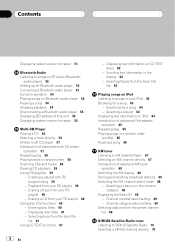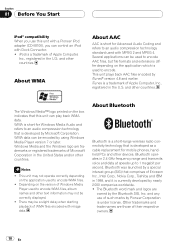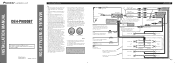Pioneer DEH-P9800BT Support Question
Find answers below for this question about Pioneer DEH-P9800BT - Radio / CD.Need a Pioneer DEH-P9800BT manual? We have 2 online manuals for this item!
Question posted by calvinkillsinwater on March 20th, 2012
What Are The Wiring Color Codes
The person who posted this question about this Pioneer product did not include a detailed explanation. Please use the "Request More Information" button to the right if more details would help you to answer this question.
Current Answers
Related Pioneer DEH-P9800BT Manual Pages
Similar Questions
Wireing Color Codes,deh2800mp
Installing in my daughters 99 Durango . Need color codes for DEH2800MP ser.# FEPG066216UC ,16 pin th...
Installing in my daughters 99 Durango . Need color codes for DEH2800MP ser.# FEPG066216UC ,16 pin th...
(Posted by justwrenchit1 3 years ago)
Wiring Color Codes For Pioneer Deh - P5100ub
Wiring diagram for pioneer model deh-p5100ub with wireless remote?
Wiring diagram for pioneer model deh-p5100ub with wireless remote?
(Posted by yamjay 10 years ago)
Usb Stopped Working On My Deh-8400bh
i went in to work, it was working fine with my ipod attatched. when i came out, it shows the number ...
i went in to work, it was working fine with my ipod attatched. when i came out, it shows the number ...
(Posted by newbixcube 11 years ago)
Pioneer Deh-p9800bt Audio Problem
Hi i have set a new pioneer deh-p9800bt to my car bat 2 days later the audio has gone :S... I do not...
Hi i have set a new pioneer deh-p9800bt to my car bat 2 days later the audio has gone :S... I do not...
(Posted by serhan123456 14 years ago)