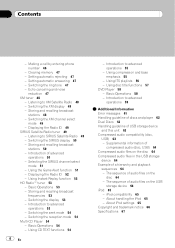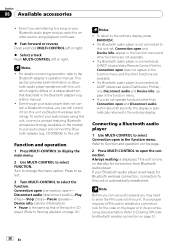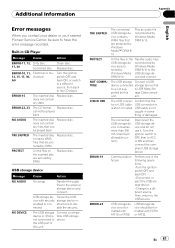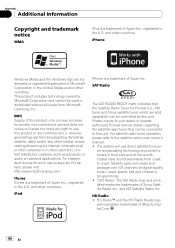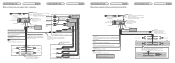Pioneer DEH-P5100UB Support Question
Find answers below for this question about Pioneer DEH-P5100UB - Radio / CD.Need a Pioneer DEH-P5100UB manual? We have 2 online manuals for this item!
Question posted by yamjay on September 2nd, 2013
Wiring Color Codes For Pioneer Deh - P5100ub
Wiring diagram for pioneer model deh-p5100ub with wireless remote?
Current Answers
Related Pioneer DEH-P5100UB Manual Pages
Similar Questions
Wireing Color Codes,deh2800mp
Installing in my daughters 99 Durango . Need color codes for DEH2800MP ser.# FEPG066216UC ,16 pin th...
Installing in my daughters 99 Durango . Need color codes for DEH2800MP ser.# FEPG066216UC ,16 pin th...
(Posted by justwrenchit1 3 years ago)
Color Code
what is the color code for pioneer deh-2000mp cd player
what is the color code for pioneer deh-2000mp cd player
(Posted by antwanestelle 6 years ago)
Where Do I Find A Faceplate For My Deh-p5100ub Car Stereo?
my faceplate has a broken connection for my iphone,i would like to find another faceplate please?
my faceplate has a broken connection for my iphone,i would like to find another faceplate please?
(Posted by andrearmstrong71 11 years ago)
Connextion Pins
I have the deh-p5100ub head unit. It was stolen and recovered, but some wires were pulled out of the...
I have the deh-p5100ub head unit. It was stolen and recovered, but some wires were pulled out of the...
(Posted by Doctownsend 12 years ago)
Wiring Harness
i'm looking for a wiring harness for a deh-p5100ub pioneer raido the one that plugs in to the back o...
i'm looking for a wiring harness for a deh-p5100ub pioneer raido the one that plugs in to the back o...
(Posted by solloop 13 years ago)