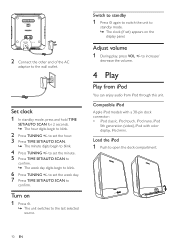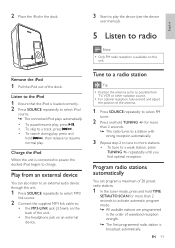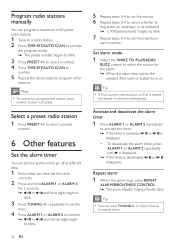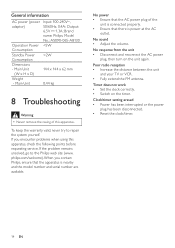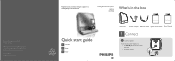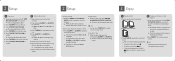Philips DC190 Support Question
Find answers below for this question about Philips DC190.Need a Philips DC190 manual? We have 3 online manuals for this item!
Question posted by liitl3m0n0 on April 4th, 2012
How Do You Set An Alarm On The Philips Dc190
The person who posted this question about this Philips product did not include a detailed explanation. Please use the "Request More Information" button to the right if more details would help you to answer this question.
Current Answers
Related Philips DC190 Manual Pages
Similar Questions
Display Panel On The Philips Mcm275 Sound System.
How do I get the display panel to light up ?
How do I get the display panel to light up ?
(Posted by communicationsrichard 2 years ago)
No Power To My Philip Hi Fi System Fwc788
I did not use my philips mini-hi-fi system for a few month.When i tried to use the system it did not...
I did not use my philips mini-hi-fi system for a few month.When i tried to use the system it did not...
(Posted by Billiebat1 8 years ago)
Alarm Clock?
Does the Philips DC910 iPod Station have an alarm clock? Thanks. ;)
Does the Philips DC910 iPod Station have an alarm clock? Thanks. ;)
(Posted by Anonymous-74653 11 years ago)
Problems Setting The Clock
Philips Mcm196d Stereo
Was wondering if anybody had any tips for setting the clock? I follow the instructions in the manual...
Was wondering if anybody had any tips for setting the clock? I follow the instructions in the manual...
(Posted by Therenda09 11 years ago)
How Do I Open The Cassette Door On My Fw-p88 Mini Stereo System?
(Posted by markmccully 12 years ago)