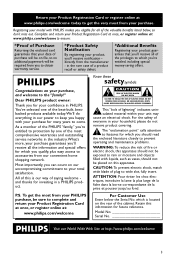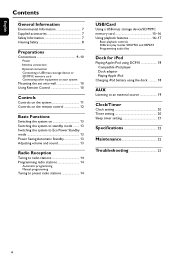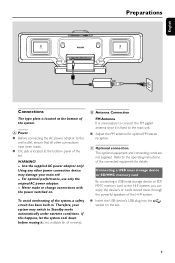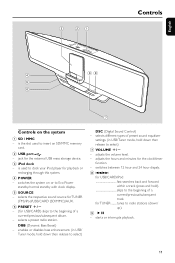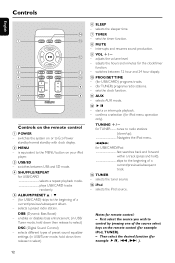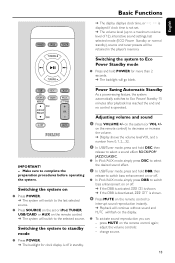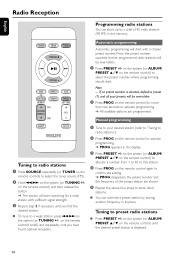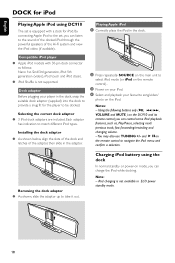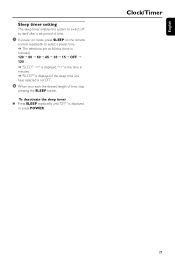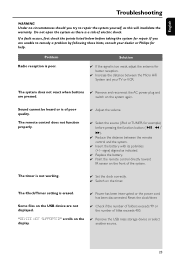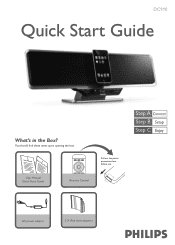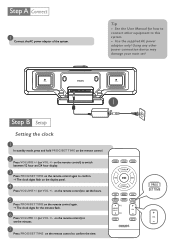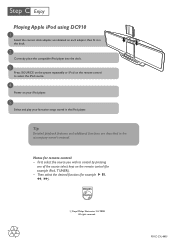Philips DC910 Support Question
Find answers below for this question about Philips DC910.Need a Philips DC910 manual? We have 3 online manuals for this item!
Question posted by Anonymous-74653 on September 15th, 2012
Alarm Clock?
Does the Philips DC910 iPod Station have an alarm clock? Thanks. ;)
Current Answers
Answer #1: Posted by saga27 on September 15th, 2012 6:07 AM
Yes, it has alarm clock. You can read through manual to set alarm clock.
If you don't have manual, you can download from this link and see page number 20.
S@G@...
Always there to help you out..!!!
Related Philips DC910 Manual Pages
Similar Questions
Replacement Remote For Ipod Docking Station
Where can I buy a replacement remote for Philips DC910/05 iPod docking station?
Where can I buy a replacement remote for Philips DC910/05 iPod docking station?
(Posted by forsythmuirhead 10 years ago)
Alarm Clock
How do i use the alarm clock to wake up to music.
How do i use the alarm clock to wake up to music.
(Posted by songsforthedeaf2005 12 years ago)
How Do I Open The Cassette Door On My Fw-p88 Mini Stereo System?
(Posted by markmccully 12 years ago)
Where Can I Find An Ac Power Cord For Philips Dc 910/37 Ipod Dock
(Posted by abazianjeza 12 years ago)