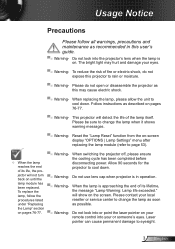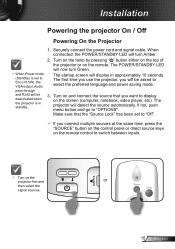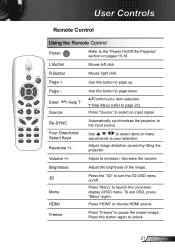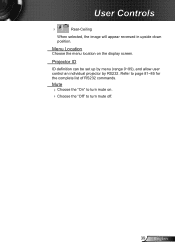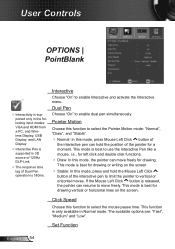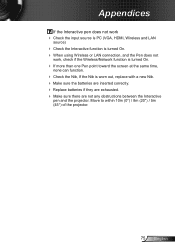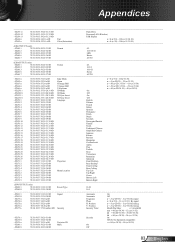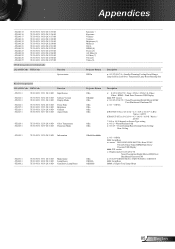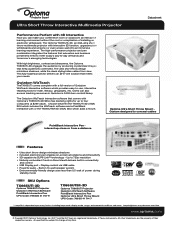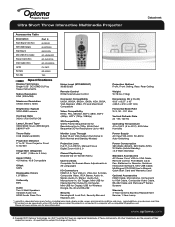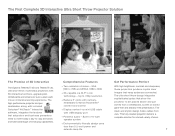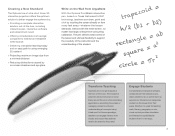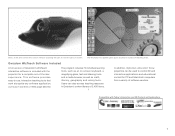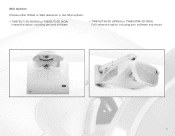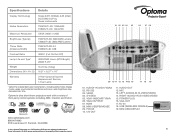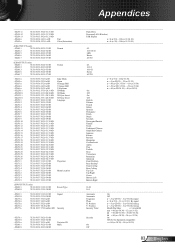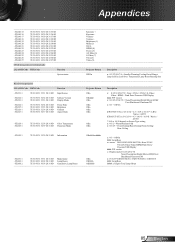Optoma TX665UTi-3D Support Question
Find answers below for this question about Optoma TX665UTi-3D.Need a Optoma TX665UTi-3D manual? We have 5 online manuals for this item!
Question posted by Vld8414 on November 8th, 2012
Intereactive Pen And Jumping On Screen.
Whike using the interactive pen it will randomly draw off tbar dare or side. Writes normally then des it again. We do ave multiple projectors of this type in close proximity to each other.
Any suggestions as to what could be causing this issue?
Current Answers
Related Optoma TX665UTi-3D Manual Pages
Similar Questions
Doesn't Show Red And Orange Colors Well. They Look Like Negatives On The Screen
Hi i have and Optoma projector TX783 and when i try to project anything with red or orange colors th...
Hi i have and Optoma projector TX783 and when i try to project anything with red or orange colors th...
(Posted by sixthlamb 9 years ago)
We Have A Dark Shadow Or Spot On The Left Side Of The Screen. Ep719 Projector.
We have dark spots or shadow on our EP719 Projector. Already replaced the light bulb and it still th...
We have dark spots or shadow on our EP719 Projector. Already replaced the light bulb and it still th...
(Posted by karlita71 11 years ago)
Projector Stared To Show On Screen White Points As Stars On The Sky.
we have 2 projector ES522 at church, and one projector stared to show few white points (as stars in ...
we have 2 projector ES522 at church, and one projector stared to show few white points (as stars in ...
(Posted by dhouglas11 11 years ago)
Flickering Bars Across Screen Of Input Screen
Hi, I have just purchased a Pico PK120 and am experiencing problems with the "input" screen, that i...
Hi, I have just purchased a Pico PK120 and am experiencing problems with the "input" screen, that i...
(Posted by rkpl45 12 years ago)
I Cannot Get My Optoma Ep716 To Project An Image Onto The Screen. It Is Hooked
Projector is hooked up to the laptop. Cable in vga-in. Projector is on. laptop is on but no image on...
Projector is hooked up to the laptop. Cable in vga-in. Projector is on. laptop is on but no image on...
(Posted by niemann7 12 years ago)