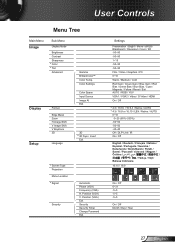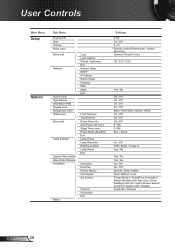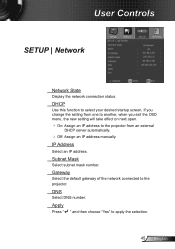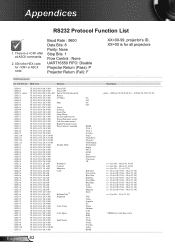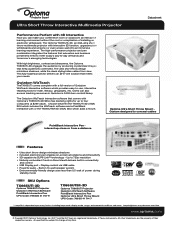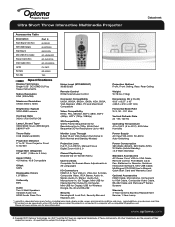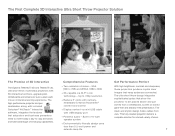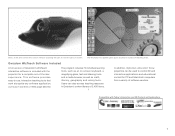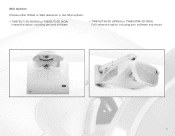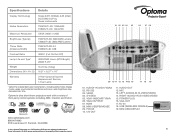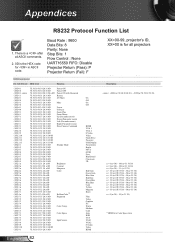Optoma TX665UTi-3D Support and Manuals
Get Help and Manuals for this Optoma item

View All Support Options Below
Free Optoma TX665UTi-3D manuals!
Problems with Optoma TX665UTi-3D?
Ask a Question
Free Optoma TX665UTi-3D manuals!
Problems with Optoma TX665UTi-3D?
Ask a Question
Most Recent Optoma TX665UTi-3D Questions
Intereactive Pen And Jumping On Screen.
Whike using the interactive pen it will randomly draw off tbar dare or side. Writes normally then de...
Whike using the interactive pen it will randomly draw off tbar dare or side. Writes normally then de...
(Posted by Vld8414 11 years ago)
Optoma TX665UTi-3D Videos
Popular Optoma TX665UTi-3D Manual Pages
Optoma TX665UTi-3D Reviews
We have not received any reviews for Optoma yet.