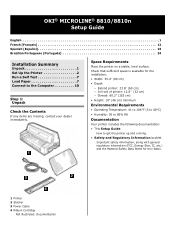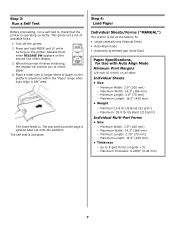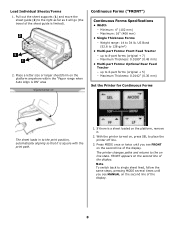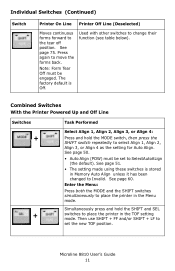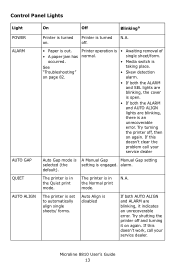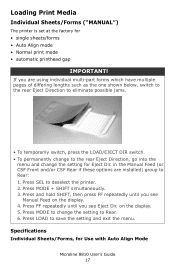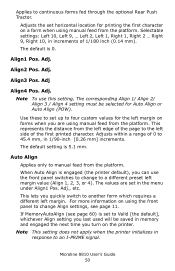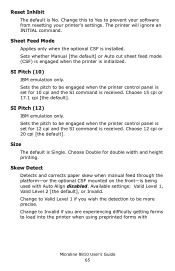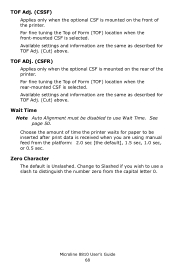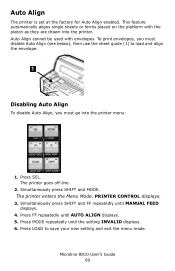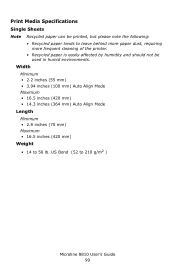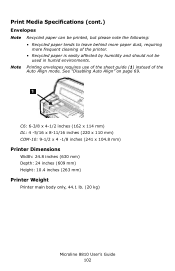Oki ML8810 Support Question
Find answers below for this question about Oki ML8810.Need a Oki ML8810 manual? We have 7 online manuals for this item!
Question posted by daringstoic on August 15th, 2013
How Do You Turn Auto Align On On An Oki Ml 8810 Printer?
The person who posted this question about this Oki product did not include a detailed explanation. Please use the "Request More Information" button to the right if more details would help you to answer this question.
Current Answers
Answer #1: Posted by support38611 on August 22nd, 2013 4:11 AM
Hello. I am an Oki Data helpdesk technician from Oki Data America's.
Press SEL, the printer goes offline
Simulatneously press SHIFT and MODE.
The printer enters the Menu Mode. Printer Control displays
Simulatneously press SHIFT and FF repeatedly until Manual Feed displays.
Press FF repeatedly until AUTO ALIGN displays
Press Mode repeatedly until you see the auto align option you need the setting you want
Press Load to save your new setting and exit the menu mode.
If you need further assistance or have any questions, please contact our technical support number at 1-800-654-3282 available 24/7. You can also send email request's to our email support address at [email protected]
Press SEL, the printer goes offline
Simulatneously press SHIFT and MODE.
The printer enters the Menu Mode. Printer Control displays
Simulatneously press SHIFT and FF repeatedly until Manual Feed displays.
Press FF repeatedly until AUTO ALIGN displays
Press Mode repeatedly until you see the auto align option you need the setting you want
Press Load to save your new setting and exit the menu mode.
If you need further assistance or have any questions, please contact our technical support number at 1-800-654-3282 available 24/7. You can also send email request's to our email support address at [email protected]
Related Oki ML8810 Manual Pages
Similar Questions
If The Push Tractor, Bottom-mounts Are Stuck In A 'closed' Position How Can You
The push tractor, bottom mounts are stuck closed on my Oki ML-420. How do I get them open up again?
The push tractor, bottom mounts are stuck closed on my Oki ML-420. How do I get them open up again?
(Posted by edwardg2003 8 years ago)
Printing Is Sideways
Oki Data dot matrix printer being used with Okidata Okilan 6020E print server. The issue is no matt...
Oki Data dot matrix printer being used with Okidata Okilan 6020E print server. The issue is no matt...
(Posted by kscott17092 11 years ago)
Paper Jams In Oki Ml 1120
to whome it may concern,at work I'm using the Oki ML 1120 printer. Lately the paper jams at every ot...
to whome it may concern,at work I'm using the Oki ML 1120 printer. Lately the paper jams at every ot...
(Posted by virginievd 12 years ago)
Oki Ml380 Error Message When Trying To Print Test Page
I have a HP dv7 1448dx laptop and was trying to install oki ML 380 printer. Computer has drivers ins...
I have a HP dv7 1448dx laptop and was trying to install oki ML 380 printer. Computer has drivers ins...
(Posted by Notherpinke 12 years ago)