Oki ML8810 Support and Manuals
Most Recent Oki ML8810 Questions
Popular Oki ML8810 Manual Pages
ML8810/8810n Setup Guide - Page 1
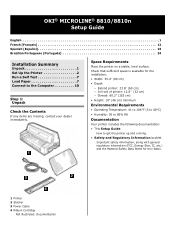
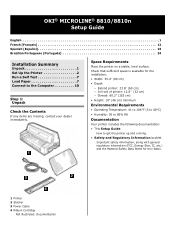
... the Contents
If any items are missing, contact your dealer immediately.
Behind printer: 23.6" (60 cm) -
English
OKI® MICROLINE® 8810/8810n Setup Guide
English 1 French [Français 12 Spanish [Español 23 Brazilian Portuguese [Português 34
Installation Summary
Unpack 1 Set Up the Printer 2 Run a Self Test 7 Load Paper 7 Connect to get the...
ML8810/8810n Setup Guide - Page 7
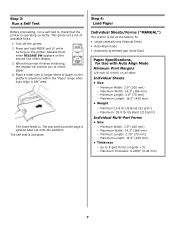
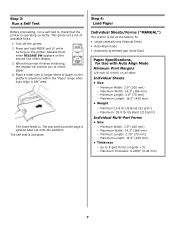
... on the printer. Minimum Width: 3.9" (100 mm) - Press and hold MODE and LF while
turning on the platform anywhere within the "Paper range when Auto Align is set at the factory for • single sheets/forms (Manual Feed) • Auto Align mode • automatic printhead gap (Auto Gap)
Paper Specifications, for Use with Auto Align Mode
Minimum...
ML8810/8810n Setup Guide - Page 8
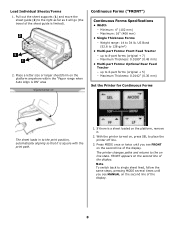
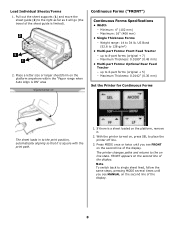
... on the second line of the sheet guide is square with the print path.
1. up to the print position, automatically aligning so that it .
2. Maximum Thickness: 0.0142" (0.36 mm)
Set the Printer for Continuous Forms
F5-11a.jpg
8810_3_Crop.jpg
The sheet loads in to 6-part forms (original + 5) - The printer changes paths and returns to 128...
ML8810 Safety, Warranty, and Regulatory Information - Page 1


... Warranty Information 3 Service and Support 4 Regulatory Information 5 Material Safety Data Sheet (MSDS 6
Safety Information, 120-Volt Models
All Countries / Regions
Your OKI printer has been carefully ...printer serviced by all equipment plugged into the outlet should take to avoid hurting yourself or damaging the printer. • Carefully read the provided setup and operating instructions...
ML8810 Safety, Warranty, and Regulatory Information - Page 3
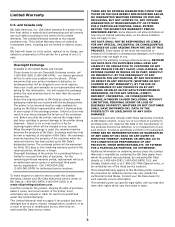
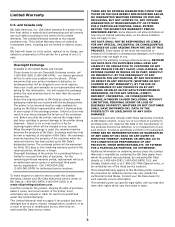
...printer during shipment: failure to do so may result in a fee for a printhead failure is defective, an exchange printer will repair (or at its option, replace) at the option of Oki...the Oki Data dealer from state to abuse, misuse, misapplication, accident, or as specifically set forth in material and workmanship and will be warranted for such warranty service information. The printer to...
ML8810 Safety, Warranty, and Regulatory Information - Page 4


... news • Manuals • Drivers and utilities • Material Safety Data Sheets • Searchable knowledge base • and much more! You can check your problem accurately and follow up once, then you are on the phone. Service and Support
U.S. If you purchased your own Personal Solutions Center providing up -to -the-minute Oki information specifically for a local...
ML8810 User's Guide - English - Page 3


... Navigating the Menu 26 Reset to Factory Defaults 29 Print the Menu 30 Menu Summary 33 Explanation of Menu Items 49
Auto Align 69 Disabling Auto Align 69
Set Top of Form (TOF 70 General Information 70 Use the Printer Menu 70 Use 1Chr Set Pos 71 Manual Feed (Single Sheets/Forms 72
Microline 8810 User...
ML8810 User's Guide - English - Page 4


..., Continuous Forms 84 Paper Jams, Repetitive 85 Error Messages 88 Maintenance 91 Replace the Ribbon 91 Clean the Housing 96 Specifications 97 Utilities 104 Overview 104 Accessing 104 Descriptions of Utilities 105 Installing the Utilities 106 Direct Network Printing Utility (LPR 107 OKI DIPUS (Dot Impact Printer Utilities 109 Network Setup Utility 111
Microline 8810 User's Guide 4
ML8810 User's Guide - English - Page 6


Front View, Outside
Front_View with sheet supports.JPG
1 Sheet Guide 2 Cover, Top Assembly 3 Platform for Manual Feed 4 Display Panel 5 On/Off Switch 6 Platen Knob 7 Control Panel 8 Sheet Supports
Microline 8810 User's Guide 6
ML8810 User's Guide - English - Page 13
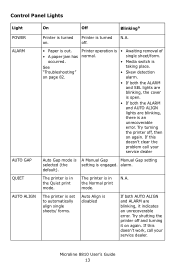
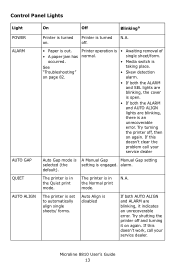
...AUTO GAP QUIET AUTO ALIGN
Printer is
See
taking place.
default). N.A. Try shutting the printer off and turning it indicates an unrecoverable error.
Printer operation is in the Normal print mode.
If this doesn't clear the problem call your service dealer
Auto Gap mode is A Manual Gap
Manual Gap setting
selected (the
setting is an unrecoverable error. The printer is •...
ML8810 User's Guide - English - Page 17
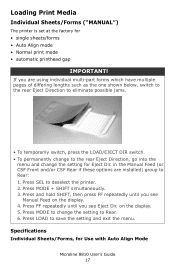
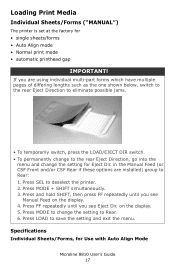
... Print Media
Individual Sheets/Forms ("MANUAL")
The printer is set at the factory for Use with Auto Align Mode
Microline 8810 User's Guide 17 Press SEL to save the setting and exit the menu. in the Manual Feed (or CSF Front and/or CSF Rear if these options are using individual multi-part forms which have multiple pages...
ML8810 User's Guide - English - Page 30


... the sheet guide (1) to place the printer off-line. Press SEL to the right as far as it will go. Have a sheet of letter size or larger paper ready to print the menu. Make sure the Page Length set in the menu matches the paper you reset or change the settings. b.
Make sure manual feed...
ML8810 User's Guide - English - Page 54
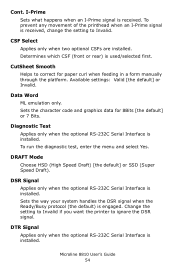
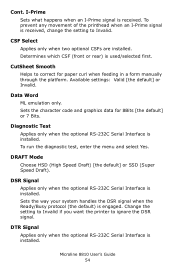
...).
Sets the character code and graphics data for paper curl when feeding in a form manually through the platform. DSR Signal
Applies only when the optional RS-232C Serial Interface is received. I-Prime
Sets what happens when an I -Prime signal is installed.
Change the setting to Invalid if you want the printer to Invalid.
Microline 8810 User's Guide 54...
ML8810 User's Guide - English - Page 72
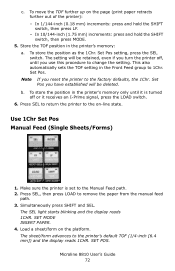
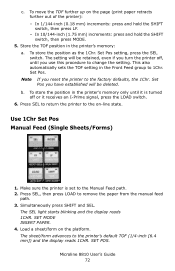
...Set Pos setting, press the SEL switch. The setting will be retained, even if you turn the printer off or it is set to the on the platform. Set Pos you have established will be deleted. Press SEL to return the printer to the Manual... printer's memory only until you reset the printer to 1Chr. To store the position in the printer's memory: a.
SET POS. Use 1Chr Set Pos Manual ...
ML8810 User's Guide - English - Page 105
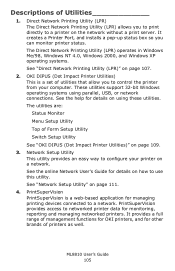
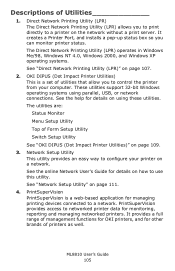
... networked printers. ML8810 User's Guide 105 The utilities are: Status Monitor
Menu Setup Utility
Top of utilities that allow you to use this utility. PrintSuperVision PrintSuperVision is a set of Form Setup Utility
Switch Setup Utility
See "OKI DIPUS (Dot Impact Printer Utilities)" on how to control the printer from your printer on a network. OKI DIPUS (Dot Impact Printer Utilities...
Oki ML8810 Reviews
Do you have an experience with the Oki ML8810 that you would like to share?
Earn 750 points for your review!
We have not received any reviews for Oki yet.
Earn 750 points for your review!

