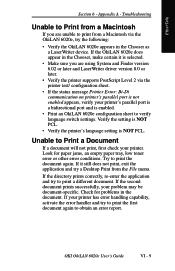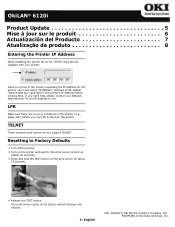Oki ML421 Support and Manuals
Get Help and Manuals for this Oki Data item

Most Recent Oki ML421 Questions
What Is Platen Gap On Okidata Ml 421
(Posted by ejnlu 9 years ago)
How To Replace Printhead
(Posted by jeff55602 12 years ago)
Popular Oki ML421 Manual Pages
Oki ML421 Reviews
We have not received any reviews for Oki yet.