Oki ML421 Support Question
Find answers below for this question about Oki ML421.Need a Oki ML421 manual? We have 17 online manuals for this item!
Question posted by ejnlu on July 23rd, 2014
What Is Platen Gap On Okidata Ml 421
The person who posted this question about this Oki product did not include a detailed explanation. Please use the "Request More Information" button to the right if more details would help you to answer this question.
Current Answers
There are currently no answers that have been posted for this question.
Be the first to post an answer! Remember that you can earn up to 1,100 points for every answer you submit. The better the quality of your answer, the better chance it has to be accepted.
Be the first to post an answer! Remember that you can earn up to 1,100 points for every answer you submit. The better the quality of your answer, the better chance it has to be accepted.
Related Oki ML421 Manual Pages
Microline 420/421 & 490/491 Setup Guide - Page 18


... the Forms Tear-Off Setting
How you set to OFF.
Press SEL/MENU to take the printer off before turning the platen knob!
18 The first line prints at the red line on the CD provided with Forms ...Tear-Off set . Microline 420/421 & 490/491
Setting the Top of Form (TOF) Position
The factory ...
Microline 420/421 & 490/491 Setup Guide - Page 22


Insert the CD into your printer model. 3. Browse to load...hard drive: 1. Click the Documentation button. 4. Follow the on the CD. Microline 420/421 & 490/491
See the On-Line User's Guide
The complete on-line User's Guide is...→Browse. You can view the User's Guide on the CD, or, to your printer • menu selections • problem solving • maintenance and service.
22 The Menu...
Microline 420/421 & 490/491 Setup Guide - Page 23
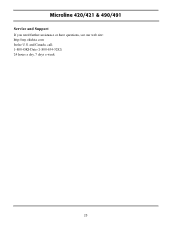
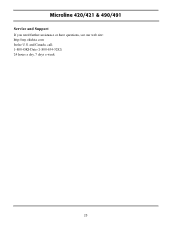
Microline 420/421 & 490/491
Service and Support
If you need further assistance or have questions, see our web site: http://my.okidata.com In the U.S. and Canada, call; 1-800-OKI-Data (1-800-654-3282) 24 hours a day, 7 days a week
23
Guide: User's, ML420/421 (English) - Page 2


IBM is a registered trademark of Epson America, Inc. Microsoft and Windows are registered trademarks of Microsoft Corporation in it. ML 420/421 User's Guide
P/N 59348301, Revision 1.2
February, 2006
Every effort has been made by Oki Data. Copyright 2002, 2007 by the Oki Data Training and Publications Department. ...
Guide: User's, ML420/421 (English) - Page 5


...8
Internet Support 8 Paper Park 8 Operation Tips 9 Top of Form (TOF 9 Turning the Platen Knob 9 Controlling Access to the Printer 9
Chapter 3: Using Your Printer 10
Parts Identification: Rear Feed (Continuous Forms 10 Parts Identification: Top Feed (Single Sheets 11
... 18 Changing Paper Paths 19 Printhead Gap 21 Print Quality 22 Character Pitch 23 Printer Reset 24 Emulations 24
5
Guide: User's, ML420/421 (English) - Page 12


... from the top of your software's requirements. How you turn the platen knob when the printer is On (set to meet your printer interact. Top of an inch.
It is set the Top of Form... setting).
12 Microline 420/421 User's Guide Top of Form depends on whether Forms Tear-Off is on the printhead. If you set . Always shut the printer off before turning the platen knob! You may print ...
Guide: User's, ML420/421 (English) - Page 14


... paper moves up).
3 When you have the TOF set where you turn the printer off line. The SEL light goes out.
2 Press and hold SHIFT (2), then...421 User's Guide
Note: To reset the Top of Form to engage the new setting. The printhead moves back to the left margin.
4 Press SEL/MENU (1) to take the printer off before turning the platen knob! Always turn the platen knob when the printer...
Guide: User's, ML420/421 (English) - Page 16


... Form (where the printing should begin) is turned on the
printer. 4 Reload paper.
16 Microline 420/421 User's Guide
Always turn the platen knob when the printer is 1" down from the paper path. 2 Turn the printer off before turning the platen knob! If you turn the printer off . 3 Press and hold PARK + QUIET/TOF while turning on...
Guide: User's, ML420/421 (English) - Page 21


... open the access cover and move the blue lever (1) to 2, 3, 4 or 5, the printer automatically slows down for better print quality with carbon) Envelopes or extra thick paper
Note: When the head gap is the distance between the printhead and the platen. Setting 1 2 3 4 5
Media Regular paper 2-part form (with carbon) 3-part form (with carbon...
Guide: User's, ML420/421 (English) - Page 56


... defective paper • misaligned paper • bits of the
printer. 3 Tear off before you open the access cover.
3 ... on the sheet guide (4) and lift it off the printer. 2 Use the platen knob to back the paper all the way out of ...printer back on. Make sure the printer is turned off a couple of sheets of the
printer.
CAUTION!
Misaligned Paper 1 Turn off the printer. 2 Use the platen...
Guide: User's, ML420/421 (English) - Page 58


Single-Sheet Paper Jams
1 Turn off the printer. 2 Use the platen knob to back the paper out.
3 Open the access cover (1) and remove the pull-up roller assembly (2).
58 Microline 420/421 User's Guide
4 Remove any torn pieces from around the carriage.
5 Reinstall the pull-up roller assembly and close the access cover.
Guide: User's, ML420/421 (English) - Page 60


...to check before proceeding with detailed troubleshooting.
• Is the printer plugged in your printer driver.
Printer driver settings normally override settings from the printer menu or printer front panel.
60
Note: Settings in your software application will... Is an Oki ribbon being used? • Is the printhead gap correctly set? • Are the correct printer drivers being used for the...
Guide: User's, ML420/421 (English) - Page 64


...Problem
The ALARM light is flashing.
Problem The ALARM light is flashing. Solution Try turning the printer off and then back on and the Character Pitch 15 light is on again.
If the ... Jams," in my printouts. Solution The head gap may be set at the wrong position for the paper you are dots missing in Chapter 4.
64 Microline 420/421 User's Guide Problem There are trying to use...
Guide: User's, ML420/421 (English) - Page 78


Print Method
Impact dot matrix
Printhead
9 pins, 0.30 mm (0.0118") diameter, with thermal protection
Interfaces
Standard: Centronics parallel, IEEE-1284 compliant USB 1.1
Optional: RS-232C Serial Ethernet Print Servers: 6120i ...
Guide: User's, ML420/421 (English) - Page 90


... Microline 420/421 User's Guide Otherwise, printing on . The printer prints a page of the fonts standard to run the tests, make sure the paper width selection in the printer menu is loaded. 2 Turn off the printer. 3 Press and hold the LF key while turning the printer back on the platen may damage the printer.
Testing the Printer
•...
Guide: User's, ML420/421 (English) - Page 96


... 40 Print Server Option 68 Print Size 79 Print Speed 7, 79 Print Suppress 31, 40 Printer Control Codes 69-77 Printer Drivers, Selecting 92-93 Printer Parameters 25 Printhead 78
Gap 21 Proportional Spacing 28, 40 Pull Tractor 68 Push Tractor 68
R
Rear Feed Continuous Forms 10... Ribbon Shield 43, 63, 87 Roll Paper Stand 68 RS-232C Serial Interface 78
96 Microline 420/421 User's Guide
Maintenance Manual - Page 4


CONFIGURATION 6
1.1 Standard Printer Configuration 6 1.2 Options ...7
2. ......31 2.2.1 Printhead Mechanism and Operation 31 2.2.2 Spacing Operation 34 2.2.3 Head Gap Adjusting 35 2.2.4 Ribbon Drive ...37 2.2.5 Paper Feed Operation 38 2.2.6 Paper......64 3.3.9 Carriage Cable ...65 3.3.10 Backup Roller Holder Assy 66 3.3.11 Platen Assy ...67 3.3.12 Control Board (NNS 68 3.3.13 LF Motor ...69 ...
Maintenance Manual - Page 21


... 1,2 3~6 8,9
Print Head
As shown in the drawing left, the stroke length up to the platen is different for each pin to the thickness of impact pins
The MPU is compensated as shown below :
Head Gap Range Print speed Drive time
1
2
100% 90%
Short
3 85%
4
5
85% 80%
Long
(Drive time lengthens at each...
Maintenance Manual - Page 35
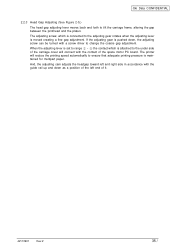
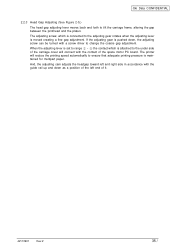
... the adjusting lever is pushed down as a position of the space motor PC board. The printer will connect with the contact of the left and right side in accordance with the guide rail... screw can be turned with a screw driver to tilt the carriage frame, altering the gap between the printhead and the platen. The adjusting screw, which is attached to the under side of it.
42113901
Rev.2...
Maintenance Manual - Page 57


... it against the carriage frame 4. (2) The head clamp 1 must surely be sandwiched between printhead 2 and carriage frame 4 as shown Figure 3.3.2. (3) Be sure to check the gap between platen and printhead (see 4). (4) Be careful not to unclamp the printhead 2 as shown fig. 3.3.1. (3) Disconnect the printhead 2 from PC connector 3. (4) To install, follow the removal...
Similar Questions
How To Get Into The Printer Configuration On A Okidata Ml420
(Posted by cindycr 9 years ago)
How Do You Turn Auto Align On On An Oki Ml 8810 Printer?
(Posted by daringstoic 10 years ago)
Printing Is Sideways
Oki Data dot matrix printer being used with Okidata Okilan 6020E print server. The issue is no matt...
Oki Data dot matrix printer being used with Okidata Okilan 6020E print server. The issue is no matt...
(Posted by kscott17092 11 years ago)

