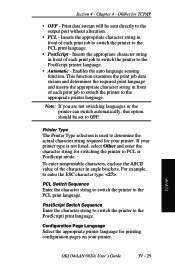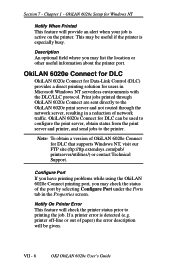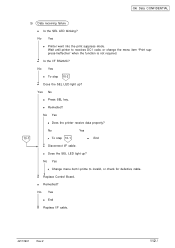Oki ML421 Support Question
Find answers below for this question about Oki ML421.Need a Oki ML421 manual? We have 17 online manuals for this item!
Question posted by adl on August 14th, 2012
Replacement
How to replace a print head on a oki microline 421?
Current Answers
Answer #1: Posted by support38611 on August 15th, 2012 12:03 AM
I am an Oki Data helpdesk technician from Oki Data America's.(1) Open the access over.(1) Power the printer off.
(2) Pull up and rotate the head clamp to unclamp the printhead
(3) Disconnect the printhead from PC connector.
(4) To install, follow the removal steps in the reverse order.
Notes on installation:
(1) Insert the printhead into the PC connector while pushing it against the carriage
frame .
(2) The head clamp must surely be sandwiched between printhead and carriage
frame as shown
(3) Be sure to check the gap between platen and printhead
(4) Be careful not to touch the print head while it is very hot.
(5) Make sure that there is not any dust or oil on the connector contact. If it is found, wipe it off by alcohol If you need further assistance or have any questions, please contact our technical support number at 1-800-654-3282 available 24/7. You can also send email request's to our email support address at [email protected].
(2) Pull up and rotate the head clamp to unclamp the printhead
(3) Disconnect the printhead from PC connector.
(4) To install, follow the removal steps in the reverse order.
Notes on installation:
(1) Insert the printhead into the PC connector while pushing it against the carriage
frame .
(2) The head clamp must surely be sandwiched between printhead and carriage
frame as shown
(3) Be sure to check the gap between platen and printhead
(4) Be careful not to touch the print head while it is very hot.
(5) Make sure that there is not any dust or oil on the connector contact. If it is found, wipe it off by alcohol If you need further assistance or have any questions, please contact our technical support number at 1-800-654-3282 available 24/7. You can also send email request's to our email support address at [email protected].
Related Oki ML421 Manual Pages
Similar Questions
Microline 421 Does Not Print To Bottom Of Page With Tractor Feed Paper
(Posted by acaarsi 9 years ago)
How Close To The Top Margin Can I Print With A Microline 421
(Posted by shesfatty 9 years ago)