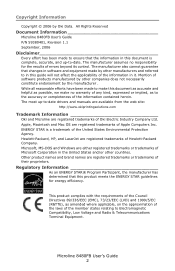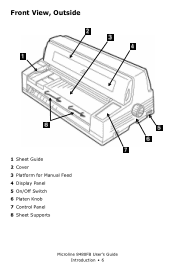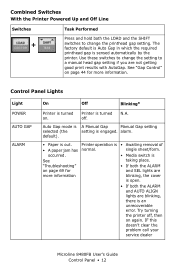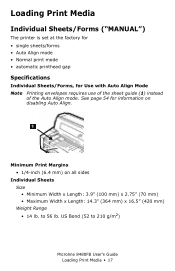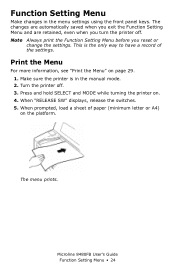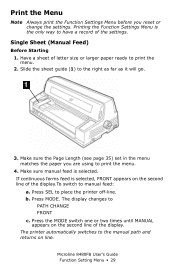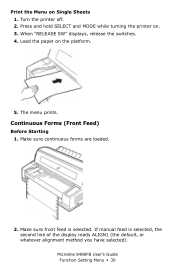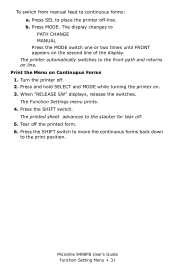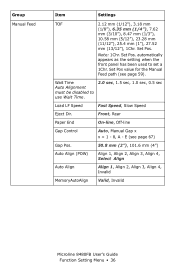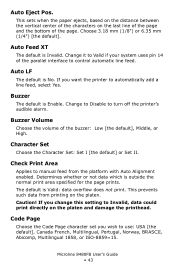Oki ML8480FB Support and Manuals
Get Help and Manuals for this Oki Data item

View All Support Options Below
Free Oki ML8480FB manuals!
Problems with Oki ML8480FB?
Ask a Question
Free Oki ML8480FB manuals!
Problems with Oki ML8480FB?
Ask a Question
Most Recent Oki ML8480FB Questions
Printer Alarm
How do I disable alarm notifying that printing is complete?
How do I disable alarm notifying that printing is complete?
(Posted by samgutierrez72 8 years ago)
How Can I Get The Okidata Ml8480fb To Feed Paper?
whenever i load a sheet of paper into the printer, it immediately kicks it back out and says "paper ...
whenever i load a sheet of paper into the printer, it immediately kicks it back out and says "paper ...
(Posted by ThomasGibbs 9 years ago)
How To Change Printing Path In A Oki Microline 8480
(Posted by Mimibnas 9 years ago)
Popular Oki ML8480FB Manual Pages
Oki ML8480FB Reviews
We have not received any reviews for Oki yet.