Oki MICROLINE 491 Support and Manuals
Get Help and Manuals for this Oki Data item
This item is in your list!

View All Support Options Below
Free Oki MICROLINE 491 manuals!
Problems with Oki MICROLINE 491?
Ask a Question
Free Oki MICROLINE 491 manuals!
Problems with Oki MICROLINE 491?
Ask a Question
Popular Oki MICROLINE 491 Manual Pages
Microline 420/421 & 490/491 Setup Guide - Page 17
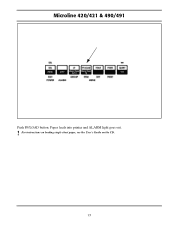
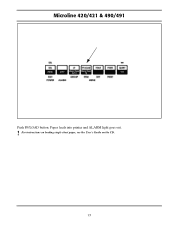
For instructions on loading single sheet paper, see the User's Guide on the CD.
17 Microline 420/421 & 490/491
Push FF/LOAD button. Paper feeds into printer and ALARM light goes out.
!
OkiLAN 6020e? Pocket Print Server Userfs Guide - Page 6
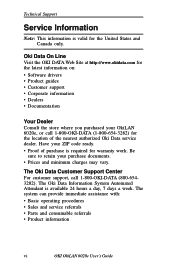
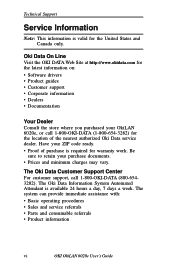
... (800-6543282).
Have your ZIP code ready. • Proof of purchase is required for the location of the nearest authorized Oki Data service dealer. Oki Data On Line Visit the OKI DATA Web Site at http://www.okidata.com for the latest information on: • Software drivers • Product guides • Customer support • Corporate information • Dealers •...
OkiLAN 6020e? Pocket Print Server Userfs Guide - Page 7
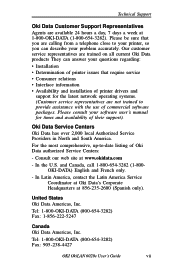
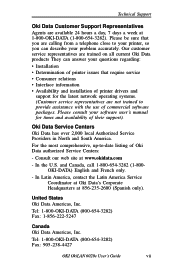
... can describe your software user's manual for the latest network operating systems. (Customer service representatives are available 24 hours a day, 7 days a week at 1-800-OKI-DATA (1-800-654-3282). Please be sure that require service • Consumer relations • Interface information • Availability and installation of printer drivers and
support for times and availability of their...
OkiLAN 6020e? Pocket Print Server Userfs Guide - Page 15
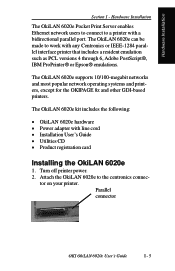
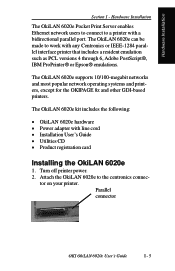
... printers. Hardware Installation
The OkiLAN 6020e Pocket Print Server enables Ethernet network users to connect to the centronics connec-
The OkiLAN 6020e can be made to work with line cord · Installation User's Guide · Utilities CD · Product registration card
Installing the OkiLAN 6020e
1. Parallel connector
OKI OkiLAN 6020e User's Guide
I - Hardware Installation
Section...
OkiLAN 6020e? Pocket Print Server Userfs Guide - Page 32
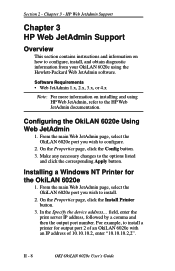
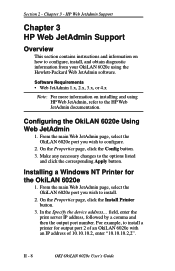
... the device address... Chapter 3 - On the Properties page, click the Install Printer button.
3. For example, to the HP Web JetAdmin documentation. II - 8
OKI OkiLAN 6020e User's Guide HP Web JetAdmin Support
Chapter 3 HP Web JetAdmin Support
Overview
This section contains instructions and information on installing and using the Hewlett-Packard Web JetAdmin software.
On the Properties page...
OkiLAN 6120i? Userfs Guide - Page 6
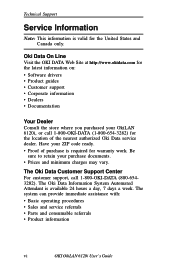
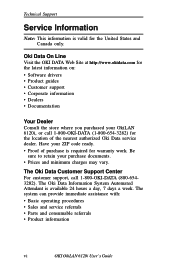
... assistance with: • Basic operating procedures • Sales and service referrals • Parts and consumable referrals • Product information
vi
OKI OkiLAN 6120i User's Guide The Oki Data Customer Support Center For customer support, call 1-800-OKI-DATA (1-800-654-3282) for the location of purchase is available 24 hours a day, 7 days a week.
Have your purchase documents...
OkiLAN 6120i? Userfs Guide - Page 7
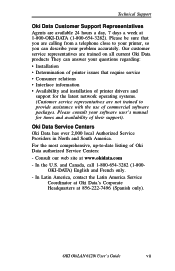
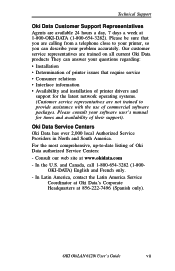
... relations • Interface information • Availability and installation of printer drivers and
support for the latest network operating systems. (Customer service representatives are trained on all current Oki Data products They can describe your software user's manual for times and availability of Oki Data authorized Service Centers:
- In Latin America, contact the Latin America...
OkiLAN 6120i? Userfs Guide - Page 34
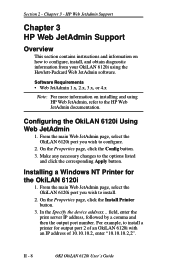
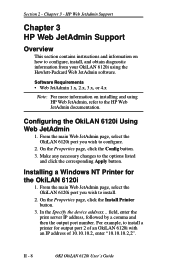
...Support
Chapter 3 HP Web JetAdmin Support
Overview
This section contains instructions and information on installing and using HP Web JetAdmin, refer to configure, install, and obtain diagnostic information from your OkiLAN 6120i using the Hewlett-Packard Web JetAdmin software. Make any necessary changes to install a printer... Specify the device address... II - 8
OKI OkiLAN 6120i User's Guide
OkiLAN 6120i? Userfs Guide - Page 49
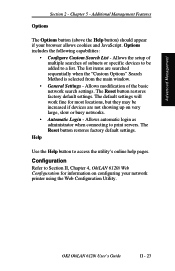
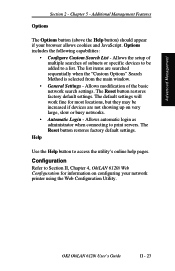
...List -
Allows the setup of multiple searches of the basic network search settings. OKI OkiLAN 6120i User's Guide
II - 23 The Reset button restores factory default settings. Help
Use the Help...button) should appear if your network printer using the Web Configuration Utility. The Reset button restores factory default settings. The default settings will work fine for information on ...
Users Guide - Page 2


Microline 490/491 User's Guide P/N 45690401EE Revision 1 September 2013 Every effort has been made by other manufacturers and referred to -date. Copyright 2003, 2007 by the Oki Data Training and Publications Department. Trademark Information OKI and MICROLINE are either registered trademarks or trademarks of the information in it. ENERGY STAR®
As an ENERGY STAR Partner, Oki Data...
Users Guide - Page 6


... 58
Chapter 6: Troubleshooting 59
General Information 59 Problems / Solutions 60
Appendix A: Parts & Accessories 65
Purchasing Parts & Accessories 65 Replacement Parts 66 Accessories 67
Appendix B: Printer Control Codes 68
Epson LQ Commands 68 IBM Proprinter X24e / XL24e and IBM X24e AGM / XL24e AGM Commands 72
Appendix C: Specifications 75
Appendix D: Installation 81
Location 81...
Users Guide - Page 7


... 24-pin printer can meet the needs of harsh and demanding environments. Oki Data on the Internet
The Oki Data Web Sites provide the most current information available on characters per inch selected): -
Chapter 1: Introduction
Printer Features
• Super reliable, durable operation: 20,000 hours Mean Time Between Failures (MTBF) at :
• www.okidata.com • my.okidata...
Users Guide - Page 60


Problems / Solutions
Problem
My word processor files do not print the way I have made. The initialization string contains codes that the circuit breaker hasn't tripped.
60 Microline 490/491 User's Guide To change your printer to ignore the reset code, enter the Menu Mode, go to the Parallel Interface group and change the setting for I -Prime signal will automatically override...
Users Guide - Page 64


... any menu settings.
64 Microline 490/491 User's Guide
Solution In cold dry weather, static charges can be used this option to make the paper cling to the sheet guide.
Solution The Operator Panel Function in the printer menu can build up and make sure the printer is always set properly. Problem
The printer needs paper.
If the printer is part of...
Users Guide - Page 65
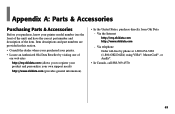
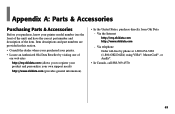
... personalize your printer model number (see the front of the unit) and have the correct part number and description of our web sites
http://my.okidata.com (allows you purchase, know your own support needs)
http://www.okidata.com (provides general information)
• In the United States, purchase directly from Oki Data - Item descriptions and part numbers are...
Oki MICROLINE 491 Reviews
Do you have an experience with the Oki MICROLINE 491 that you would like to share?
Earn 750 points for your review!
We have not received any reviews for Oki yet.
Earn 750 points for your review!
