Oki MICROLINE 1120 Support and Manuals
Get Help and Manuals for this Oki Data item
This item is in your list!

View All Support Options Below
Free Oki MICROLINE 1120 manuals!
Problems with Oki MICROLINE 1120?
Ask a Question
Free Oki MICROLINE 1120 manuals!
Problems with Oki MICROLINE 1120?
Ask a Question
Popular Oki MICROLINE 1120 Manual Pages
Users Guide - Page 3


... > Contents
Introduction 6 About this guide 6 On-line usage 7 Printing pages 7
Getting started 9 Retaining packing materials 9 Identifying component parts 9 Front view 9 Rear view 11 Locating your printer 12 Powering on your printer 12 Producing a test print 13
Connecting to a computer 15 Interfaces 15 Interconnection 15 Installing the printer driver 16 Printing a test page 16...
Users Guide - Page 72


....
ML1120/ML1190 User's Guide - Troubleshooting > 72 Turn the power OFF, verify that the carriage moves properly, then turn the power ON again, contact your dealer.
Indicator
SEL
ALARM
OFF
ON
OFF
Flashing
OFF OFF
Flashing Flashing
Flashing Flashing
Alarm meanings and actions
Paper has run out. Power outlet problem or power outage. Re-install the printer driver...
Users Guide - Page 74


... in two lines. Match the paper setting selected in the application with the physical paper length in the printout. When continuous forms are still enabled. Initialise the printer.
The content of a single
The left and right margins correctly in the application.
Troubleshooting > 74 Printout of the Paper Guide or Pin Tractors.
Reselect the margin...
Users Guide - Page 75


... the adjustment mode to eject. Load sheets to the end. This is a paper feed error, which is not a failure.
The printer is off the paper guide.
Paper not specified for the printer. Paper is in printing a single character.
ML1120/ML1190 User's Guide - This is not a failure.
No line feed, and no paper feed.
Eject the continuous...
Users Guide - Page 76


... sheet mode.
The printer is in the application. Eject the cut sheet mode. ML1120/ML1190 User's Guide - Troubleshooting > 76
The selected...Set the Paper Type lever to
forms mode.
Paper not specified for the Use paper types specified for loose paper. Match the paper length selected in the application with the right
the right ones.
Paper movement is selected. Problem...
Users Guide 1 - Page 3


Contents
Introduction 6 About this guide 6 On-line usage 7 Printing pages 7
Getting started 9 Retaining packing materials 9 Identifying component parts 9 Front view 9 Rear view 11 Locating your printer 12 Powering on your printer 12 Producing a test print 13
Connecting to a computer 15 Interfaces 15 Interconnection 15 Installing the printer driver 16 Printing a test page 16
...
Users Guide 1 - Page 72


... and set for guidance on how to respond to indicated alarm conditions. Remove the cut sheet feeding.
The printer has just stopped printing. Action
Check the power cable is received but printing does not start because no paper in use.
Re-install the printer driver correctly.
Troubleshooting > 72 Add paper and press the SEL button. Print data...
Users Guide 1 - Page 73


... ribbon is disconnected. When the printer is set the Power Switch to its Replace the ribbon by a new one . PE warning
The print carriage does not operate. high speed.
paper.
Print blurring
The characters are too pale to on the paper. The ribbon cartridge has not been installed.
Printing slows down
Print direction changes suddenly to normal.
Troubleshooting...
Users Guide 1 - Page 74


... are still enabled.
Tear-off perforation spacing. ML1120/ML1190 User's Guide -
The application control codes for cut sheet LF adjustment.
Select and adjust the position again depending on two sheets. When continuous forms are not correctly
selected. Troubleshooting > 74
The interface cable is not correctly selected. Initialise the printer. The paper length selected in the...
Users Guide 1 - Page 75


... Set the adjust lever to eject.
This is a paper feed error, which is a paper feed error...guide. Use the printer's built-in the application. Load sheets to the end. Eject the continuous forms and select cut sheet feed
No paper feed.
Paper not specified for the printer. Reselect line spacing correctly in fonts when you print important documents or bills.
Troubleshooting > 75 Problem...
Users Guide 1 - Page 76


... in use.
Paper feed operations for loose paper. Eject the cut sheet mode. ML1120/ML1190 User's Guide - Inadequate distance between cut sheet mode. Relocate the Pin Tractors to the printer. Paper source is blocked.
cut sheet. No continuous forms feed. Set the Paper Type lever to
forms mode.
Abnormal switchover between the left and...
Users Guide 2 - Page 72


...outlet to indicated alarm conditions. Printing cannot be resumed at both power outlet and printer.
ML1120/ML1190 User's Guide - Troubleshooting > 72 Problem with possible causes and take suggested remedial actions. If the problem is not installed properly.
Press the SEL button.
There is wrongly set the Paper Type lever to identify symptoms with cut sheet. Responding to alarm...
Users Guide 2 - Page 73


Use correct interface cable.
When the printer is not Reinstall the ribbon cartridge
installed correctly.
The ribbon cartridge is powered ON, switch from the carriage with a dry cloth. correctly.
A line of life. Troubleshooting > 73
You must set to print at Set the speed to on . Printing slows down
Print direction changes suddenly to display properly on ...
Users Guide 2 - Page 74


...correctly selected. ML1120/ML1190 User's Guide -
The ...Troubleshooting > 74 verify the data content. Too large or small left or right margin is not properly connected.
Match the paper setting selected in the application with the physical paper length in the application does not match the physical paper length.
Reselect print setup for the user application. Initialise the printer...
Users Guide 3 - Page 41
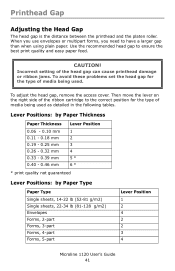
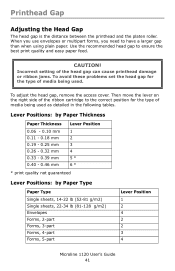
... detailed in the following tables. Incorrect setting of the head gap can cause printhead damage or ribbon jams. To avoid these problems set the head gap for the type of...Single sheets, 22-34 lb (81-128 g/m2) Envelopes Forms, 2-part Forms, 3-part Forms, 4-part Forms, 5-part
Lever Position
1 2 4 2 2 3 4
Microline 1120 User's Guide 41 CAUTION! Printhead Gap
Adjusting the Head Gap
The head gap is...
Oki MICROLINE 1120 Reviews
Do you have an experience with the Oki MICROLINE 1120 that you would like to share?
Earn 750 points for your review!
We have not received any reviews for Oki yet.
Earn 750 points for your review!
