Oki MICROLINE 420White Support and Manuals
Get Help and Manuals for this Oki Data item
This item is in your list!

View All Support Options Below
Free Oki MICROLINE 420White manuals!
Problems with Oki MICROLINE 420White?
Ask a Question
Free Oki MICROLINE 420White manuals!
Problems with Oki MICROLINE 420White?
Ask a Question
Popular Oki MICROLINE 420White Manual Pages
OkiLAN 6020e? Pocket Print Server Userfs Guide - Page 7
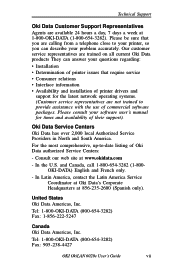
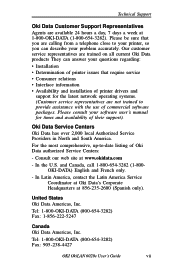
... Installation • Determination of printer issues that you are available 24 hours a day, 7 days a week at 1-800-OKI-DATA (1-800-654-3282).
Please be sure that require service • Consumer relations • Interface information • Availability and installation of printer drivers and
support for times and availability of their support). Please consult your problem accurately...
OkiLAN 6020e? Pocket Print Server Userfs Guide - Page 15
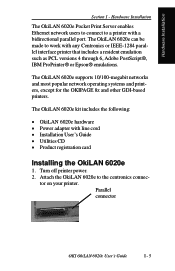
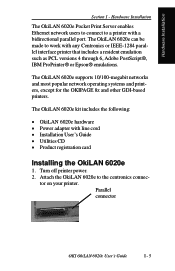
The OkiLAN 6020e supports 10/100-megabit networks and most popular network operating systems and printers, except for the OKIPAGE 8z and other GDI-based printers.
tor on your printer. Hardware Installation
The OkiLAN 6020e Pocket Print Server enables Ethernet network users to connect to a printer with line cord · Installation User's Guide · Utilities...
OkiLAN 6020e? Pocket Print Server Userfs Guide - Page 32
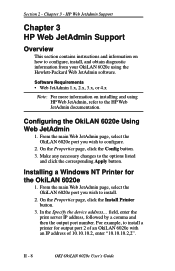
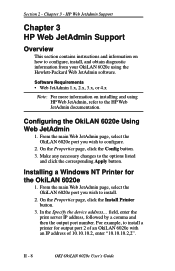
...install a printer for the OkiLAN 6020e
1.
On the Properties page, click the Config button. 3.
From the main Web JetAdmin page, select the OkiLAN 6020e port you wish to configure.
2.
II - 8
OKI OkiLAN 6020e User's Guide.... HP Web JetAdmin Support
Chapter 3 HP Web JetAdmin Support
Overview
This section contains instructions and information on installing and using the Hewlett...
Users Guide - Page 6
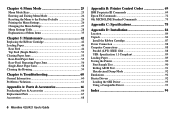
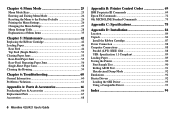
... 59
Chapter 6: Troubleshooting 60
General Information 60 Problems / Solutions 61
Appendix A: Parts & Accessories 66
Purchasing Parts & Accessories 66 Replacement Parts 67 Accessories 68
Appendix B: Printer Control Codes 69
IBM Proprinter III Commands 69 Epson FX Commands 72 Oki MICROLINE Standard Commands 75
Appendix C: Specifications 78
Appendix D: Installation 84
Location 84...
Users Guide - Page 61
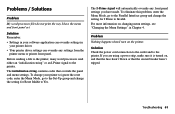
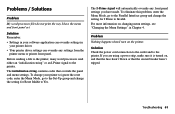
... to the printer. To eliminate this problem, enter the Menu Mode, go to the Set-Up group and change the setting for Reset Inhibit to the printer. Problem
Nothing happens when I have made. To change your printer driver. • Your printer driver settings can override settings in
your printer to ignore the reset code, enter the Menu Mode, go...
Users Guide 1 - Page 6
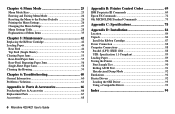
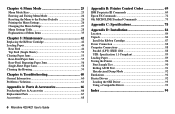
... 59
Chapter 6: Troubleshooting 60
General Information 60 Problems / Solutions 61
Appendix A: Parts & Accessories 66
Purchasing Parts & Accessories 66 Replacement Parts 67 Accessories 68
Appendix B: Printer Control Codes 69
IBM Proprinter III Commands 69 Epson FX Commands 72 Oki MICROLINE Standard Commands 75
Appendix C: Specifications 78
Appendix D: Installation 84
Location 84...
Users Guide 1 - Page 38
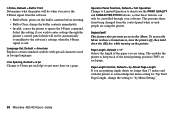
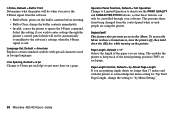
...
Selects the length of the initial printing position (TOF) on each page. Language Set, Default = American
Replaces certain standard symbols with special characters used in these from being changed from the software.... lines on the printer. Page Length Control, Default = by Menu Setting."
38 Microline 420/421User's Guide
This feature also prevents access to "by Actual Page Length
If you...
Users Guide 1 - Page 61
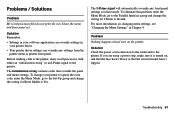
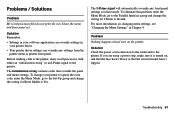
... settings.
To eliminate this problem, enter the Menu Mode, go to the Set-Up group and change the setting for Reset Inhibit to Invalid.
Troubleshooting 61
Solution Check the power cord connection to the outlet and to the printer.
To change your printer driver. • Your printer driver settings can override settings in
your printer to ignore the reset code...
LAN7130E Users Guide - Page 5


...
The following manuals are included with troubleshooting. Indicates how to get to the item you want in a risk of network is included,too. ●● Instruction sheet -guide for setup This sheet illiusrates a method to attach a network card to know more detailed or related information. The infomation of a utility and applied setting of personal injury. This...
LAN7130E Users Guide - Page 11


Setup
„„Product Requirements
Supports the following operating systems:
●● Windows 8/Windows 8 (64bit version) ●●... to connect your printer to a network with a CD-ROM drive.
1. Prepare a computer with an Ethernet cable before driver installation.
4 Plug the other end of the Ethernet cable into the network interface connection (3) on the back of the Ethernet...
LAN7130E Users Guide - Page 12


... to use .
9 Click [OKI Device Standard Setup].
- 12 - Install the "AdminManager" to manually configure the IP address on [Network Card Setup Utility] to set the IP addresses manually. For details, please refer to...your network administrator or internet service provider specifies an unique IP address for the printer, and then install a printer driver on [Run Setup.exe].
●●...
LAN7130E Users Guide - Page 13


...Password], and click on [OK]. The Model Name will be displayed.
●● The printer may not be detected" P.45.
11 From the [Setup] menu, select [OKI Device Setup].
12 If the settings confirmation message appears, click on [YES].
13 Set... is set correctly, and then exit the AdminManager. In this order.
(If you want to a Computer
‰‰Next, install the printer driver on the...
OkiLAN 6120i? Userfs Guide - Page 7
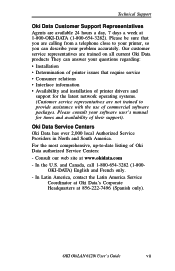
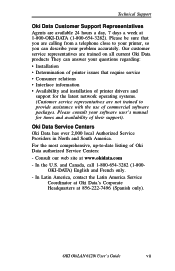
... Headquarters at www.okidata.com
- In the U.S. Please be sure that require service • Consumer relations • Interface information • Availability and installation of printer drivers and
support for times and availability of Oki Data authorized Service Centers:
- Technical Support
Oki Data Customer Support Representatives Agents are not trained to -date listing of their...
OkiLAN 6120i? Userfs Guide - Page 34
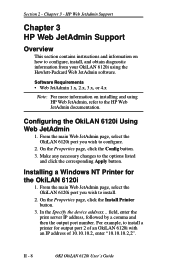
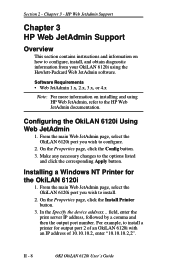
... Web JetAdmin Support
Overview
This section contains instructions and information on installing and using HP Web JetAdmin, refer to configure, install, and obtain diagnostic information from your OkiLAN 6120i using the Hewlett-Packard Web JetAdmin software. Configuring the OkiLAN 6120i Using Web JetAdmin
1.
On the Properties page, click the Install Printer button.
3. II - 8
OKI OkiLAN...
OkiLAN 6120i? Userfs Guide - Page 49
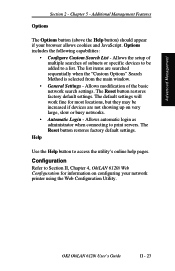
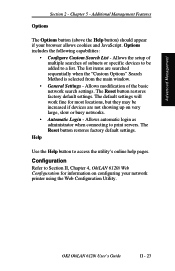
... includes the following capabilities:
• Configure Custom Search List - Allows the setup of multiple searches of the basic network search settings.
Chapter 5 - The default settings will work fine for information on very large, slow or busy networks.
• Automatic Login - OKI OkiLAN 6120i User's Guide
II - 23 Configuration Refer to Section II, Chapter 4, OkiLAN 6120i...
Oki MICROLINE 420White Reviews
Do you have an experience with the Oki MICROLINE 420White that you would like to share?
Earn 750 points for your review!
We have not received any reviews for Oki yet.
Earn 750 points for your review!
