Oki MICROLINE 395B Support and Manuals
Get Help and Manuals for this Oki Data item
This item is in your list!

View All Support Options Below
Free Oki MICROLINE 395B manuals!
Problems with Oki MICROLINE 395B?
Ask a Question
Free Oki MICROLINE 395B manuals!
Problems with Oki MICROLINE 395B?
Ask a Question
Popular Oki MICROLINE 395B Manual Pages
OkiLAN 6020e? Pocket Print Server Userfs Guide - Page 3
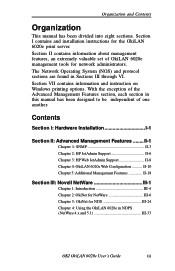
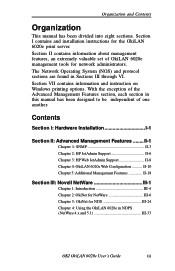
..., an extremely valuable set of one another. Organization and Contents
Organization
This manual has been divided into eight sections. Section I -1
Section II: Advanced Management Features ........ Contents
Section I: Hardware Installation I contains and installation instructions for the OkiLAN 6020e print server. II-1
Chapter 1: SNMP II-3 Chapter 2: HP JetAdmin Support II-6 Chapter 3: HP...
OkiLAN 6020e? Pocket Print Server Userfs Guide - Page 7
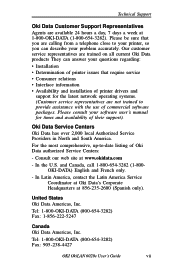
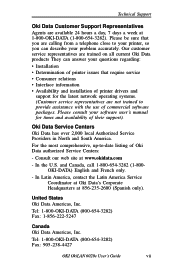
...questions regarding:
• Installation • Determination of printer issues that you are calling from a telephone close to -date listing of their support). Please be sure that require service • Consumer relations • Interface information • Availability and installation of printer drivers and
support for times and availability of Oki Data authorized Service Centers:
-
OkiLAN 6020e? Pocket Print Server Userfs Guide - Page 9


...: 00:40:68
OKI OkiLAN 6020e User's Guide
ix Please be able to identify the following information will help us answer your questions more quickly and accurately. Technical Support
When you call Technical Support, the following : • OkiLAN model number • Serial number • Configuration sheet settings • Type of network cable connected to the OkiLAN...
OkiLAN 6020e? Pocket Print Server Userfs Guide - Page 15
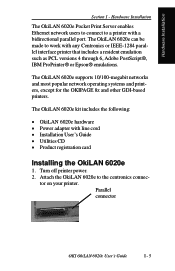
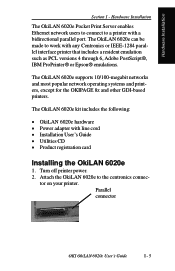
Turn off printer power. 2. The OkiLAN 6020e supports 10/100-megabit networks and most popular network operating systems and printers, except for the OKIPAGE 8z and other GDI-based printers. Parallel connector
OKI OkiLAN 6020e User's Guide
I - Hardware Installation
The OkiLAN 6020e Pocket Print Server enables Ethernet network users to connect to a printer with any...
OkiLAN 6020e? Pocket Print Server Userfs Guide - Page 30
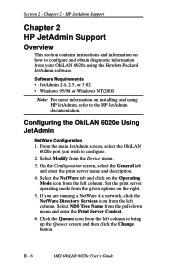
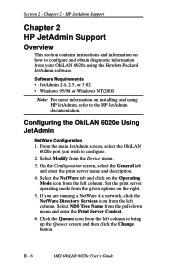
... on installing and using the Hewlett-Packard JetAdmin software. Section 2 - Configuring the OkiLAN 6020e Using JetAdmin
NetWare Configuration 1. Select the NetWare tab and click on how to configure and obtain diagnostic information from the left column to the HP JetAdmin documentation. HP JetAdmin Support
Chapter 2 HP JetAdmin Support
Overview
This section contains instructions and...
OkiLAN 6020e? Pocket Print Server Userfs Guide - Page 31


...service. Under the Optional tab, select Mac. 4. Obtaining Diagnostic Information Using JetAdmin 1. AppleTalk Configuration 1. Select Properties from the Device menu. 3. Click OK again to return to view diagnostic information. 2. Note: For JetAdmin to be set the print server IP
configuration. HP JetAdmin Support... the appropriate tab to configure. 2. OKI OkiLAN 6020e User's Guide
II - 7
OkiLAN 6020e? Pocket Print Server Userfs Guide - Page 32
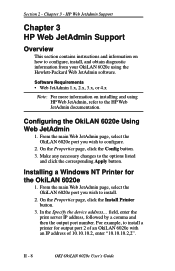
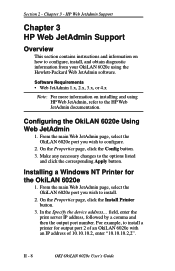
HP Web JetAdmin Support
Chapter 3 HP Web JetAdmin Support
Overview
This section contains instructions and information on installing and using the Hewlett-Packard Web JetAdmin software. On the Properties page, click the Install Printer button.
3.
In the Specify the device address...
Make any necessary changes to install a printer for the OkiLAN 6020e
1. From the main Web JetAdmin...
OkiLAN 6020e? Pocket Print Server Userfs Guide - Page 41


... the error message. Should this occur, select OK to leave active connections open more than two connections. This will slow down Web response time. Configuration • Web browsers will timeout after being configured for information on changing the connection settings.
OkiLAN 6020e Web Configuration
Troubleshooting
Server Connection • The print server only supports two...
OkiLAN 6020e? Pocket Print Server Userfs Guide - Page 48


... should be familiar with network administration as well as the physical setup and operation of your OkiLAN 6020e in Section I . Chapter 1 - III - 4
OKI OkiLAN 6020e User's Guide Introduction
Chapter 1: Introduction
Overview
This section contains instructions and information on the OkiLAN 6020e enclosure.
• Install the OkiLAN 6020e hardware and connect the cabling-see Section I of...
OkiLAN 6020e? Pocket Print Server Userfs Guide - Page 60
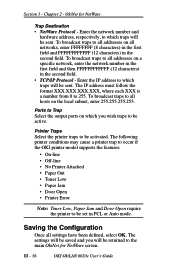
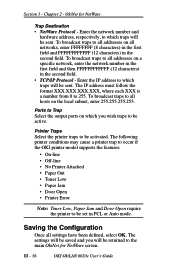
... address to be activated. Printer Traps Select the printer traps to which traps will be set in the second field. • TCP/IP Protocol -
The following printer conditions may cause a printer trap to occur if the OKI printer model supports the features:
• On-line • Off-line • No Printer Attached • Paper...
OkiLAN 6020e? Pocket Print Server Userfs Guide - Page 87
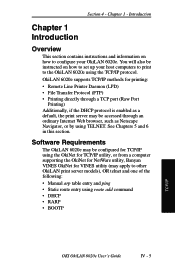
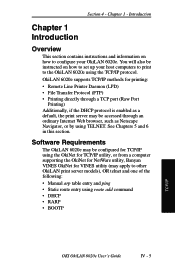
... how to other OkiLAN print server models), OR telnet and one of the following:
• Manual arp table entry and ping • Static route entry using the TCP/IP protocol. Introduction
Chapter 1 Introduction
Overview
This section contains instructions and information on how to set up your OkiLAN 6020e. See Chapters 5 and 6 in this section...
OkiLAN 6020e? Pocket Print Server Userfs Guide - Page 94
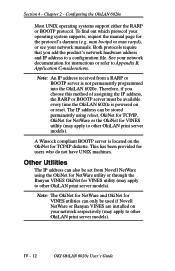
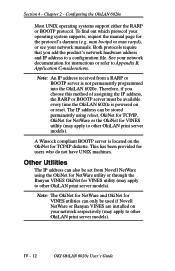
... for instructions or refer to other OkiLAN print server models). IV - 12
OKI OkiLAN 6020e User's Guide See your...support either the RARP or BOOTP protocol. To find out which protocol your network manuals. Note: An IP address received from Novell NetWare using telnet, OkiNet for TCP/IP, OkiNet for NetWare or the OkiNet for TCP/IP diskette. Other Utilities
The IP address can only be set...
OkiLAN 6020e? Pocket Print Server Userfs Guide - Page 95


...IP address, default gateway and subnet mask are set to the OkiLAN 6020e. TCP/IP
OKI OkiLAN 6020e User's Guide
IV - 13 If problems persist, call Oki Data Customer Support at 1-800-OKI-DATA (1-800-6543282). Configuring the OkiLAN 6020e
... (may apply to other OkiLAN print server models) or via telnet.
• If the settings appear to be correct, try repeating the installation steps.
OkiLAN 6020e? Pocket Print Server Userfs Guide - Page 137


... a configuration page to verify settings. Section 4 - Try doing...OKI OkiLAN 6020e User's Guide
IV - 55 Appendix A - This will verify the OkiLAN 6020e is actually printing, check the printer settings.
If that fails, you are using a PostScript printer, verify the OkiLAN 6020e is receiving data. Verify the hostname or IP address is a problem with the OkiLAN 6020e.
Troubleshooting...
OkiLAN 6020e? Pocket Print Server Userfs Guide - Page 167
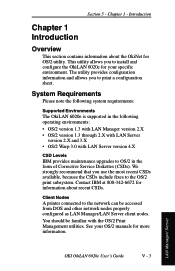
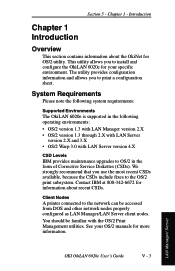
... client nodes. See your specific environment. Contact IBM at...install and configure the OkiLAN 6020e for your OS/2 manuals for OS/2 utility. LAN Manager/ Server
OKI OkiLAN 6020e User's Guide
V - 3 System Requirements
Please note the following system requirements:
Supported Environments The OkiLAN 6020e is supported in the form of Corrective Service...upgrades to print a configuration sheet.
Oki MICROLINE 395B Reviews
Do you have an experience with the Oki MICROLINE 395B that you would like to share?
Earn 750 points for your review!
We have not received any reviews for Oki yet.
Earn 750 points for your review!
