Oki ML6300 Support and Manuals
Popular Oki ML6300 Manual Pages
User Guide - Page 3


... 6 About this guide 6 On-line usage 7 Printing pages 8
Getting started 9 Retaining packing materials 9 Identifying component parts 9 Front view 9 Rear view 11 Locating your printer 12 Powering on your printer 13 Producing a test print 14
Connecting to a computer 15 Interconnecting printer and computer 15 Interfaces 15 Interconnection 16 Installing the printer driver 16 Printing...
User Guide - Page 4


... Index 67 Oki Printing Solutions contact details 68
Preface > 4 Initialising menu settings 40 Adjusting TOF position 41 Quick printer settings 42
Printer impact mode 42 Troubleshooting 44
Clearing paper jams 44 Cut sheet paper jammed in printer 44 Continuous forms jammed in printer 46
Responding to alarm conditions 47 Responding to general problems 48 Cleaning...
User Guide - Page 6
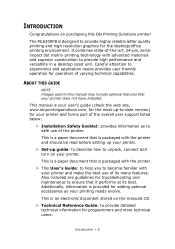
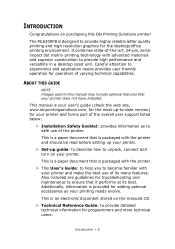
... technical information for operators of its best. INTRODUCTION
Congratulations on the manuals CD.
> Technical Reference Guide: to provide high performance and versatility in this Oki Printing Solutions printer! ABOUT THIS GUIDE
NOTE Images used in a desktop sized unit.
Also included are guidelines for troubleshooting and maintenance to ensure that is packaged with the printer.
> This...
User Guide - Page 15
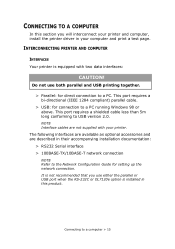
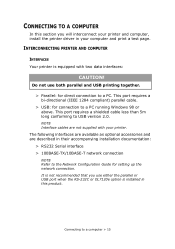
... cable.
> USB: for connection to the Network Configuration Guide for direct connection to a computer > 15
It is not recommended that you will interconnect your printer and computer, install the printer driver in this section you use both parallel and USB printing together.
> Parallel: for setting up the network connection.
INTERCONNECTING PRINTER AND COMPUTER
INTERFACES...
User Guide - Page 16
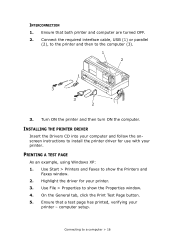
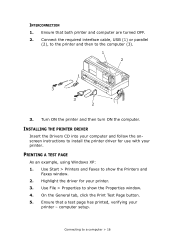
... to show the Printers and
Faxes window. 2. Use Start > Printers and Faxes to install the printer driver for your printer. INSTALLING THE PRINTER DRIVER
Insert the Drivers CD into your computer and follow the onscreen instructions to show the Properties window. 4. computer setup.
On the General tab, click the Print Test Page button. 5. Ensure that both printer...
User Guide - Page 30
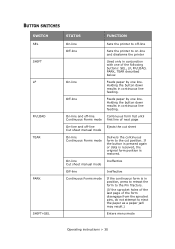
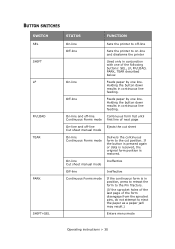
...LF
FF/LOAD TEAR
PARK
SHIFT+SEL
STATUS
FUNCTION
On-line
Sets the printer to off -line
Ejects the cut sheet
Cut sheet manual mode
On-line Continuous Forms mode
Delivers the continuous form ...-line
Sets the printer to eject the paper as a paper jam may result.)
Enters menu mode
Operating instructions > 30 On-line
Feeds paper by one line.
If the button is pressed again or data is ...
User Guide - Page 32
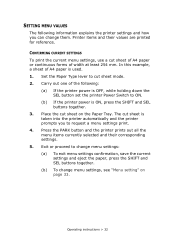
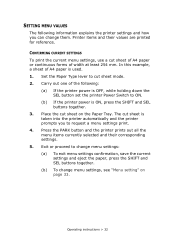
... menu items currently selected and their values are printed for reference. Operating instructions > 32 Carry out one of A4 paper is taken into the printer automatically and the printer prompts you can change menu settings, see "Menu setting" on the Paper Tray. SETTING MENU VALUES
The following :
(a) If the printer power is OFF, while...
User Guide - Page 36
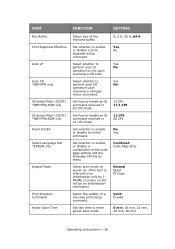
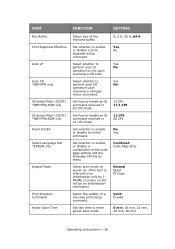
... of a one-way print setup command.
Set idle time to enable or disable a print suppress setup command.
Set whether to enter power save ...mode.
0, 2 K, 32 K, 64 K
Yes No
Yes No
Yes No
15 CPI 17.1 CPI
12 CPI 20 CPI
No Yes
Combined Code Page Only
Normal Quiet Hi Copy
Valid Invalid
5 min, 10 min, 15 min, 30 min, 60 min
Operating instructions...
User Guide - Page 37
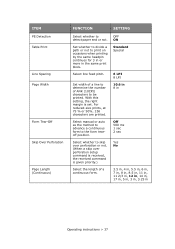
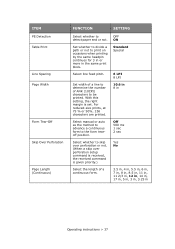
...in or more in
Operating instructions > 37 ITEM
PE Detection Table Print
Line Spacing Page Width
Form Tear-Off Skip Over Perforation
Page Length (Continuous)
FUNCTION
SETTING
Select whether to the form...3 in, 3.25 in the same print block. Select manual or auto as the method to advance a continuous form to detect paper end or not.
Set whether to divide a path or not to skip over perforation...
User Guide - Page 42
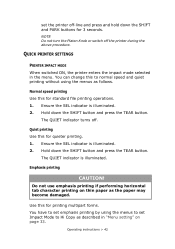
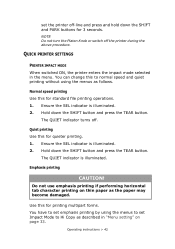
Do not use emphasis printing if performing horizontal tab character printing on page 33. Operating instructions > 42 You can change this for quieter printing. 1. Ensure the SEL indicator is illuminated. 2. Ensure the SEL indicator is illuminated. 2.
QUICK PRINTER SETTINGS
PRINTER IMPACT MODE When switched ON, the printer enters the impact mode selected in...
User Guide - Page 47
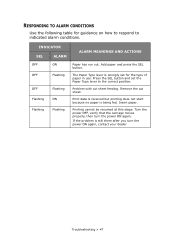
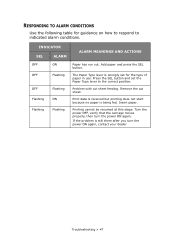
...correct position. Print data is received but printing does not start because no paper is still there after you turn the power ON again. If the problem is being fed. The Paper Type lever is wrongly set the Paper Type lever... Add paper and press the SEL button.
Remove the cut sheet feeding.
Troubleshooting > 47 Problem with cut sheet. Printing cannot be resumed at this stage.
User Guide - Page 48
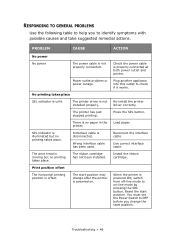
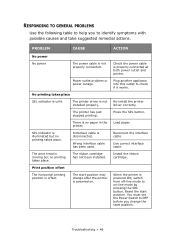
... the SEL button. Install the ribbon cartridge. RESPONDING TO GENERAL PROBLEMS
Use the following table...problem or power outage.
There is moving but no paper in the printer.
Wrong interface cable has been used. The print head is no printing takes place. Re-install the printer driver correctly.
You must set the Power Switch to OFF before you to check if it works.
Troubleshooting...
User Guide - Page 49
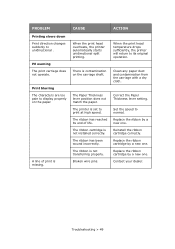
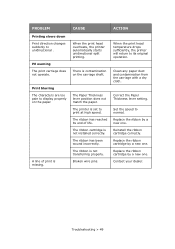
PE warning The print carriage does not operate.
The printer is set to unidirectional . The ribbon cartridge is not transferring properly.
The ribbon is not installed correctly.
Replace the ribbon by a new one. Replace the ribbon cartridge by a new one .
PROBLEM
CAUSE
ACTION
Printing slows down Print direction changes suddenly to print at high speed.
There is missing. Broken ...
User Guide - Page 50
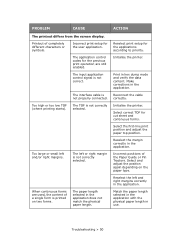
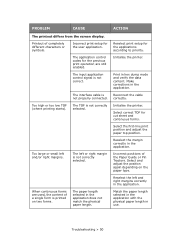
... TOF (where printing starts).
Incorrect positions of a single form is printed on the paper type.
Reselect print setup for the previous print operation are used, the content of the Paper Guide or Pin Tractors.
Troubleshooting > 50
Printout of completely different characters or symbols.
Reconnect the cable correctly.
The left or right margin is...
User Guide - Page 68


... Bay, Auckland, New Zealand
Technical Support: Tel: +44 (0)28 90 221919 E-mail: tech.support@oki.ie
Tel:(64) 9 477 0500 Fax:(64) 9 477 0549 http://www.comworth.co.nz
Oki Data Corporation 4-11-22 Shibaura, Minato-ku, Tokyo 108-8551, Japan
Tel:(81) 3 5445 6158 Fax:(81) 3 5445 6189 http://www.okidata.co.jp
Oki Data (Singapore) Pte.
Oki ML6300 Reviews
Do you have an experience with the Oki ML6300 that you would like to share?
Earn 750 points for your review!
We have not received any reviews for Oki yet.
Earn 750 points for your review!

