Oki ML620 Support and Manuals
Most Recent Oki ML620 Questions
How To Change The Rear Tractor Pull
how to take out the current rear tractor pull and replace it with a new one
how to take out the current rear tractor pull and replace it with a new one
(Posted by amcl 10 years ago)
Popular Oki ML620 Manual Pages
OkiLAN 6130 Network Card Installation Guide - Page 6


... from OKI Data's website at this point, and your options will automatically be reset at http://www.okidata.com - When the desired options have network configuration questions, please contact your specific product, then click on Drivers, then Utilities,to locate the software. Then, if you wish to change the IP address, Subnet Mask and Default Gateway...
OkiLAN 6130 Network Card Installation Guide - Page 8


... the IP Address to use LPR to boot up (about 30 seconds). 3. The product driver utility is available from OKI Data's website at http://www.okidata.com
Resetting to the factory default settings and reboots.
8 Entering the Printer IP Address
While installing the printer driver for TCP/IP using the CD supplied with your Network Administrator for the print...
ML620, ML621 Users' Guide - English - Page 2
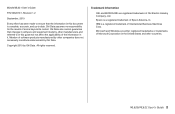
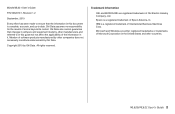
... are either registered trademarks or trademarks of International Business Machines Corp. Epson is a registered trademark of Microsoft Corporation in the United States and other countries. IBM is a registered trademark of the information in it.
ML620/ML621 User's Guide
Copyright 2010 by Oki Data. Oki Data also cannot guarantee that the information in this document is...
ML620, ML621 Users' Guide - English - Page 3


Chapter 1: Introduction 5 Printer Features 5
Oki Data on the Internet 5 Parts Identification: Front View 6 Parts Identification: Rear View 7 Parts Identification: Inside View 7 The Control ... Problems with Software Packages 30 Changing the Forms Tear-Off Setting 31 Manual Forms Tear Off 31 Paper Park 32 Setting the Paper Thickness Lever 32
Paper Type Table 33
Chapter 3: Print Settings ...
ML620, ML621 Users' Guide - English - Page 4


... Mode 79
Chapter 6: Troubleshooting 80 General Information 80 Responding to Alarm Conditions 81 Problems / Solutions 82
Appendix A: Parts & Accessories 88 Purchasing Parts & Accessories 88 Consumables 89 Accessories 89
Appendix B: Printer Control Codes 90 IBM Proprinter III Commands 90 Epson FX Commands 93 Oki MICROLINE Standard Commands 95
Appendix C: Specifications 97
Print Method...
ML620, ML621 Users' Guide - English - Page 5
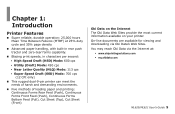
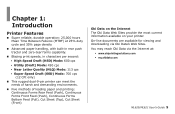
You may reach Oki Data via Oki Data's Web Sites. Chapter 1: Introduction
Printer Features
Super reliable, durable operation: 25,000 hours Mean Time Between Failures (MTBF) at :
www.okiprintingsolutions.com my.okidata.com
ML620/ML621 User's Guide On-line documents are available for viewing and downloading via the Internet at 25% duty cycle and 35% page...
ML620, ML621 Users' Guide - English - Page 25
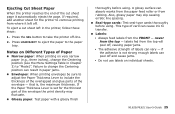
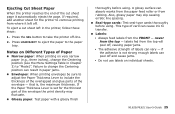
... page. labels fed from the FRONT - ML620/ML621 User's Guide 25 Press LOAD/EJECT to eject the paper to the paper tray. that is set for the printer to continue printing from rubbing. This type ...envelopes be sure to adjust the Paper Thickness Lever to include the thickness of the overlapped and glue parts of the envelope - If the Paper Thickness Lever is , the maximum thickness. if the adhesive ...
ML620, ML621 Users' Guide - English - Page 30
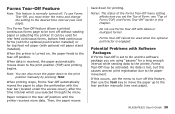
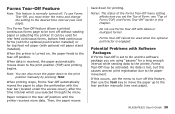
...set the Top of Form: see "Top of the Forms Tear-Off menu setting...manually (see next page).
Potential Problems with optional roll paper stand installed). It can also move the paper up to the print position (TOF) and printing begins. Note: You can be torn off position until the printer receives more data... the printer. ML620/ML621 User's Guide 30
When the printer is lost...
ML620, ML621 Users' Guide - English - Page 46


... paper.
13.6", 8"
ML620/ML621 User's Guide 46 If your software has its original printing position. To set in bold italic)
Specify manual form paper advancement or select a time; When data is received, paper is moved to its own page formatting controls, leave the default setting. when printer is idle for ML621)
Function
Settings (defaults are set the printer to go...
ML620, ML621 Users' Guide - English - Page 48
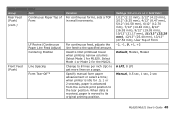
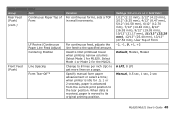
...
When data is received, paper is idle for the ML621. when printer is moved to get more lines on a page. Select Mode 1 for ML620. Settings (defaults are set in ...sets a TOF in small increments. MENU SETTINGS TABLE
Group
Item
Rear Feed (Push)
Continuous Paper Top of Form -2, -1, 0, +1, +2
Default, Mode1, Mode2
6 LPI, 8 LPI
Manual, 0.5 sec, 1 sec, 2 sec
ML620/ML621 User's Guide...
ML620, ML621 Users' Guide - English - Page 52
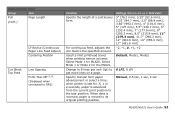
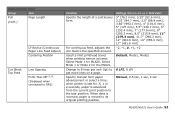
...position. when printer is moved to the tear position. Settings (defaults are set in bold italic...LPI
Manual, 0.5 sec, 1 sec, 2 sec
ML620/ML621 User's Guide 52 MENU SETTINGS TABLE...ML620. When data is received, paper is idle for the ML621. Used to RPS)
Function Specify the length of a continuous form.
For continuous feed, adjusts the line feed to get more lines on a page. Specify manual...
ML620, ML621 Users' Guide - English - Page 59
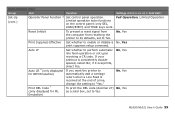
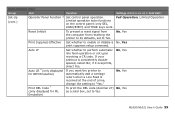
... DEL code (decimal 27) No, Yes as a solid box, set to enable or disable a No, Yes print suppress setup command.
ML620/ML621 User's Guide 59 No, Yes
Print Suppress Effective Set whether to Yes.
Settings (defaults are set in bold italic) Full Operation, Limited Operation
Reset Inhibit
To prevent a reset signal from the computer from resetting the printer to...
ML620, ML621 Users' Guide - English - Page 82


... is offset. ML620/ML621 User's Guide 82 Plug another appliance into this outlet to help identify symptoms and possible causes and solutions. Load paper Reconnect the interface cable. Use correct interface cable. When the printer is powered on -line mode by pressing the SEL key. Re-install the printer driver correctly. Install the ribbon cartridge. Problems / Solutions
Use...
ML620, ML621 Users' Guide - English - Page 85


...printer.
Sheets are not
printed in the print-out.
The printer is in double-height type printing a single character.
ML620/ML621 User's Guide....
Load sheets to eject.
Use the printer's built-in bidirectional printing. PROBLEM
CAUSE
The content of cut sheets are used...the printer's cut sheet feed
No paper feed.
Tear-off perforation spacing is not set correctly. May ...
ML620, ML621 Users' Guide - English - Page 88


... an Authorized Oki Data Reseller by visiting one of the item.
Appendix A: Parts & Accessories
Purchasing Parts & Accessories
Before you to register your product and personalize your printer model number (see the front of the unit) and have the correct part number and description of our web sites
http://my.okidata.com (allows you purchase, know your own support needs...
Oki ML620 Reviews
Do you have an experience with the Oki ML620 that you would like to share?
Earn 750 points for your review!
We have not received any reviews for Oki yet.
Earn 750 points for your review!

