Oki ML186 Support and Manuals
Most Recent Oki ML186 Questions
Popular Oki ML186 Manual Pages
Network User's Guide for OkiLAN 6020e - Page 6


...latest information on: • Software drivers • Product guides • Customer support • Corporate information • Dealers • Documentation
Your Dealer Consult the store where you purchased your OkiLAN 6020e, or call 1-800-OKI-DATA (800-6543282). Be
sure to retain your ZIP code ready. • Proof of the nearest authorized Oki Data service dealer. The system can...
Network User's Guide for OkiLAN 6020e - Page 7


... to provide assistance with the use of printer drivers and
support for times and availability of Oki Data authorized Service Centers:
- Tel: 1-800-OKI-DATA (800-654-3282) Fax: 905-238-4427
OKI OkiLAN 6020e User's Guide
vii Please be sure that require service • Consumer relations • Interface information • Availability and installation of commercial software packages. Our...
Network User's Guide for OkiLAN 6020e - Page 15


.... tor on your printer. Parallel connector
OKI OkiLAN 6020e User's Guide
I - The OkiLAN 6020e supports 10/100-megabit networks and most popular network operating systems and printers, except for the OKIPAGE 8z and other GDI-based printers.
Hardware Installation
Section I - 5
Turn off printer power. 2.
Attach the OkiLAN 6020e to a printer with a bidirectional parallel port. The...
Network User's Guide for OkiLAN 6020e - Page 32


... port you wish to install a printer for the OkiLAN 6020e
1. Chapter 3 - On the Properties page, click the Config button. 3. field, enter the print server IP address, followed...documentation. II - 8
OKI OkiLAN 6020e User's Guide HP Web JetAdmin Support
Chapter 3 HP Web JetAdmin Support
Overview
This section contains instructions and information on installing and using the Hewlett-Packard...
Network User's Guide for OkiLAN 6020e - Page 95
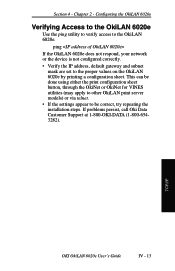
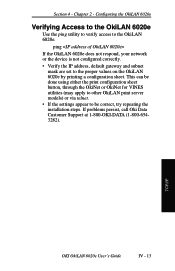
... are set to the OkiLAN 6020e. This can be done using either the print configuration sheet button, through the OkiNet or OkiNet for VINES utilities (may apply to other OkiLAN print server models) or via telnet.
• If the settings appear to be correct, try repeating the installation steps. Section 4 - TCP/IP
OKI OkiLAN 6020e User's Guide
IV...
OKI MICROLINE 186 User's Guide - Page 2
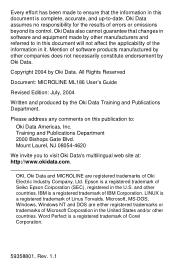
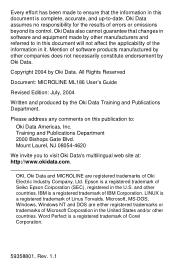
... changes in software and equipment made by other countries. Oki Data assumes no responsibility for the results of software products manufactured by Oki Data. Mention of errors or omissions beyond its control.
All Rights Reserved
Document: MICROLINE ML186 User's Guide
Revised Edition: July, 2004
Written and produced by Oki Data. Epson is complete, accurate, and up-to-date. Training...
OKI MICROLINE 186 User's Guide - Page 3
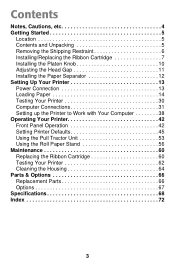
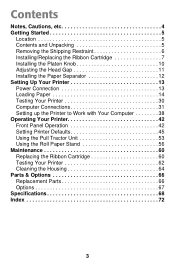
... Connections 31 Setting up the Printer to Work with Your Computer 38 Operating Your Printer 42 Front Panel Operation 42 Setting Printer Defaults 45 Using the Pull Tractor Unit 53 Using the Roll Paper Stand 56 Maintenance 60 Replacing the Ribbon Cartridge 60 Testing Your Printer 62 Cleaning the Housing 64 Parts & Options 66 Replacement Parts 66 Options 67 Specifications 68...
OKI MICROLINE 186 User's Guide - Page 11


...printhead damage or ribbon jams. To avoid these problems set the head gap for the type of media ...part [maximum thickness 0.28 mm] Forms, 4-part [maximum thickness 0.28 mm]
Lever Position 1 or 2 2 or 3 3 3
11 • Getting Started Use the recommended head gap to have a larger gap than when using plain paper.
When you use envelopes or multipart forms, you need to ensure the best print...
OKI MICROLINE 186 User's Guide - Page 38
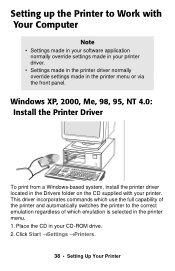
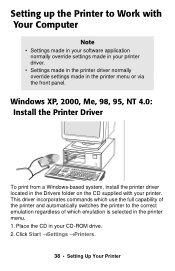
... emulation is selected in your printer. Place the CD in the printer menu. 1. Click Start →Settings →Printers.
38 • Setting Up Your Printer Windows XP, 2000, Me, 98, 95, NT 4.0: Install the Printer Driver
To print from a Windows-based system, install the printer driver located in the printer menu or via the front panel.
Setting up the Printer to the correct emulation...
OKI MICROLINE 186 User's Guide - Page 39
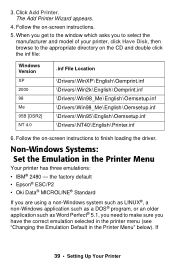
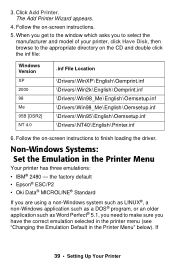
...\Win98_Me \ English \ Oemsetup.inf \Drivers \ Win95 \ English \ Oemsetup.inf \Drivers \ NT40 \ English \ Printer.inf
6.
If
39 • Setting Up Your Printer Non-Windows Systems: Set the Emulation in the Printer Menu" below). The Add Printer Wizard appears.
4. Click Add Printer. the factory default • Epson® ESC/P2 • Oki Data® MICROLINE® Standard
If you are...
OKI MICROLINE 186 User's Guide - Page 73


...25-26, 28-29
Paper separator installing 12 replacement 66
Paper specifications 69 Parallel
computer connection ........33-34
interface menu settings .........52 PITCH button 44 PITCH lights 42 Platen knob 10
replacement 66 Power connection 13
Power cord replacement 66
POWER light 42 Print speed 68 Printer
defaults 45 dimensions 70 drivers 38 emulations 39 reliability 69 weight...
OKI MICROLINE ML186 Warranty, Regulatory, and Safety Information - Page 4
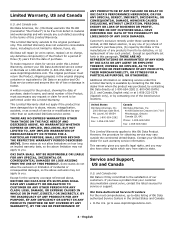
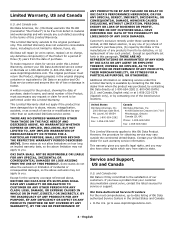
... Warranty applies to -date listing of Oki Data authorized Service Centers in material and workmanship and will repair (or at its option, replace) at no charge, any defective component(s) of loss or damage in this Oki Data Product.
This warranty gives you specific legal rights, and you have other than an authorized Oki Data service center. If you may not apply...
OKI MICROLINE ML186 Warranty, Regulatory, and Safety Information - Page 5


... visiting http://MY.OKIDATA.com. Please consult your product, including:
• Product news • Manuals • Drivers and utilities • Material Safety Data Sheets • Searchable knowledge base • and much more! You can check your problem accurately and follow up -to
retain your machine handy. English
Please have the model number and serial number for times...
OKI MICROLINE ML186 Warranty, Regulatory, and Safety Information - Page 6


..., when used in accordance with the instructions, may not cause harmful interference, and (2) this device.
Product Identification
Product Name: ML186 Model No.: D22300A 2.
European Union Council of the European Communities Statements of Conformance for use within certain voltage limits.
6 - Statement This device complies with Part 15 of Conformity 1.
Regulatory Information...
Ml 186 Quick Setup Guide - Page 2


...Corel Corporation.
OKI and Oki Data are prompted to select the manufacturer
and printer model, click Have Disk, then browse to match the emulation being used for additional information, select Manuals/Users Guide on -screen instructions to do this guide. Windows-Based Systems: Install the Printer Driver
To print from a Windows-based system, install the printer driver located in the...
Oki ML186 Reviews
Do you have an experience with the Oki ML186 that you would like to share?
Earn 750 points for your review!
We have not received any reviews for Oki yet.
Earn 750 points for your review!

