Oki ML391T Support and Manuals
Popular Oki ML391T Manual Pages
MICROLINE Reference Manual - Page 2


...or trademarks of Microsoft Corporation in this manual. Mention of software products manufactured by other countries. Revised edition June 1997. OKIDATA-Marca Registrada, Oki Electric Industry Company, Ltd. Okidata also cannot guarantee that changes in software and equipment made to ensure that the information in this document is a registered trademark of Epson America, Inc. Written...
MICROLINE Reference Manual - Page 3
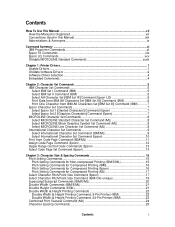
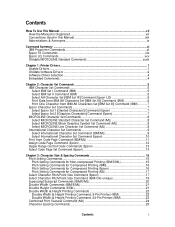
... xxxii
Chapter 1: Printer Drivers ...1 Usable Drivers ...1 Okidata Software Drivers 2 Software Driver Selection 4 Embedded Commands 4
Chapter 2: Character Set Commands 5 IBM Character Set Commands 5 Select IBM Set I Command (IBM 5 Select IBM Set II Command (IBM 5 Select All Character Set [IBM Set III] Command (Epson LQ 6 Print Data from IBM All Characters Set [IBM Set III] Command (IBM...
MICROLINE Reference Manual - Page 9


... in this Manual
vii Chapter 1: Printer Drivers
Selecting printer drivers. It also includes wiring diagrams for the parallel and serial interfaces.
Chapters 2 through 12 -
How To Use this Manual
This Programmer's Guide/Reference Manual is Organized
Command Summary
Tabular listings of the tables in the manual on the printer commands, as well as interfacing specifications. Appendix...
MICROLINE Reference Manual - Page 10
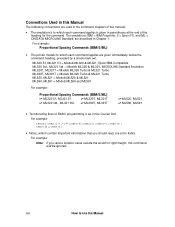
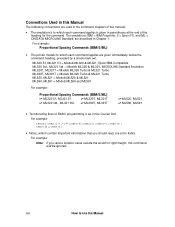
... is set left or right margin, this command will be ignored. For example:
LPRINT CHR$(27);"[@";CHR$(4);CHR$(0);CHR$(0);CHR$(0); ML320 E/I, ML321 E/I = Models ML320 & ML321, Epson/IBM-Compatible ML320 Std., ML321 Std. = Models ML320 & ML321, MICROLINE Standard Emulation ML320T, ML321T = Models ML320 Turbo & ML321 Turbo ML390T, ML391T = Models ML320 Turbo & ML321 Turbo ML520, ML521 = Models ML520...
MICROLINE Reference Manual - Page 12


... FX Commands • Epson LQ Commands
• Okidata MICROLINE Standard Commands
Each is in the table). Command Summary
This summary is section arranged numerically by line
Applies to the explanation of the ML320 or ML321 printer you have the OKIDATA MICROLINE Standard version.
ᮣ Models ML 320 Turbo, ML321 Turbo, ML520 and ML521 incorporate the IBM Proprinter...
MICROLINE Reference Manual - Page 14
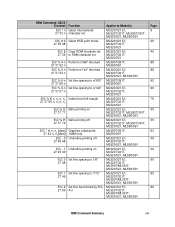
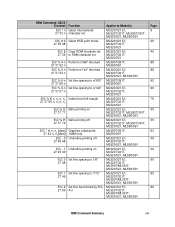
...: AGM only Underline printing off
Underline printing on
Set line spacing to 1/8"
Set line spacing to 7/72"
Set line feed stored by ESC A n
Applies to Model(s)
ML320/321 E/I, ML320T/321T, ML390T/391T,...
ML320/321 E/I, ML320T/321T, ML390T/ML391T, ML520/521, ML590/591
ML320/321 E/I, ML320T/321T, ML390T/ML391T, ML520/521, ML590/591
ML320/321 E/I, ML320T/321T, ML390T/ML391T, ML520/521, ML590/591
Page 9...
MICROLINE Reference Manual - Page 15
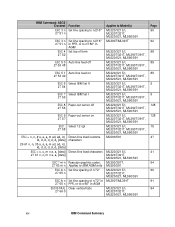
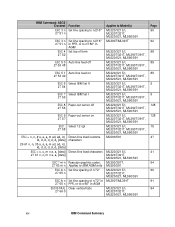
... load characters
Reassign graphics codes: Applies to IBM AGM only Set line spacing of n/72"
Set line spacing of n/72" in PPR, or to n/60" in AGM Clear vertical tabs
Applies to Model(s)
ML320/321 E/I, ML320T/321T, ML520/521, ML590/591
ML390T/ML391T
ML320/321 E/I, ML320T/... : 27 58
ESC = n1 n2 # a1 a2 a3 m ad1 ad2 id1 id2 d1 d2 d3 d4 d5 [data]
26 61 n1 n2 35 a1 a2 a3 m ad1 ad2 id1 id2 d1 d2 d3 d4 d5...
MICROLINE Reference Manual - Page 35
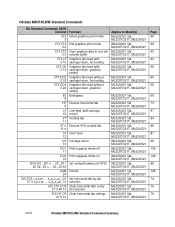
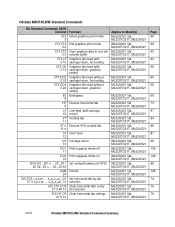
...
Print suppress mode on
Set vertical format unit (VFU)
Cancel
Set horizontal tab by dot columns Clear horizontal tabs set by dot columns Clear horizontal tab settings
Applies to Model(s)
ML320/321 Std., ...60
69 73 87 94 96 87 69 129 129 96 125 74 76 76
xxxiv
Okidata MICROLINE Standard Command Summary Okidata MICROLINE Standard Commands
ML Standard Command: ASCII Decimal
ETX 3
ETX STX 3 2
ETX ...
MICROLINE Reference Manual - Page 54
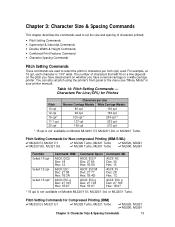
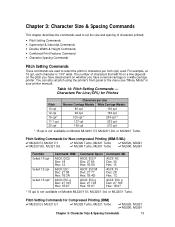
...
* 15 cpi is not available on whether you have a narrow carriage or a wide carriage printer. or ML320/1 Turbo. Pitch Setting Commands for Non-compressed Printing (IBM/E/ML)
ߜ ML320 E/I, ML321 E/I ߜ ML320 Std., ML321 Std.
ߜ ML320 Turbo, ML321 Turbo ߜ ML390 Turbo, ML391 Turbo
ߜ ML520, ML521 ߜ ML590, ML591
Function Select 10 cpi
Select 12 cpi...
MICROLINE Reference Manual - Page 92
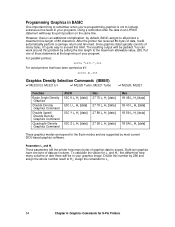
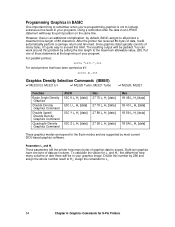
... 4B Ln Hn [data] 1B 4C Ln Hn [data] 1B 59 Ln Hn [data]
1B 5A Ln Hn [data]
These graphics modes correspond to the 8-pin modes and are supported by setting the line length to exceed this problem by most current DOS-based graphics software. Parameters Ln and Hn
These parameters tell the printer how many bytes...
MICROLINE Reference Manual - Page 109


...
0-70 4-80
0-84 5-96
0-105 6-120
0-119 7-137
0-140 8-160
0-140 8-160
ML391 Turbo
Left
Right
0-126 4-136
0-151 5-163
0-189 6-204
0-215 7-233
0-252 8-255
0-252 8-255
Table 47: Epson ESC L and ESC Q Commands -
Range of Margin Settings, All 9-Pin Printers
Pitch 10 cpi 12 cpi 17.1 cpi 20 cpi Proportional
ML320 E/I, ML320...
MICROLINE Reference Manual - Page 142
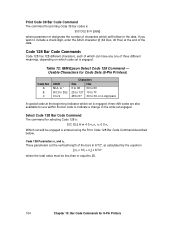
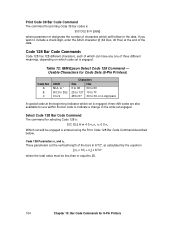
... n4 These parameters set engaged.
Print Code 39 Bar Code Command
The command for printing Code 39 bar codes is
ESC DLE B m [data]
where parameter m designates the number of characters which will be less than or equal to 25.
104
Chapter 10: Bar Code Commands for 9-Pin Printers Select Code 128 Bar Code Command
The command for Code Sets (9-Pin Printers)
Code Set A B C
ASCII NUL...
MICROLINE Reference Manual - Page 154


.../360"
116
Chapter 11: Bar Code Commands for selecting Code 128 is
ESC DLE A m 4 0 n3 n4 n5 0 0 n8
Which set is engaged: three shift codes are also available for use within the bar code to 25.
Select Code 128 Bar Code Command
The command for 24-Pin Printers Character Widths for Each Code Set (24-Pin Printers)
Code Set A B C
Characters ASCII NUL to...
MICROLINE Reference Manual - Page 175
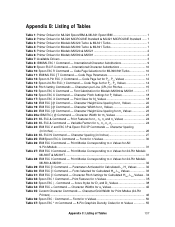
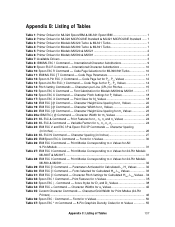
... for ML320 MICROLINE Standard & ML321 MICROLINE Standard ...... 1 Table 3: Printer Drivers for Models ML320 Turbo & ML321 Turbo 1 Table 4: Printer Drivers for Models ML390 Turbo & ML391 Turbo 1 Table 5: Printer Drivers for Models ML520 & ML521 2 Table 6: Printer Drivers for 24-Pin Models
ML390T & ML391T 31 Table 28: IBM ESC I Command - Code Page Set for ML390/391Turbo 10 Table 11: IBM/ML...
MICROLINE Reference Manual - Page 176


... - Maximum Number of Margin Settings, 24-Pin Models
ML390/391 Turbo 70 Table 47: Epson ESC L and ESC Q Commands - Shift Increments for Pitch Settings.. 81 Table 60: ML ESC ? Movement Increments for 24-Pin Models 78 Table 57: IBM/E/ML ESC DLE @ Command - Command - Carriage Return/Line Feed Codes for Code 128 Code
Sets (9-Pin Printers 104 Table 73: IBM...
Oki ML391T Reviews
Do you have an experience with the Oki ML391T that you would like to share?
Earn 750 points for your review!
We have not received any reviews for Oki yet.
Earn 750 points for your review!

