Oki ML186 Support Question
Find answers below for this question about Oki ML186.Need a Oki ML186 manual? We have 4 online manuals for this item!
Question posted by evbkakee on April 3rd, 2014
How To Setup Microline 186 Or Parallel Port
The person who posted this question about this Oki product did not include a detailed explanation. Please use the "Request More Information" button to the right if more details would help you to answer this question.
Current Answers
There are currently no answers that have been posted for this question.
Be the first to post an answer! Remember that you can earn up to 1,100 points for every answer you submit. The better the quality of your answer, the better chance it has to be accepted.
Be the first to post an answer! Remember that you can earn up to 1,100 points for every answer you submit. The better the quality of your answer, the better chance it has to be accepted.
Related Oki ML186 Manual Pages
Network User's Guide for OkiLAN 6020e - Page 15


... the following:
· OkiLAN 6020e hardware · Power adapter with a bidirectional parallel port. Hardware Installation
Section I - 5 The OkiLAN 6020e supports 10/100-megabit networks and most popular network operating systems and printers, except for the OKIPAGE 8z and other GDI-based printers. Hardware Installation
The OkiLAN 6020e Pocket Print Server enables Ethernet network users...
Network User's Guide for OkiLAN 6020e - Page 28
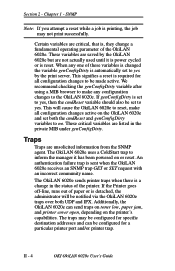
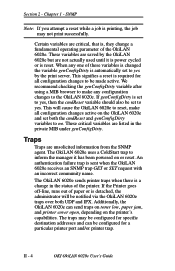
...be configured for specific destination addresses and can send traps on toner low, paper jam, and printer cover open, depending on or reset. An authentication failure trap is set to yes, then... SNMP
Note: If you attempt a reset while a job is required for a particular printer port and/or printer trap. When any configuration changes to inform the manager it is power cycled or is ...
Network User's Guide for OkiLAN 6020e - Page 53
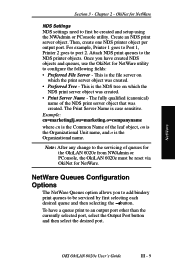
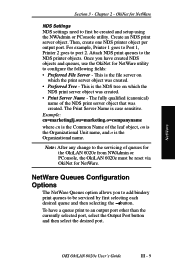
...the NDS print server object that was created. • Preferred Tree - For example, Printer 1 goes to Port 1, Printer 2 goes to the NDS printer objects. This is the Common Name of queues for NetWare. NetWare
OKI OkiLAN 6020e ...OkiNet for NetWare utility to first be created and setup using the NWAdmin or PConsole utility. Section 3 - Chapter 2 - The Print Server Name is the...
Network User's Guide for OkiLAN 6020e - Page 79


... Type and click OK.
8. The File Server Console approach offers less flexibility in this and the following subsection.
For Public Access printers, the NDPS Printer can get
the output port of the print server. Double click NDPS Manager.
3. Select NDPS Manager Name.
6. One is Private Access, which anyone on IP) and click Next...
Network User's Guide for OkiLAN 6020e - Page 80


... Object screen appears.
4. Click the Define
Additional Properties box, and click Create.
5.
Click Finish.
9.
III - 36
OKI OkiLAN 6020e User's Guide
Select NONE as your Printer Type, select Novell Port
Handler as the Printer Name.
Select Remote (LPR on for the Host Address
Box of the print server. Ignore the error message, "The...
Network User's Guide for OkiLAN 6020e - Page 166
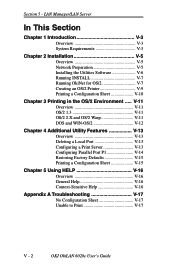
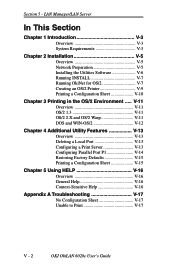
.../2 V-12
Chapter 4 Additional Utility Features V-13 Overview V-13 Deleting a Local Port V-13 Configuring a Print Server V-13 Configuring Parallel Port P1 V-14 Restoring Factory Defaults V-15 Printing a Configuration Sheet V-15
Chapter 5...V-7 Running OkiNet for OS/2 V-7 Creating an OS/2 Printer V-9 Printing a Configuration Sheet V-10
Chapter 3 Printing in the OS/2 Environment ..... Section...
Network User's Guide for OkiLAN 6020e - Page 173
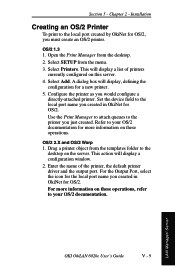
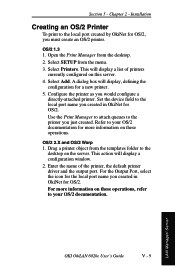
... OS/2 Warp 1. For the Output Port, select the icon for the local port name you just created. OS/2 1.3 1. A dialog box will display a configuration window.
2. Enter the name of printers currently configured on the server. Installation
Creating an OS/2 Printer
To print to your OS/2 documentation for OS/2. Chapter 2 - Select SETUP from the desktop.
2. Use the...
Network User's Guide for OkiLAN 6020e - Page 178
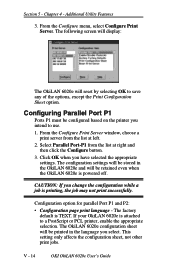
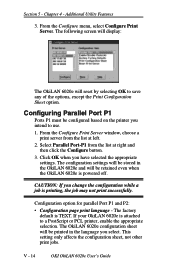
... even when the OkiLAN 6020e is printing, the job may not print successfully. Additional Utility Features
3.
Configuring Parallel Port P1
Ports P1 must be printed in the OkiLAN 6020e and will be configured based on the printer you select. V - 14
OKI OkiLAN 6020e User's Guide From the Configure menu, select Configure Print Server. From...
Network User's Guide for OkiLAN 6020e - Page 185
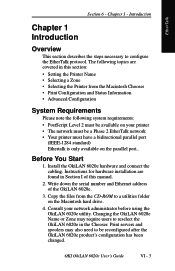
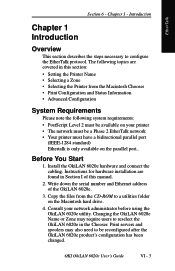
... be reconfigured after the OkiLAN 6020e product's configuration has been changed. Install the OkiLAN 6020e hardware and connect the cabling. Consult your printer • The network must have a bidirectional parallel port
(IEEE-1284 standard) Ethertalk is only available on the Macintosh hard drive.
4. Changing the OkiLAN 6020e Name or Zone may also need...
Network User's Guide for OkiLAN 6020e - Page 191
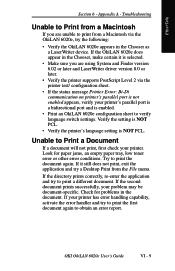
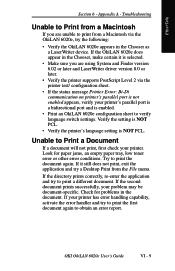
... to verify language switch settings. Try to print a different document.
If the OkiLAN 6020e does appear in the Chooser as a LaserWriter device. If your printer's parallel port is a bidirectional port and is NOT PCL. Check for paper jams, an empty paper tray, low toner error or other error conditions. If the directory prints correctly...
Network User's Guide for OkiLAN 6020e - Page 202
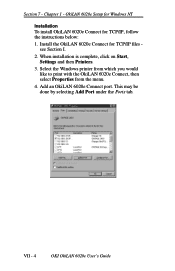
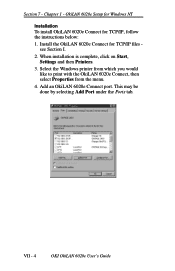
... 6020e User's Guide Install the OkiLAN 6020e Connect for TCP/IP, follow the instructions below:
1. This may be done by selecting Add Port under the Ports tab. Chapter 1 -
Select the Windows printer from which you would like to print with the OkiLAN 6020e Connect, then select Properties from the menu.
4. Section 7 - OkiLAN 6020e...
Network User's Guide for OkiLAN 6020e - Page 203
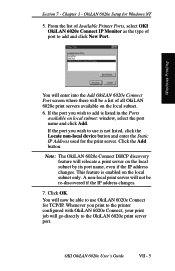
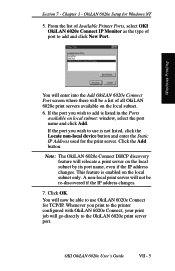
... on the local subnet only. If the port you print to the printer configured with OkiLAN 6020e Connect, your print job will not be able to use OkiLAN 6020e Connect for Windows NT
5. Click the Add button. OKI OkiLAN 6020e User's Guide
VII - 5 OkiLAN 6020e Setup for TCP/IP.
A non-local print server...
Network User's Guide for OkiLAN 6020e - Page 204
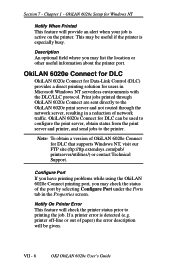
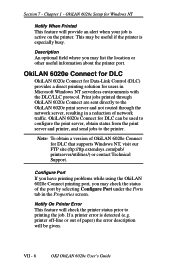
... the status of paper) the error description will check the printer status prior to printing the job.
printer off-line or out of the port by selecting Configure Port under the Ports tab in Microsoft Windows NT serverless environments with the DLC/LLC protocol.
OkiLAN 6020e Setup for DLC that supports Windows NT, visit our FTP...
Network User's Guide for OkiLAN 6020e - Page 205
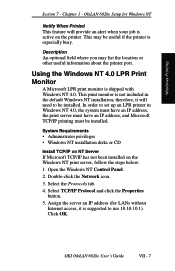
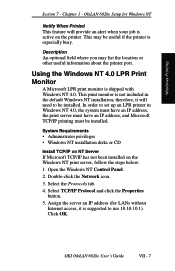
... the default Windows NT installation; OkiLAN 6020e Setup for LANs without
Internet access, it will provide an alert when your job is suggested to be installed. This may list the location or other useful information about the printer port. This print monitor is shipped with Windows NT 4.0.
Double-click the Network icon. 3. Click...
Network User's Guide for OkiLAN 6020e - Page 206


...
the list of Available Printer Ports and click the New Port button.
VII - 8
OKI OkiLAN 6020e User's Guide Using OkiNet for Windows NT
Install LPR Print Monitor 1. Select My Computer and click Next. 3. Section 7 - OkiLAN 6020e Setup for IP, assign the print server an IP
address; Select Add, then Microsoft TCP/IP printing. 4. Click...
Network User's Guide for OkiLAN 6020e - Page 207
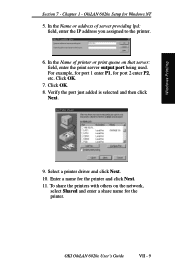
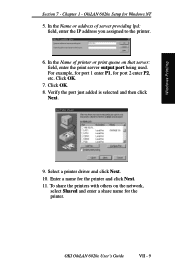
... Setup for the printer and click Next.
11. Click OK.
7. Click OK. 8. To share the printers with others on that server: field, enter the print server output port being used. In the Name or address of printer or print queue on the network, select Shared and enter a share name for port 2 enter P2, etc. Verify the port...
OKI MICROLINE 186 User's Guide - Page 34
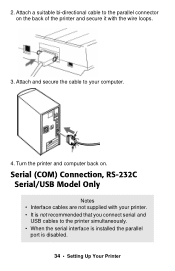
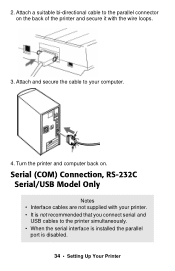
.../USB Model Only
Notes • Interface cables are not supplied with the wire loops.
3. Attach and secure the cable to the printer simultaneously. • When the serial interface is installed the parallel
port is not recommended that you connect serial and
USB cables to your computer.
4. Attach a suitable bi-directional cable to the...
OKI MICROLINE 186 User's Guide - Page 40
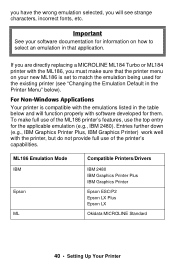
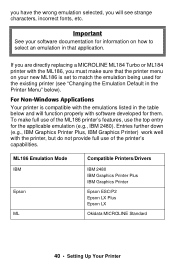
... Epson LX Plus Epson LX
Okidata MICROLINE Standard
40 • Setting Up Your Printer
Important
See your software documentation for information on your new ML186 is compatible with the ML186, you will function properly with the printer, but do not provide full use of the ML186 printer's features, use of the printer's capabilities. Entries further down (e.g., IBM Graphics...
OKI MICROLINE 186 User's Guide - Page 68
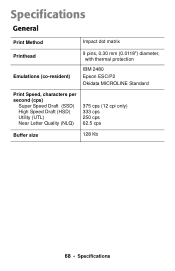
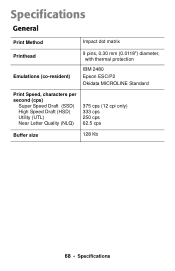
Specifications
General
Print Method
Impact dot matrix
Printhead Emulations (co-resident)
9 pins, 0.30 mm (0.0118") diameter, with thermal protection
IBM 2480 Epson ESC/P2 Okidata MICROLINE Standard
Print Speed, characters per second (cps)
Super Speed Draft (SSD) High Speed Draft (HSD) Utility (UTL) Near Letter Quality (NLQ)
375 cps (12 cpi ...
Ml 186 Quick Setup Guide - Page 2


...the Printer Menu
If you are replacing a Microline ML 184 printer, set the correct emulation in the printer menu. To change the printer ...186 Quick Setup
Guide
Before you use envelopes or multi-part forms you want appears.
6. Windows® XP, 2K, 98, Me, 95, NT® 4.0
• Purchase the correct interface cable (USB or Parallel).
• Follow the setup instructions in your printer...
Similar Questions
Oki Microline 1120
my oki Microline 1120 is noisy when printing how to remove the noice???
my oki Microline 1120 is noisy when printing how to remove the noice???
(Posted by jpbarragan91 10 years ago)
Is Oki Data Microline 421 Model Compatible With Windows Server 2008?
I just bought a OK ML421. I can't seem to get it to work on our server. Please help
I just bought a OK ML421. I can't seem to get it to work on our server. Please help
(Posted by divinea 10 years ago)
Printing Is Sideways
Oki Data dot matrix printer being used with Okidata Okilan 6020E print server. The issue is no matt...
Oki Data dot matrix printer being used with Okidata Okilan 6020E print server. The issue is no matt...
(Posted by kscott17092 11 years ago)

