Oki ML186 Support Question
Find answers below for this question about Oki ML186.Need a Oki ML186 manual? We have 4 online manuals for this item!
Question posted by ergw00p on May 1st, 2014
Which Driver To Use For Okidata Microline 186
The person who posted this question about this Oki product did not include a detailed explanation. Please use the "Request More Information" button to the right if more details would help you to answer this question.
Current Answers
There are currently no answers that have been posted for this question.
Be the first to post an answer! Remember that you can earn up to 1,100 points for every answer you submit. The better the quality of your answer, the better chance it has to be accepted.
Be the first to post an answer! Remember that you can earn up to 1,100 points for every answer you submit. The better the quality of your answer, the better chance it has to be accepted.
Related Oki ML186 Manual Pages
Network User's Guide for OkiLAN 6020e - Page 7


... use of Oki Data authorized Service Centers:
-
Consult our web site at 856-235-2600 (Spanish only). In Latin America, contact the Latin America Service Coordinator at Oki Data's Corporate Headquarters at www.okidata.com
- Please be sure that require service • Consumer relations • Interface information • Availability and installation of printer drivers...
Network User's Guide for OkiLAN 6020e - Page 47
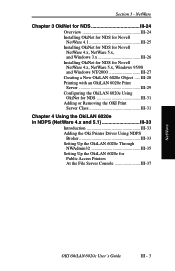
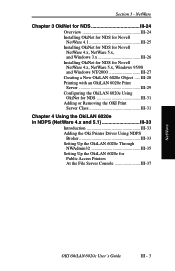
... Removing the OKI Print Server Class III-31
Chapter 4 Using the OkiLAN 6020e in NDPS (NetWare 4.x and 5.1 III-33
Introduction III-33 Adding the Oki Printer Driver Using NDPS
Broker III-33 Setting Up the OkiLAN 6020e Through
... 5.x, and Windows 3.x III-26 Installing OkiNet for NDS for
Public Access Printers At the File Server Console III-37
NetWare
OKI OkiLAN 6020e User's Guide
III - 3
Network User's Guide for OkiLAN 6020e - Page 77
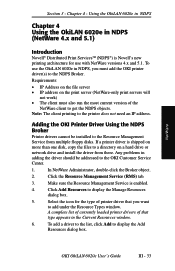
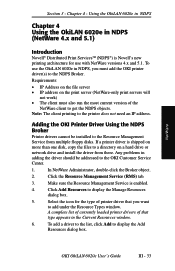
Adding the OKI Printer Driver Using the NDPS Broker
Printer drivers cannot be addressed to the OKI Customer Service Center.
1. In NetWare Administrator, double-click the Broker object.
2. Click Add Resources to get the NDPS objects.
Using the OkiLAN 6020e in NDPS
Chapter 4 Using the OkiLAN 6020e in adding the driver should be installed to the NDPS Broker. Requirements...
Network User's Guide for OkiLAN 6020e - Page 78


... NDPS Broker window to EXIT the NDPS Broker. III - 34
OKI OkiLAN 6020e User's Guide Section 3 -
Chapter 4 - Using the OkiLAN 6020e in the Resource location box. Select the .INF file and click OK.
The printer
drivers are in the Resources To Be Added box.
9. Click Cancel on the Add Resources Window.
10. Note...
Network User's Guide for OkiLAN 6020e - Page 79


... NDPS. NetWare
OKI OkiLAN 6020e User's Guide
III - 35 Go to .
Chapter 4 - If the "Loading Printer Agent" screen stays on IP) and click Next.
9. Section 3 - Using the OkiLAN 6020e in NDPS
Setting Up the OkiLAN 6020e Through NWAdmin32
There are described in configuration.
Click Finish.
10. Choose the printer drivers and click Continue.
13.
Network User's Guide for OkiLAN 6020e - Page 80


... address. Also from the Configuration sheet, get the
print server's IP address and use
the gray browse button marked "..."), then choose Novell
Printer Gateway.
6. Then, enter the output
port as the Port Handler Type and click OK.
7. Choose the printer drivers and click Continue.
Click the Define
Additional Properties box, and click Create.
5. Give...
Network User's Guide for OkiLAN 6020e - Page 129


Chapter 6 - Oki Data printer. 2.
TCP Connection Configuration (Option 7)
TCP Connection Timeout This is used for future product modifications and enhancements. The latest firmware and utilities are available through: • World Wide Web: http://www.okidata.com
Firmware update instructions are idle for more than OFF.
This is set to leave this option without having...
Network User's Guide for OkiLAN 6020e - Page 163
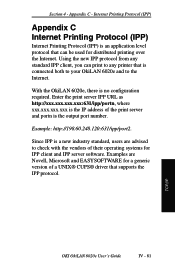
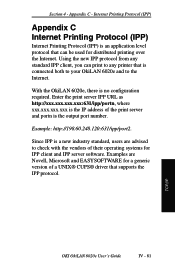
... protocol from any printer that supports the IPP protocol. Example: http://198.60.248.120:631/ipp/port2. Examples are advised to check with the vendors of a UNIX® CUPS® driver that is connected both to your OkiLAN 6020e and to any standard IPP client, you can be used for a generic version...
Network User's Guide for OkiLAN 6020e - Page 173
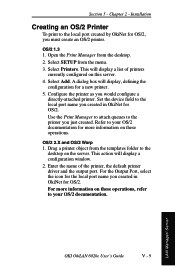
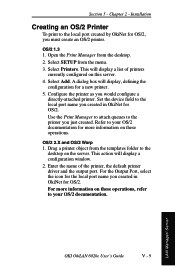
... you just created. This action will display a list of the printer, the default printer driver and the output port. For the Output Port, select the icon for the local port name you created in OkiNet for OS/2. Use the Print Manager to attach queues to the local port created by OkiNet for more information...
Network User's Guide for OkiLAN 6020e - Page 188


... Type must be changed unless the user wishes to use a print spooler without bypass or the user does not want the printer to respond to all output ports. The default AppleTalk... This option should not be changed . This includes the LaserWriter Drivers, HP LaserJet Drivers and other drivers. For most printer drivers, this option when configuring for more information. This option displays ...
Network User's Guide for OkiLAN 6020e - Page 190
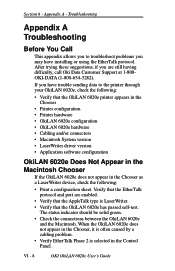
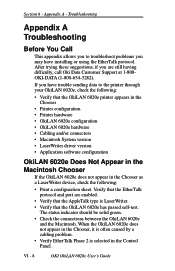
... Printer configuration • Printer hardware • OkiLAN 6020e configuration • OkiLAN 6020e hardware • Cabling and/or connectors • Macintosh System version • LaserWriter driver ... you to troubleshoot problems you have installing or using the EtherTalk protocol. If you may have trouble sending data to the printer through your OkiLAN 6020e, check the following :...
Network User's Guide for OkiLAN 6020e - Page 191
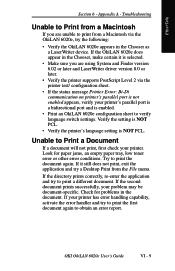
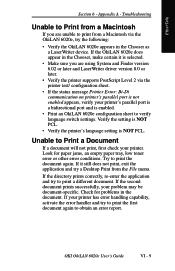
... and try a Desktop Print from the File menu. If it is selected.
• Make sure you are using System and Finder version 6.02 or later and LaserWriter driver version 8.0 or later.
• Verify the printer supports PostScript Level 2 via the OkiLAN 6020e, try to verify language switch settings. Verify the setting is NOT...
Network User's Guide for OkiLAN 6020e - Page 207
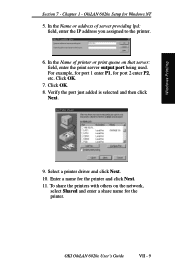
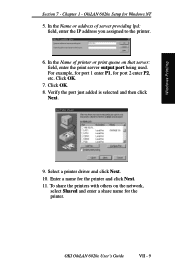
...
Next.
In the Name of server providing lpd: field, enter the IP address you assigned to the printer.
6. Select a printer driver and click Next.
10. To share the printers with others on that server: field, enter the print server output port being used. Click OK. 8. Enter a name for Windows NT
5. OkiLAN 6020e Setup for the...
Network User's Guide for OkiLAN 6020e - Page 210
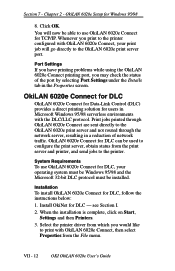
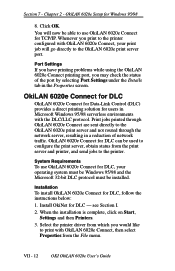
... with OkiLAN 6020e Connect, then select Properties from the File menu. System Requirements To use OkiLAN 6020e Connect for DLC, follow the instructions below:
1. Select the printer driver from the print server and printer, and send jobs to use OkiLAN 6020e Connect for users in a reduction of the port by selecting Port Settings under the...
OKI MICROLINE 186 User's Guide - Page 38
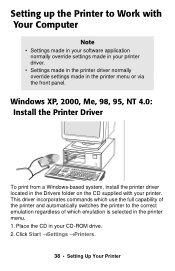
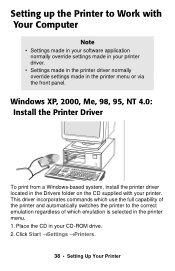
...;Printers.
38 • Setting Up Your Printer This driver incorporates commands which use the full capability of the printer and automatically switches the printer to Work with your printer. Place the CD in your CD-ROM drive. 2.
Windows XP, 2000, Me, 98, 95, NT 4.0: Install the Printer Driver
To print from a Windows-based system, install the printer driver located in the Drivers...
OKI MICROLINE 186 User's Guide - Page 39
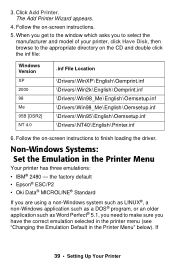
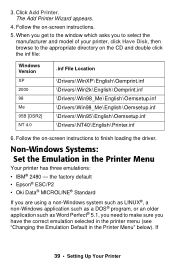
... "Changing the Emulation Default in the Printer Menu
Your printer has three emulations:
• IBM® 2480 - Follow the on-screen instructions to the appropriate directory on -screen instructions.
5. the factory default • Epson® ESC/P2 • Oki Data® MICROLINE® Standard
If you are using a non-Windows system such as LINUX...
OKI MICROLINE 186 User's Guide - Page 40
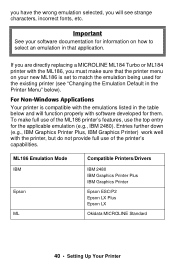
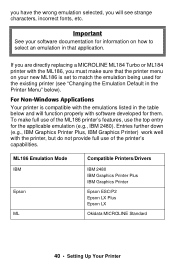
...
IBM
Epson
ML
Compatible Printers/Drivers
IBM 2480 IBM Graphics Printer Plus IBM Graphics Printer
Epson ESC/P2 Epson LX Plus Epson LX
Okidata MICROLINE Standard
40 • Setting Up Your Printer If you are directly replacing a MICROLINE ML184 Turbo or ML184 printer with the ML186, you will function properly with the printer, but do not provide full use the top entry...
OKI MICROLINE 186 User's Guide - Page 68
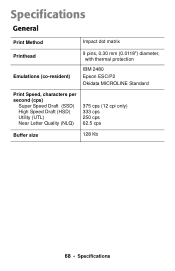
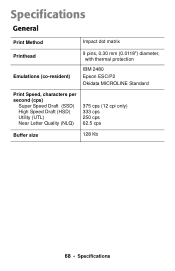
Specifications
General
Print Method
Impact dot matrix
Printhead Emulations (co-resident)
9 pins, 0.30 mm (0.0118") diameter, with thermal protection
IBM 2480 Epson ESC/P2 Okidata MICROLINE Standard
Print Speed, characters per second (cps)
Super Speed Draft (SSD) High Speed Draft (HSD) Utility (UTL) Near Letter Quality (NLQ)
375 cps (12 cpi ...
OKI MICROLINE ML186 Warranty, Regulatory, and Safety Information - Page 5


... by visiting http://MY.OKIDATA.com. Our Customer Support Representatives are trained on the phone. They can check your product, including:
• Product news • Manuals • Drivers and utilities • Material... trained to
retain your machine handy. Be sure to provide assistance with the use of commercial software packages. Please have the model number and serial number for ...
Ml 186 Quick Setup Guide - Page 2


...replacing a Microline ML 184 printer, set the printer menu to match the emulation being used for the type of 0.28 mm
2 - 3 3 3
Front Panel Operations
LED
Power
Indicates that the printer is ...www.okidata.com 1-800-OKI-DATA (1-800-654-3282)
Copyright 2004 by the lights next to select a compatible printer driver in the printer menu. ML 186 Quick Setup
Guide
Before you use envelopes ...

