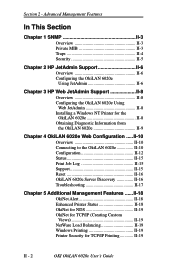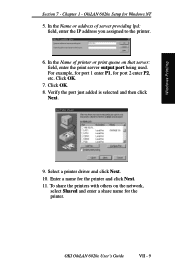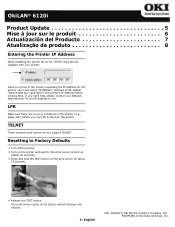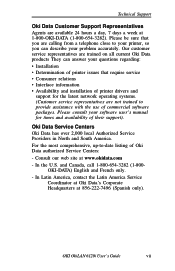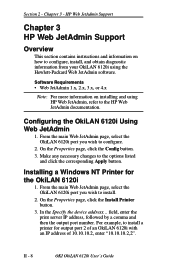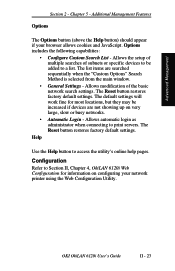Oki ML420 Support and Manuals
Get Help and Manuals for this Oki Data item

Most Recent Oki ML420 Questions
Password To Get Into Printer
what's the user name and password to get into printer settings
what's the user name and password to get into printer settings
(Posted by Hoop69 6 years ago)
If The Push Tractor, Bottom-mounts Are Stuck In A 'closed' Position How Can You
The push tractor, bottom mounts are stuck closed on my Oki ML-420. How do I get them open up again?
The push tractor, bottom mounts are stuck closed on my Oki ML-420. How do I get them open up again?
(Posted by edwardg2003 8 years ago)
Ml420 Rear Tractor Feed Reverses Randomly
ML420 will randomly reverse and unload paper from rear tractor feed. works fine then it will just re...
ML420 will randomly reverse and unload paper from rear tractor feed. works fine then it will just re...
(Posted by WiliamGamble 9 years ago)
Microline 421 Does Not Print To Bottom Of Page With Tractor Feed Paper
(Posted by acaarsi 9 years ago)
Win7 Does Not Have An Oki Ml420 Driver
(Posted by redgjuvw 9 years ago)
Oki ML420 Videos
Popular Oki ML420 Manual Pages
Oki ML420 Reviews
We have not received any reviews for Oki yet.