Oki ML420 Support Question
Find answers below for this question about Oki ML420.Need a Oki ML420 manual? We have 17 online manuals for this item!
Question posted by redgjuvw on August 9th, 2014
Win7 Does Not Have An Oki Ml420 Driver
The person who posted this question about this Oki product did not include a detailed explanation. Please use the "Request More Information" button to the right if more details would help you to answer this question.
Current Answers
There are currently no answers that have been posted for this question.
Be the first to post an answer! Remember that you can earn up to 1,100 points for every answer you submit. The better the quality of your answer, the better chance it has to be accepted.
Be the first to post an answer! Remember that you can earn up to 1,100 points for every answer you submit. The better the quality of your answer, the better chance it has to be accepted.
Related Oki ML420 Manual Pages
Network User's Guide for OkiLAN 6020e - Page 7


... sure that you can answer your questions regarding:
• Installation • Determination of printer issues that require service • Consumer relations • Interface information • Availability and installation of printer drivers and
support for times and availability of Oki Data authorized Service Centers:
- In Latin America, contact the Latin America Service Coordinator...
Network User's Guide for OkiLAN 6020e - Page 47
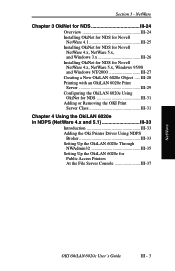
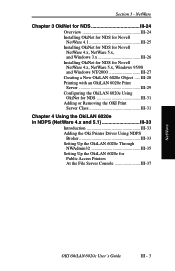
... Server Class III-31
Chapter 4 Using the OkiLAN 6020e in NDPS (NetWare 4.x and 5.1 III-33
Introduction III-33 Adding the Oki Printer Driver Using NDPS
Broker III-33 Setting Up the OkiLAN 6020e Through
NWAdmin32 III-35 Setting Up the OkiLAN 6020e for Novell NetWare 4.x, NetWare 5.x, Windows 95/...
Network User's Guide for OkiLAN 6020e - Page 77
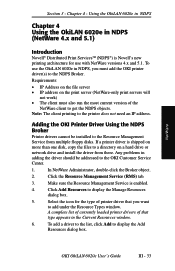
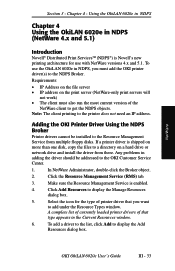
... Address on the file server • IP address on the print server (NetWare-only print servers will
not work) • The client must add the OKI printer driver(s) to the NDPS Broker.
To use with NetWare versions 4.x and 5.1. In NetWare Administrator, double-click the Broker object.
2. Click Add Resources to the...
Network User's Guide for OkiLAN 6020e - Page 78


Click Browse to the NDPS Broker.
12.
III - 34
OKI OkiLAN 6020e User's Guide Locate the appropriate printer driver .INF file.
8. Select the .INF file and click OK. Using the OkiLAN 6020e in the Resource location box. Click OK on the NDPS Broker window ...
Network User's Guide for OkiLAN 6020e - Page 79


....
Then, enter the output
port as the Gateway type and
click OK.
7. Choose the printer drivers and click Continue.
13. One is Private Access, which anyone on the tree can be ...
6. Select Remote (LPR on for the Agent.
5. NetWare
OKI OkiLAN 6020e User's Guide
III - 35 Select Novell Printer Gateway as the Printer Name. Setting Up the OkiLAN 6020e for the Host Address
Box...
Network User's Guide for OkiLAN 6020e - Page 80


Select Create.
Click Finish.
9. Choose the printer drivers and click Continue. Go to the Context in which the Private Printer is to a NDPS Manager (use it to ... NONE as your Printer Type, select Novell Port
Handler as the Printer Name. Using the OkiLAN 6020e in NWAdmin32.
2.
III - 36
OKI OkiLAN 6020e User's Guide
If the "Loading Printer Agent" screen stays...
Network User's Guide for OkiLAN 6020e - Page 163
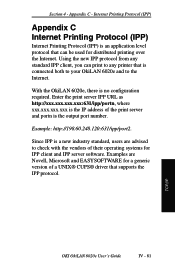
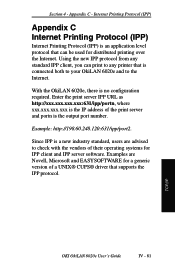
... and IPP server software. With the OkiLAN 6020e, there is the output port number.
TCP/IP
OKI OkiLAN 6020e User's Guide
IV - 81
Internet Printing Protocol (IPP)
Appendix C Internet Printing Protocol ... the IP address of a UNIX® CUPS® driver that can print to the Internet. Using the new IPP protocol from any printer that is a new industry standard, users are Novell, ...
Network User's Guide for OkiLAN 6020e - Page 170
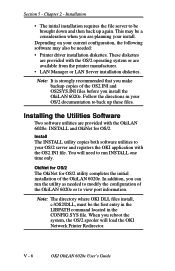
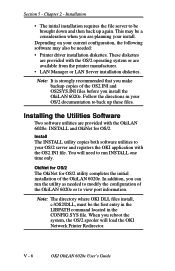
...you reboot the system, the OS/2 spooler will need to run the utility as needed :
• Printer driver installation diskettes. When you can run INSTALL one time only. Section 5 - This may also be ... directions in the CONFIG.SYS file. OkiNet for OS/2 The OkiNet for OS/2. V - 6
OKI OkiLAN 6020e User's Guide
These diskettes are provided with the OkiLAN 6020e: INSTALL and OkiNet for OS...
Network User's Guide for OkiLAN 6020e - Page 173
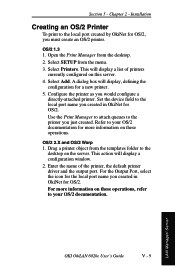
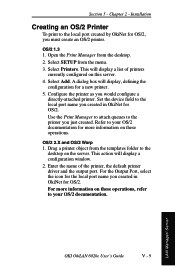
... configured on the server.
Installation
Creating an OS/2 Printer
To print to the printer you created in OkiNet for OS/2. Set the device field to the
desktop on this server.
4. This will display a list of the printer, the default printer driver and the output port. Chapter 2 - Drag a printer object from the templates folder to the local...
Network User's Guide for OkiLAN 6020e - Page 188


...these features.
For some print spoolers to Appendix C of the selected OkiLAN 6020e printer. For most printer drivers, this option to configure the AppleTalk Type. This option should not be changed...from the File pull-down menu. This includes the LaserWriter Drivers, HP LaserJet Drivers and other drivers. VI - 6
OKI OkiLAN 6020e User's Guide Section 6 - The OkiLAN 6020e ...
Network User's Guide for OkiLAN 6020e - Page 190
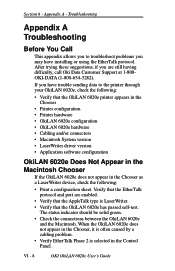
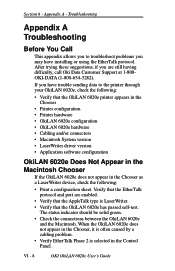
... in the Chooser
• Printer configuration • Printer hardware • OkiLAN 6020e configuration • OkiLAN 6020e hardware • Cabling and/or connectors • Macintosh System version • LaserWriter driver version • Application software configuration
OkiLAN 6020e Does Not Appear in the Macintosh Chooser
If the OkiLAN 6020e does not appear in the Control...
Network User's Guide for OkiLAN 6020e - Page 191
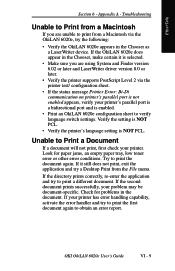
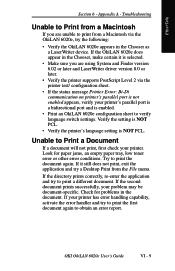
...driver version 8.0 or later.
• Verify the printer supports PostScript Level 2 via the OkiLAN 6020e, try a Desktop Print from a Macintosh via the printer test/ configuration sheet.
• If the status message Printer Error: Bi-Di communication on printer's...
If you are unable to obtain an error report.
OKI OkiLAN 6020e User's Guide
VI - 9 Appendix A - EtherTalk
Section 6 -
Network User's Guide for OkiLAN 6020e - Page 195
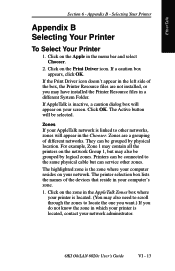
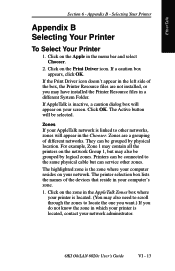
... Zones box where your screen.
OKI OkiLAN 6020e User's Guide
VI - 13 If a caution box appears, click OK. Click on your printer is linked to locate the one you want.) If you may also be selected. Zones If your computer's zone.
1. Click on the Print Driver icon. The printer selection box lists the names...
Microline 420/421 & 490/491 Setup Guide - Page 20
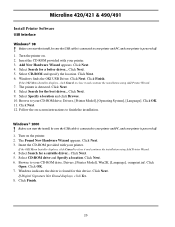
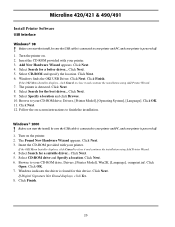
.... If Digital Signature Not Found displays, click Yes. 8. Insert the CD-ROM provided with your CD-ROM drive, Drivers, [Printer Model], [Operating System], [Language]. Click Next. 4. Select Search for the best driver... Windows finds the OKI USB Driver. Windows® 2000
! Turn on . 2. The Found New Hardware Wizard appears. Select Search for this device. Microline...
Guide: User's, ML420/421 (English) - Page 8


...: Forms Tear-Off
The Forms Tear-Off feature allows a printed continuous forms page to be torn off without removing continuous feed paper from Oki Data. Paper Park
Your printer's paper park feature allows you select through the menu. Note: This feature is a powerful area of Form settings interact. Important! For more data...
Guide: User's, ML420/421 (English) - Page 78


Print Method
Impact dot matrix
Printhead
9 pins, 0.30 mm (0.0118") diameter, with thermal protection
Interfaces
Standard: Centronics parallel, IEEE-1284 compliant USB 1.1
Optional: RS-232C Serial Ethernet Print Servers: 6120i ...
Guide: User's, ML420/421 (English) - Page 92


..." in your software application.
92 Microline 420/421 User's Guide
You can either load the Oki driver or select one of BASIC code
LPRINT CHR$ (27);"0";CHR$ (30);"This is provided on the CD included with the printer.
The Oki driver for several seconds while
turning on again.
To engage the Hexadecimal Dump Mode: 1 Make...
Network User's Guide for OkiLAN 6120i - Page 52
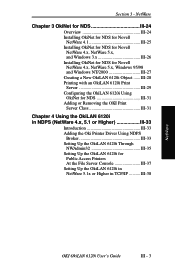
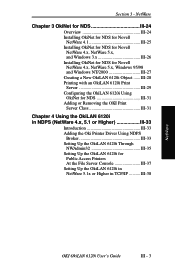
...6120i in NDPS (NetWare 4.x, 5.1 or Higher III-33
Introduction III-33 Adding the Oki Printer Driver Using NDPS
Broker III-33 Setting Up the OkiLAN 6120i Through
NWAdmin32 III-35 Setting Up... Novell NetWare 4.x, NetWare 5.x, and Windows 3.x III-26 Installing OkiNet for NDS for
Public Access Printers At the File Server Console III-37 Setting Up the OkiLAN 6120i in NetWare 5.1x or Higher in...
Network User's Guide for OkiLAN 6120i - Page 82
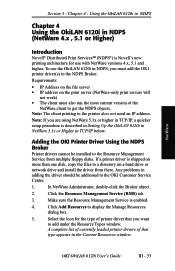
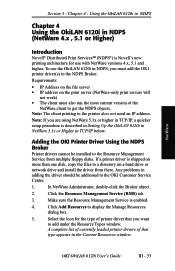
...
Chapter 4 Using the OkiLAN 6120i in the Current Resources window. A complete list of currently loaded printer drivers of that you want
to get the NDPS objects. Adding the OKI Printer Driver Using the NDPS Broker
Printer drivers cannot be addressed to the printer does not need an IP address. In NetWare Administrator, double-click the Broker object.
2.
Note...
Network User's Guide for OkiLAN 6120i - Page 87


... for setting up the OkiLAN 6120i in NetWare 5.1x or higher in TCP/IP that is similar to set up and configure various OKI printer features. See Adding the OKI Printer Driver Using the NDPS Broker above . Chapter 4 - Using the OkiLAN 6120i in NDPS
Setting Up the OkiLAN 6120i in NetWare 5.1x or Higher in...
Similar Questions
I Can't Print Through My Win 2000 Machine From Win7.on The Ml420 Printer.
(Posted by mark37146 11 years ago)
Need Oki Ml183 Drivers
I need drivers for Oki ML183 for Windows XP.Urgent!
I need drivers for Oki ML183 for Windows XP.Urgent!
(Posted by kickba 11 years ago)
Printing Is Sideways
Oki Data dot matrix printer being used with Okidata Okilan 6020E print server. The issue is no matt...
Oki Data dot matrix printer being used with Okidata Okilan 6020E print server. The issue is no matt...
(Posted by kscott17092 11 years ago)
How To Replace Rear Tractors?
How to replace rear tractors on oki 420?
How to replace rear tractors on oki 420?
(Posted by jas48080 12 years ago)

