Oki ML420 Support Question
Find answers below for this question about Oki ML420.Need a Oki ML420 manual? We have 17 online manuals for this item!
Question posted by Eric1pat on April 6th, 2014
How To Remove Nic Card From Oki Ml420
The person who posted this question about this Oki product did not include a detailed explanation. Please use the "Request More Information" button to the right if more details would help you to answer this question.
Current Answers
There are currently no answers that have been posted for this question.
Be the first to post an answer! Remember that you can earn up to 1,100 points for every answer you submit. The better the quality of your answer, the better chance it has to be accepted.
Be the first to post an answer! Remember that you can earn up to 1,100 points for every answer you submit. The better the quality of your answer, the better chance it has to be accepted.
Related Oki ML420 Manual Pages
Network User's Guide for OkiLAN 6020e - Page 9
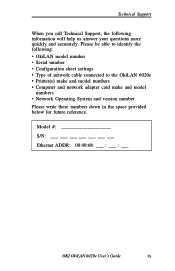
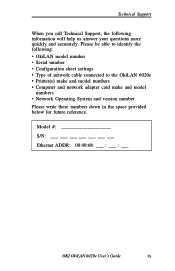
Model
S/N
Ethernet ADDR: 00:40:68
OKI OkiLAN 6020e User's Guide
ix
Technical Support
When you call Technical Support, the following : ... questions more quickly and accurately. Please be able to the OkiLAN 6020e • Printer(s) make and model numbers • Computer and network adapter card make and model
numbers • Network Operating System and version number Please write these...
Network User's Guide for OkiLAN 6020e - Page 15


...printers.
Turn off printer power. 2. Parallel connector
OKI OkiLAN 6020e User's Guide
I - Hardware Installation
The OkiLAN 6020e Pocket Print Server enables Ethernet network users to connect to a printer with any Centronics or IEEE-1284 parallel interface printer... to work with a bidirectional parallel port. tor on your printer. The OkiLAN 6020e kit includes the following:
· OkiLAN...
Network User's Guide for OkiLAN 6020e - Page 47
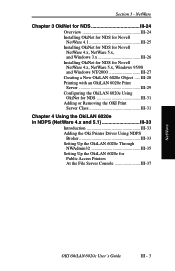
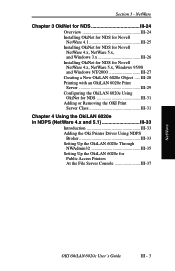
...NetWare 5.x, and Windows 3.x III-26 Installing OkiNet for NDS for
Public Access Printers At the File Server Console III-37
NetWare
OKI OkiLAN 6020e User's Guide
III - 3 III-28 Printing with an OkiLAN ...III-31 Adding or Removing the OKI Print Server Class III-31
Chapter 4 Using the OkiLAN 6020e in NDPS (NetWare 4.x and 5.1 III-33
Introduction III-33 Adding the Oki Printer Driver Using NDPS
...
Network User's Guide for OkiLAN 6020e - Page 147
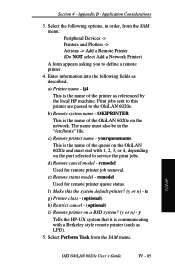
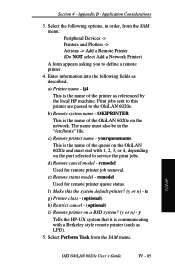
... name of the OkiLAN 6020e on the port selected to define a remote printer.
4. Application Considerations
3. a) Printer name - rcmodel Used for remote printer queue status. y Tells the HP-UX system that it is the name of the printer as LPD).
5. rsmodel Used for remote printer job removal.
b) Remote system name - Appendix B - e) Remote status model - OKIPRINTER This is...
Network User's Guide for OkiLAN 6020e - Page 150
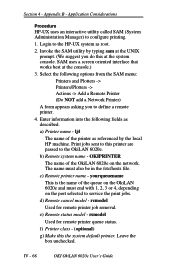
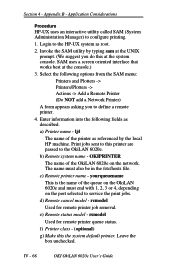
...4 - IV - 68
OKI OkiLAN 6020e User's Guide The name must end with 1, 2, 3 or 4, depending on the network. d) Remote cancel model - f) Printer class - (optional)
g) Make this printer are passed to configure printing... the port selected to the HP-UX system as root.
2. rsmodel
Used for remote printer job removal. lj4
The name of the queue on the OkiLAN 6020e and must also be in the...
Network User's Guide for OkiLAN 6020e - Page 154
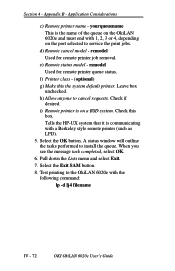
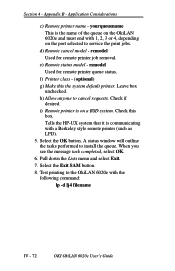
...following command:
lp -d lj4 filename
IV - 72
OKI OkiLAN 6020e User's Guide Test printing to install the queue. i) Remote printer is on the port selected to cancel requests.
Appendix ... message task completed, select OK. 6. e) Remote status model - rsmodel Used for remote printer job removal. f) Printer class - (optional) g) Make this
box. Tells the HP-UX system that it is...
Network User's Guide for OkiLAN 6020e - Page 156
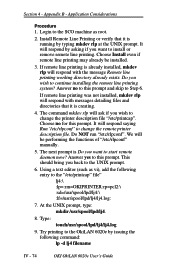
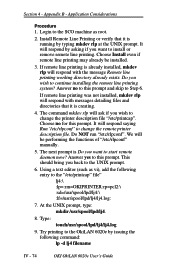
... 1. Choose no to this prompt and skip to change the remote printer description file. This should bring you back to this prompt. Type:...OkiLAN 6020e by issuing the following entry to install or remove remote line printing. Do you want to the "/... add the following command: lp -d lj4 filename
IV - 74
OKI OkiLAN 6020e User's Guide Choose Install even if remote line printing ...
Network User's Guide for OkiLAN 6020e - Page 181
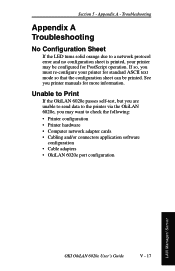
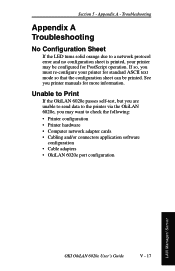
...printer for standard ASCII text mode so that the configuration sheet can be configured for more information. If so, you printer... manuals for PostScript operation. Unable to Print
If the OkiLAN 6020e passes self-test, but you are unable to send data to the printer... following: • Printer configuration • Printer hardware • Computer network adapter cards • Cabling and...
Network User's Guide for OkiLAN 6020e - Page 192


....
If not, refer to warm up before you know are using is on . Remove some of the cables are bad, swap them
with cables you send a print job.
• Verify the printer is running Phase 2 EtherTalk. VI - 10
OKI OkiLAN 6020e User's Guide Troubleshooting
If the directory does not print, send the directory...
Network User's Guide for OkiLAN 6020e - Page 196


...:
a) Change Type 1 to LaserShared b) Change Type 2 to remove Type 2. Section 6 - Click on the Close box to capture the OkiLAN 6020e. If your network correctly. Use the OkiLAN 6020e utility to LaserWriter
2.
Click on the printer name you want to your printer prints a directory, you choose a different printer with the AppleShare Print Server, follow these...
Network User's Guide for OkiLAN 6020e - Page 223
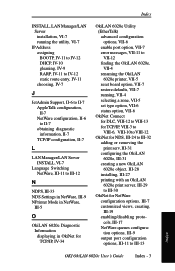
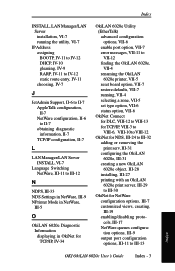
... VII-7 error messages, VII-11 to VII-12 finding the OkiLAN 6020e, VII-4 renaming the OkiLAN 6020e printer, VII-5 reset board option, VII-7 restore defaults, VII-7 running, VII-4 selecting a zone, VII-5...-10 to VIII-12
OkiNet for NDS, III-24 to III-32 adding or removing the print serv, III-31 configuring the OkiLAN 6020e, III-31 creating a new... III-13
Index
OKI OkiLAN 6020e User's Guide
Index - 3
Network User's Guide for OkiLAN 6020e - Page 224


... in NetWare, III-10
Print Queue, Configuring BSD-Style, IV-17 to IV-18
Print Server Class, Adding or Removing in OkiNet f, III-31 to III-32
Printer Traps in TCP/IP, IV-33 Printing
in the OS/2 environment, VI-11 to VI-12
OkiLAN 6020e connect for... Default
Settings in NetWare, III-18 in TCP/IP, IV-35
Routers, VI-4 RPrinter Mode in NetWare,
III-5, III-8
Index - 4
OKI OkiLAN 6020e User's Guide
OkiLAN 6130 Network Card Installation Guide - Page 8


...CD or OKI Data website - When you need help, please contact your Network Administrator for TCP/IP using the CD supplied with your printer. Press and hold the Test button on the printer and wait ...for 20 seconds. If you come to discover the printer. Note: Your printer may look like either example below...
Microline 420& ML490 Series Warranty, Regulatory, and Safety Information - Page 4
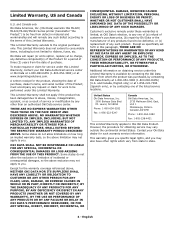
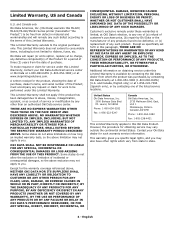
...PERSONAL INJURY OR LOSS OF BUSINESS OR PROFIT, WHETHER OR NOT CUSTOMER SHALL HAVE INFORMED OKI DATA OF THE POSSIBILITY OR LIKELIHOOD OF ANY SUCH DAMAGES. This Limited Warranty shall ...
Phone: 1-800-654-3282
Fax: 1-905-238-4421
This Limited Warranty applies to this ML420/ ML421/ML490/ML491 Series printer (hereinafter "the Product") to be defective, or (c) replacement of service or modification by...
Guide: User's, ML420/421 (English) - Page 8


...printer. Important!
Then, the paper moves back down for printing.
Saving Time
Internet Support
Oki Data provides support via the Internet:
• www.okidata.com is the main web site, the gateway to Oki... Data's products and services.
• http://my.okidata.com is normally turned off position until the printer receives more data.
Paper Park
Your printer...the printer.
Chapter 2: ...
Guide: User's, ML420/421 (English) - Page 78


Appendix C: Specifications
Note: Specifications are subject to Repair (MTTR) 15 minutes
78
Print Method
Impact dot matrix
Printhead
9 pins, 0.30 mm (0.0118") diameter, with thermal protection
Interfaces
Standard: Centronics parallel, IEEE-1284 compliant USB 1.1
Optional: RS-232C Serial Ethernet Print Servers: 6120i ...
Guide: User's, ML420/421 (English) - Page 92


... exit the Hexadecimal Dump Mode: • Press the SEL key. or • Turn the printer off the printer. 3 Hold the SEL and FF/LOAD keys for your printer is printed in Chapter 3. The Oki driver for several seconds while
turning on again.
Printer Drivers
Note: In the ASCII format, all data received, including text and...
Guide: User's, ML420/421 (English) - Page 94


...Perforation 29 Buffer Clearing 38 Receive Buffer Size 78
C
Carbonless continuous forms .......... 81, 82 Card Stock 81, 82 Centering printhead position 63 Character Pitch 39
Selecting 23 Character Set 28, ...Second (CPS 7 Code Page Character Set 36 Codes, Printer Control 69 Commands
Epson FX 72-74 IBM Proprinter III 69-71 Oki Microline Standard 75-77 Control Codes 69 Cut Sheet Feeder...
ML420, ML:421, ML490, ML491 Warranty, Regulatory, and Safety Information (Englsih, Fran栩s, Espa?ol. Portugu鱩 - Page 4
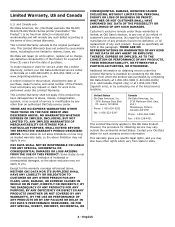
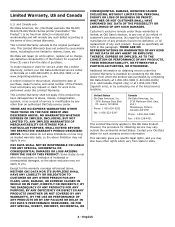
.... Except as a result of service or modification by any products found to this ML420/ ML421/ML490/ML491 Series printer (hereinafter "the Product") to be free from whom the product was purchased, by contacting Oki Data directly at 1-800-654-3282 (1-800-OKI-DATA) [U.S. Mt. However, the procedure for work to abuse, misuse, misapplication, accident...
ML420, ML:421, ML490, ML491 Warranty, Regulatory, and Safety Information (Englsih, Fran栩s, Espa?ol. Portugu鱩 - Page 6


...®: ML421 and
ML491 Printers As an ENERGY STAR Partner, Oki Data has determined that the ML421 and ML491 models meet ENERGY STAR guidelines.
This product, when used in combination with the instructions, may cause harmful interference to radio communications. Laurel, NJ 08054-4620 1-800-654-3282 (1-800-OKI-DATA)
FCC Radio Frequency...
Similar Questions
I Can't Print Through My Win 2000 Machine From Win7.on The Ml420 Printer.
(Posted by mark37146 11 years ago)
Printing Is Sideways
Oki Data dot matrix printer being used with Okidata Okilan 6020E print server. The issue is no matt...
Oki Data dot matrix printer being used with Okidata Okilan 6020E print server. The issue is no matt...
(Posted by kscott17092 11 years ago)
How To Replace Rear Tractors?
How to replace rear tractors on oki 420?
How to replace rear tractors on oki 420?
(Posted by jas48080 12 years ago)
If We Web Into Oki Printer What Would Be The Password
if we web into OKI printer what would be the password
if we web into OKI printer what would be the password
(Posted by Anonymous-31381 12 years ago)

