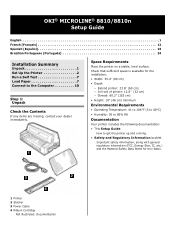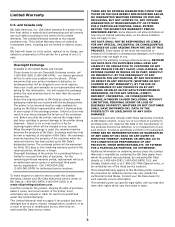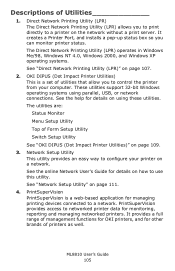Oki ML8810n Support Question
Find answers below for this question about Oki ML8810n.Need a Oki ML8810n manual? We have 8 online manuals for this item!
Question posted by Anonymous-31381 on June 17th, 2011
If We Web Into Oki Printer What Would Be The Password
if we web into OKI printer what would be the password
Current Answers
Related Oki ML8810n Manual Pages
Similar Questions
Password To Get Into Printer
what's the user name and password to get into printer settings
what's the user name and password to get into printer settings
(Posted by Hoop69 6 years ago)
Default Ip
how do I get the IP address of 4410 printer ?? or set printer back to default IP ??
how do I get the IP address of 4410 printer ?? or set printer back to default IP ??
(Posted by youngbjfy 9 years ago)
How Do You Turn Auto Align On On An Oki Ml 8810 Printer?
(Posted by daringstoic 10 years ago)
Printing Is Sideways
Oki Data dot matrix printer being used with Okidata Okilan 6020E print server. The issue is no matt...
Oki Data dot matrix printer being used with Okidata Okilan 6020E print server. The issue is no matt...
(Posted by kscott17092 11 years ago)
Oki Ml380 Error Message When Trying To Print Test Page
I have a HP dv7 1448dx laptop and was trying to install oki ML 380 printer. Computer has drivers ins...
I have a HP dv7 1448dx laptop and was trying to install oki ML 380 printer. Computer has drivers ins...
(Posted by Notherpinke 12 years ago)