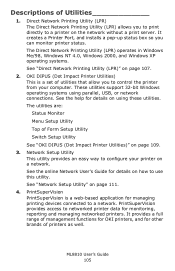Oki ML8810n Support Question
Find answers below for this question about Oki ML8810n.Need a Oki ML8810n manual? We have 8 online manuals for this item!
Question posted by Notherpinke on September 15th, 2011
Oki Ml380 Error Message When Trying To Print Test Page
I have a HP dv7 1448dx laptop and was trying to install oki ML 380 printer. Computer has drivers installed from factory . bought a 36 pin parallel converter from best buy. After install not able to print test page. give error but no error code.
Current Answers
Related Oki ML8810n Manual Pages
Similar Questions
Oki C310dn Error Message: Improper Lock Lever Position
I need help. I found problem improper lock toner cartridge with error code 544,545, 546, 547 on my O...
I need help. I found problem improper lock toner cartridge with error code 544,545, 546, 547 on my O...
(Posted by elfdhmeigie 8 years ago)
How Do You Turn Auto Align On On An Oki Ml 8810 Printer?
(Posted by daringstoic 10 years ago)
Paper Jams In Oki Ml 1120
to whome it may concern,at work I'm using the Oki ML 1120 printer. Lately the paper jams at every ot...
to whome it may concern,at work I'm using the Oki ML 1120 printer. Lately the paper jams at every ot...
(Posted by virginievd 12 years ago)
If We Web Into Oki Printer What Would Be The Password
if we web into OKI printer what would be the password
if we web into OKI printer what would be the password
(Posted by Anonymous-31381 12 years ago)