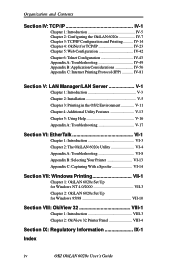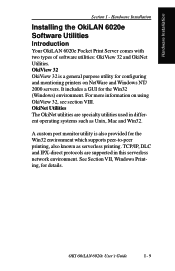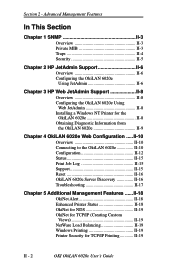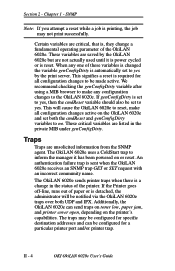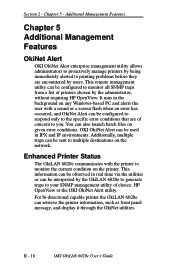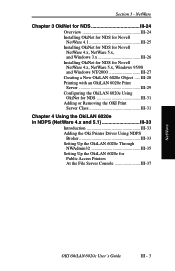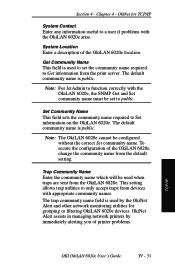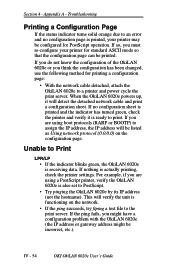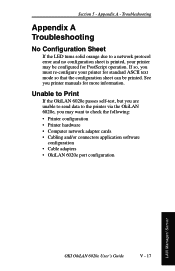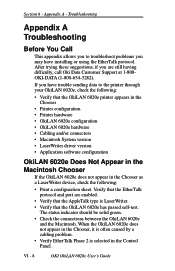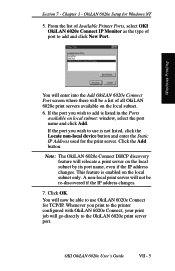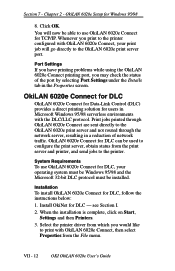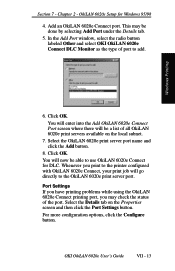Oki ML421n Support Question
Find answers below for this question about Oki ML421n.Need a Oki ML421n manual? We have 18 online manuals for this item!
Question posted by kscott17092 on July 23rd, 2012
Printing Is Sideways
Oki Data dot matrix printer being used with Okidata Okilan 6020E print server.
The issue is no matter which setting being used for layout the print is still coming out sideways. Tried both landscape and protrait in both printer settings and excell documents. OKI Data techs no help. Only able to print using manual feed with document page sideways to accomodate the way this is printing. Anyone have any ideas here for me I am at wits end with this.
Current Answers
Answer #1: Posted by Anonymous-67969 on July 24th, 2012 7:11 AM
Hello. I am an Oki Data helpdesk technician from Oki Data America's. In regards to the issue, does this only occur when printing from Excel or does it occur when printing from any other application such as Word, Adobe, email's, etc? This issue could be caused by numerous things. You can try reinstalling the driver, using an IBM Proprinter III driver which is native in the operating system. For better and more interactive support, please contact our 24/7 technical support hotline at 1-800-654-3282.
Related Oki ML421n Manual Pages
Similar Questions
Microline 421 Does Not Print To Bottom Of Page With Tractor Feed Paper
(Posted by acaarsi 9 years ago)
How Do You Turn Auto Align On On An Oki Ml 8810 Printer?
(Posted by daringstoic 10 years ago)
I Can't Print Through My Win 2000 Machine From Win7.on The Ml420 Printer.
(Posted by mark37146 11 years ago)
Bi-directional Printing
How do I get the Okidata ML491N to print bi-directional?
How do I get the Okidata ML491N to print bi-directional?
(Posted by nmosher 11 years ago)
Oki Ml380 Error Message When Trying To Print Test Page
I have a HP dv7 1448dx laptop and was trying to install oki ML 380 printer. Computer has drivers ins...
I have a HP dv7 1448dx laptop and was trying to install oki ML 380 printer. Computer has drivers ins...
(Posted by Notherpinke 12 years ago)