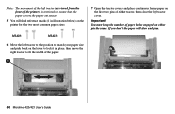Oki ML420 Support Question
Find answers below for this question about Oki ML420.Need a Oki ML420 manual? We have 17 online manuals for this item!
Question posted by edwardg2003 on June 16th, 2015
If The Push Tractor, Bottom-mounts Are Stuck In A 'closed' Position How Can You
The push tractor, bottom mounts are stuck closed on my Oki ML-420. How do I get them open up again?
Current Answers
Answer #1: Posted by TechSupport101 on June 16th, 2015 6:51 PM
There is a maintenance manual here for the model that should be able to walk you through with precision.
Related Oki ML420 Manual Pages
Similar Questions
Ml420 Rear Tractor Feed Reverses Randomly
ML420 will randomly reverse and unload paper from rear tractor feed. works fine then it will just re...
ML420 will randomly reverse and unload paper from rear tractor feed. works fine then it will just re...
(Posted by WiliamGamble 9 years ago)
How Close To The Top Margin Can I Print With A Microline 421
(Posted by shesfatty 9 years ago)
How To Change The Rear Tractor Pull
how to take out the current rear tractor pull and replace it with a new one
how to take out the current rear tractor pull and replace it with a new one
(Posted by amcl 10 years ago)
Printing Is Sideways
Oki Data dot matrix printer being used with Okidata Okilan 6020E print server. The issue is no matt...
Oki Data dot matrix printer being used with Okidata Okilan 6020E print server. The issue is no matt...
(Posted by kscott17092 11 years ago)
How To Replace Rear Tractors?
How to replace rear tractors on oki 420?
How to replace rear tractors on oki 420?
(Posted by jas48080 12 years ago)