Oki ML420 Support Question
Find answers below for this question about Oki ML420.Need a Oki ML420 manual? We have 17 online manuals for this item!
Question posted by shesfatty on August 3rd, 2014
How Close To The Top Margin Can I Print With A Microline 421
The person who posted this question about this Oki product did not include a detailed explanation. Please use the "Request More Information" button to the right if more details would help you to answer this question.
Current Answers
There are currently no answers that have been posted for this question.
Be the first to post an answer! Remember that you can earn up to 1,100 points for every answer you submit. The better the quality of your answer, the better chance it has to be accepted.
Be the first to post an answer! Remember that you can earn up to 1,100 points for every answer you submit. The better the quality of your answer, the better chance it has to be accepted.
Related Oki ML420 Manual Pages
Network User's Guide for OkiLAN 6020e - Page 23


...6020e power supply has failed or there is trying to print a configuration sheet on the printer with more than 30 seconds Problem The printer server has failed the Power On Self Test.
If the...6020e still fails the self test, continue below. Unplug the OkiLAN
6020e from the printer and unplug the power adapter. Hardware Installation
LED Display Green indicator is malfunctioning or ...
Network User's Guide for OkiLAN 6020e - Page 43


... option #9, TCP Connection Configuration. Advanced Management
Section 2 -
For more information, see OkiNet for TCP/IP, see the Windows Printing section of this manual. Printer Security for TCP/IP Printing
The OkiLAN 6020e print server has a Printer Security for NDS allows administrators to only be accessed from a specified list of this manual. Additional Management Features
OkiNet...
Network User's Guide for OkiLAN 6020e - Page 49
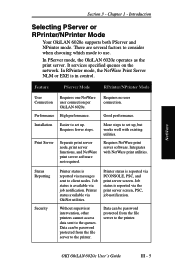
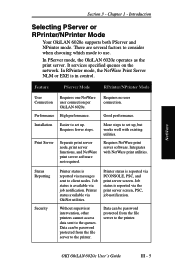
... when choosing which mode to the queues.
Requires no user connection. Integrates with existing utilities. Job status is reported via job notification. Printer status is available via PCONSOLE, PSC, and print server screen.
OKI OkiLAN 6020e User's Guide
III - 5 Introduction
Selecting PServer or RPrinter/NPrinter Mode
Your OkiLAN 6020e supports both PServer...
Network User's Guide for OkiLAN 6020e - Page 53
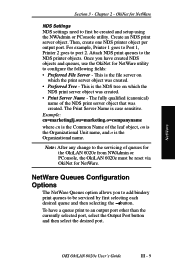
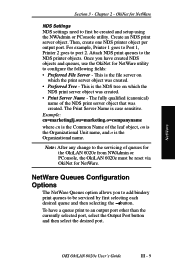
Then, create one NDS printer object per output port. For example, Printer 1 goes to Port 1, Printer 2 goes to the NDS printer objects. Note: After any change to the ...select the desired port.
NetWare Queues Configuration Options
The NetWare Queues option allows you have a queue print to first be serviced by first selecting each desired queue and then selecting the →button. ...
Network User's Guide for OkiLAN 6020e - Page 55


...
III - 11
Name Field Enter a descriptive name to switch the language of the printer.
• OFF - Print data stream will display:
NetWare
Port Number Select the port you wish to perform the...alteration.
• PCL - The following screen will be inserted before each print job to switch the printer to the EtherTalk protocol such as the name and zone.
Language Switching
Each ...
Network User's Guide for OkiLAN 6020e - Page 56


... selection is not listed, select Other and enter the character string for your printer. PostScript Switch Sequence Enter the character string to switch the printer to the PCL print language. Configuration Page Language Select the appropriate printer language for NetWare
• PostScript - If a configuration sheet cannot be set the Configuration Page Language to OFF...
Network User's Guide for OkiLAN 6020e - Page 74
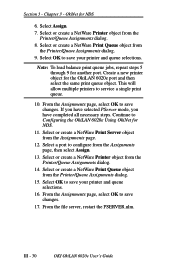
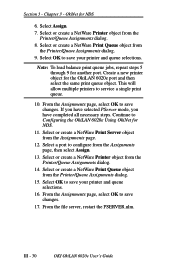
.... Continue to Configuring the OkiLAN 6020e Using OkiNet for the OkiLAN 6020e port and then select the same print queue object. Select a port to save your printer and queue selections. Select or create a NetWare Print Queue object from the Assignments page, then select Assign.
13. III - 30
OKI OkiLAN 6020e User's Guide This...
Network User's Guide for OkiLAN 6020e - Page 81


....
11.
Create NDPS Manager in NDPS
Setting Up the OkiLAN 6020e for Public Access Printers At the File Server Console
1.
Select Novell Printer Gateway.
7.
Select Insert New Printer Agent.
4. Select Appropriate Printer.
8. From the OkiLAN 6020e Configuration Sheet, get the print server's IP address.
Give the Agent a Name.
5. Select Novell Port Handler.
9. Click Accept and...
Network User's Guide for OkiLAN 6020e - Page 97
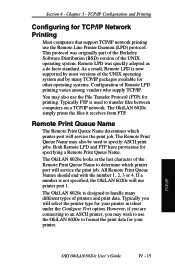
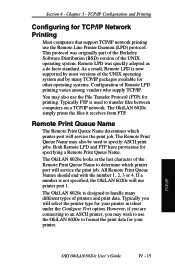
...) protocol. Remote LPD was originally part of the Berkeley Software Distribution (BSD) version of printers and print data. As a result, Remote LPD is used to determine which printer port will service the print job.
The Remote Print Queue Name may also use printer port 1. If a number is designed to transfer files between computers on a TCP/IP...
Network User's Guide for OkiLAN 6020e - Page 111
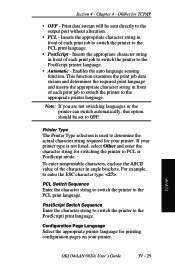
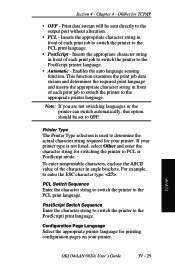
... characters, enclose the ASCII value of the character in front of each print job to switch the printer to OFF.
Printer Type The Printer Type selection is not listed, select Other and enter the character string for printing configuration pages on your printer. OkiNet for your printer. PostScript Switch Sequence Enter the character string to switch the...
Network User's Guide for OkiLAN 6020e - Page 147
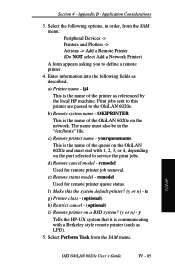
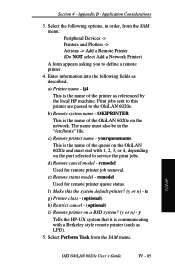
... - Enter information into the following options, in the "/etc/hosts" file. Print jobs sent to define a remote printer.
4. f) Make this printer are passed to service the print jobs. Application Considerations
3. c) Remote printer name - n g) Printer class - (optional) h) Restrict cancel - (optional) i) Remote printer on the port selected to the OkiLAN 6020e. rsmodel Used for remote...
Network User's Guide for OkiLAN 6020e - Page 150
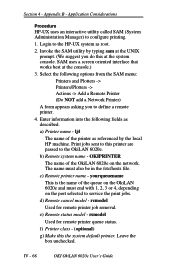
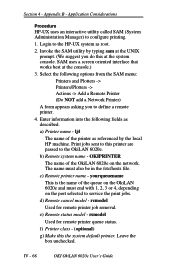
... of the queue on the OkiLAN 6020e and must also be in the /etc/hosts file.
d) Remote cancel model - f) Printer class - (optional)
g) Make this printer are passed to configure printing.
1. a) Printer name - rcmodel
Used for remote printer queue status. Invoke the SAM utility by the local HP machine. b) Remote system name -
rsmodel
Used for remote...
Network User's Guide for OkiLAN 6020e - Page 153


...'s Guide
IV - 71 Start inetd by the local HP machine. Print jobs sent to this at the console.)
3. Make sure the following...Printers and Plotters -> LP Spooler -> Printers/Plotters -> Actions -> Add a Remote Printer (Do NOT add a Network Printer)
A form appears asking you do this printer are passed to configure printing.
1. The name must also be in the "/etc/services" file: printer...
Network User's Guide for OkiLAN 6020e - Page 175
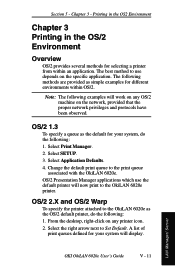
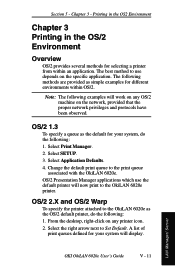
... 6020e User's Guide
V - 11 The best method to the OkiLAN 6020e as the OS/2 default printer, do the following methods are provided as the default for your system, do the following examples will now print to the print queue
associated with the OkiLAN 6020e. From the desktop, right-click on the network, provided...
Network User's Guide for OkiLAN 6020e - Page 204
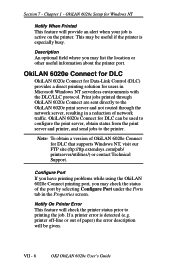
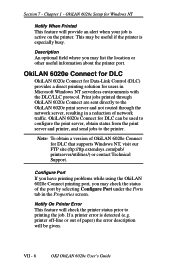
... server, resulting in the Properties screen. Notify On Printer Error This feature will be used to configure the print server, obtain status from the print server and printer, and send jobs to printing the job.
Configure Port If you have printing problems while using the OkiLAN 6020e Connect printing port, you may check the status of paper...
Guide: User's, ML420/421 (English) - Page 12


... 2 sec) or OFF (the factory default setting).
12 Microline 420/421 User's Guide The amount of adjustment is set the Top of Form misaligns. The Top of Form and Forms Tear-Off settings of print above or below where TOF is limited to meet your printer interact. How you turn the platen knob when...
Guide: User's, ML420/421 (English) - Page 42


... ribbon package. Look for the your printer.
Chapter 5: Maintenance
Replacing the Ribbon Cartridge
Important! Make sure you have the correct replacement ribbon for the printer model number on skin or clothing can... usually be removed with soap and water.
1 Make sure the printer is turned OFF. 2 Open the ...
Guide: User's, ML420/421 (English) - Page 43
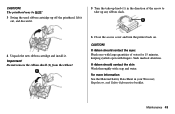
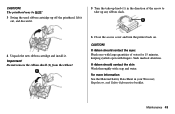
... cartridge and install it. If ribbon should contact the eyes: Flush eyes with fingers. Maintenance 43 Do not remove the ribbon shield (1) from the ribbon!
6 Close the access cover and turn the printer back on. Seek medical attention. Important!
CAUTION!
Guide: User's, ML420/421 (English) - Page 78


Print Method
Impact dot matrix
Printhead
9 pins, 0.30 mm (0.0118") diameter, with thermal protection
Interfaces
Standard: Centronics parallel, IEEE-1284 compliant USB 1.1
Optional: RS-232C Serial Ethernet Print Servers: 6120i 10/100 Base-T, Internal 6020e 10/100 Base-T, External 6010e 10 Base-T, External
Receive Buffer Size
Maximum 128K
Reliability
Ribbon Life 4 million characters, ...
Guide: User's, ML420/421 (English) - Page 87


...and center the printhead (1). Make sure you have the correct replacement ribbon for your printer. CAUTION! Important! Installation 87 Do not remove the ribbon shield (1) from the... slack.
5 Close the access cover and turn the printer on the
printhead. Ribbon Cartridge Handling
• Leave unused ribbon cartridges in your printer.
The wrong ribbon will not print when installed in...
Similar Questions
Microline 421 Does Not Print To Bottom Of Page With Tractor Feed Paper
(Posted by acaarsi 9 years ago)
Is Oki Data Microline 421 Model Compatible With Windows Server 2008?
I just bought a OK ML421. I can't seem to get it to work on our server. Please help
I just bought a OK ML421. I can't seem to get it to work on our server. Please help
(Posted by divinea 10 years ago)
Printing Is Sideways
Oki Data dot matrix printer being used with Okidata Okilan 6020E print server. The issue is no matt...
Oki Data dot matrix printer being used with Okidata Okilan 6020E print server. The issue is no matt...
(Posted by kscott17092 11 years ago)

