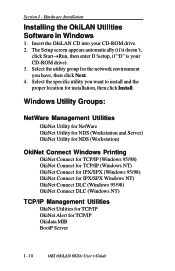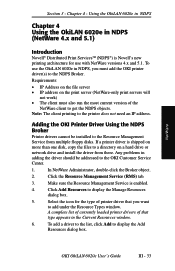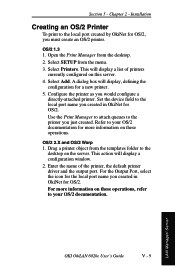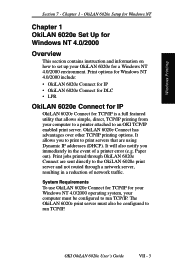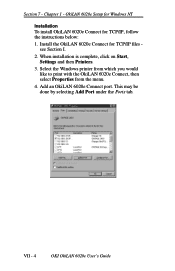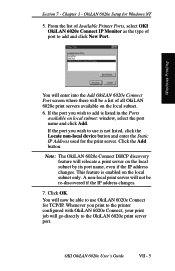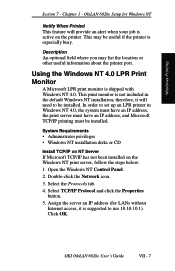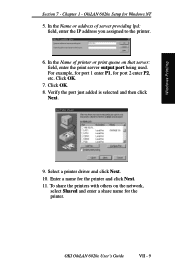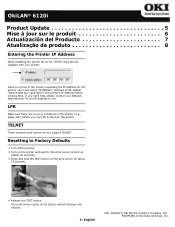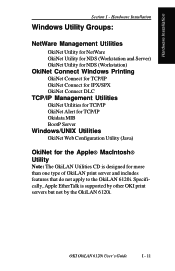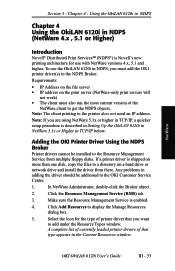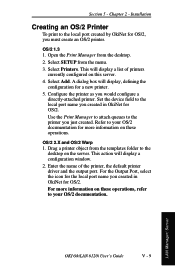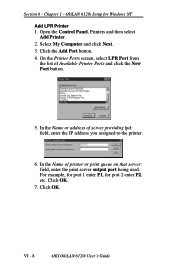Oki ML420 Support Question
Find answers below for this question about Oki ML420.Need a Oki ML420 manual? We have 17 online manuals for this item!
Question posted by jes510c on May 30th, 2014
How To Setup Ip For Okidata 420
Current Answers
Answer #1: Posted by support38611 on June 4th, 2014 4:23 AM
I recommend you print out the printer configuration page.
To print out the current network configuration information, insert paper in the printer.
On the back of the printer, on the network card, there will be a recessed button named TEST. Press the button in using ball point pen or paper clip. Just push and release. The printer will print out the network test page. From here this will show the printers current IP address.
After you print this out, connect the printer to your network and after a minute print out the network page again. If using DHCP, the printers will pull a new ip address.
There is no way to assign a new ip address without connecting the printer to your network. Once a new ip address is assigned, you can obtain the new ip address, then open a web browser, type in the printers ip address and if necessary you an adjust the printers ip address while webbed into the printer.
Related Oki ML420 Manual Pages
Similar Questions
Oki Data dot matrix printer being used with Okidata Okilan 6020E print server. The issue is no matt...
I bought 4x ML420 printers to be used with Win XP computers with spanish language and the two driver...