Oki ML420 Support Question
Find answers below for this question about Oki ML420.Need a Oki ML420 manual? We have 17 online manuals for this item!
Question posted by theomail on December 1st, 2011
Okidata 420 Drivers For Win Xp In Spanish Language
I bought 4x ML420 printers to be used with Win XP computers with spanish language and the two drivers on Okidata website does not work. Okidata Support have no answers. I need to know if any drivers can work. Thanks Theo
Current Answers
There are currently no answers that have been posted for this question.
Be the first to post an answer! Remember that you can earn up to 1,100 points for every answer you submit. The better the quality of your answer, the better chance it has to be accepted.
Be the first to post an answer! Remember that you can earn up to 1,100 points for every answer you submit. The better the quality of your answer, the better chance it has to be accepted.
Related Oki ML420 Manual Pages
Network User's Guide for OkiLAN 6020e - Page 6


....okidata.com for warranty work.
The Oki Data Information System Automated Attendant is available 24 hours a day, 7 days a week. The Oki Data Customer Support Center For customer support,... purchase is required for the latest information on: • Software drivers • Product guides • Customer support • Corporate information • Dealers • Documentation
Your Dealer...
Network User's Guide for OkiLAN 6020e - Page 7


... relations • Interface information • Availability and installation of printer drivers and
support for times and availability of their support).
Our customer service representatives are trained on all current Oki Data products They can answer your questions regarding:
• Installation • Determination of printer issues that you are calling from a telephone close to your...
Network User's Guide for OkiLAN 6020e - Page 77
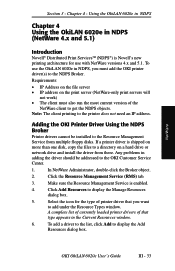
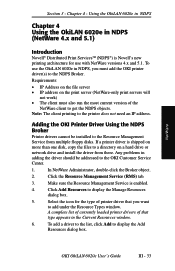
... Management Service (RMS) tab.
3. To add a driver to the list, click Add to the printer does not need an IP address. Note: The client printing to display the Add
Resources dialog box. NetWare
OKI OkiLAN 6020e User's Guide
III - 33 Chapter 4 - Adding the OKI Printer Driver Using the NDPS Broker
Printer drivers cannot be addressed to add under...
Network User's Guide for OkiLAN 6020e - Page 191
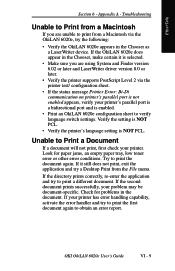
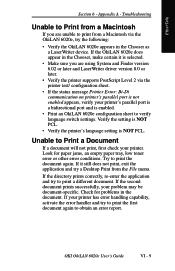
... configuration sheet to print from a Macintosh
If you are unable to verify language switch settings. If it is selected.
• Make sure you are using System and Finder version 6.02 or later and LaserWriter driver version 8.0 or later.
• Verify the printer supports PostScript Level 2 via the OkiLAN 6020e, try to print the document again...
Microline 420/421 & 490/491 Setup Guide - Page 2
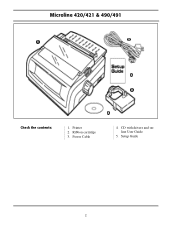
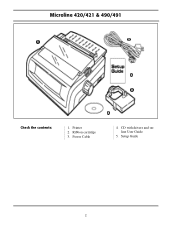
CD with drivers and online User Guide
5. Setup Guide
2 Microline 420/421 & 490/491
Check the contents:
1. Power Cable
4. Ribbon cartridge 3. Printer 2.
Microline 420/421 & 490/491 Setup Guide - Page 20
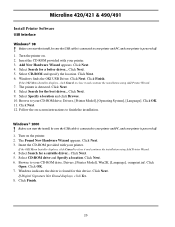
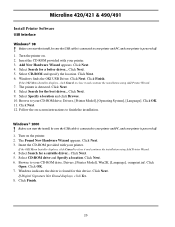
... Found displays, click Yes. 8. Click Next. 8.
Browse to your printer is detected. Click Next. 6.
Click Next. 3. If the OKI Menu Installer displays, click Cancel to your printer and PC, and your CD-ROM drive, Drivers, [Printer Model], Win2K, [Language], oemprint.inf. Microline 420/421 & 490/491
Install Printer Software
USB Interface
Windows® 98
!
Click Next. 6. Click...
Microline 420/421 & 490/491 Setup Guide - Page 21
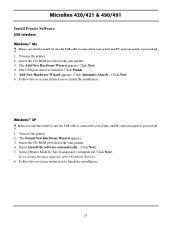
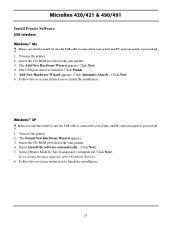
... message appears, select Continue Anyway. 6. Microline 420/421 & 490/491
Install Printer Software
USB Interface Windows® Me
! Click Finish. 5. Add New Hardware Wizard appears.
Turn on -screen instructions to your printer and PC, and your printer is powered off .
1. Follow the on the printer. 2. Select [Printer Model] / Xp / [Language] / oemprint.inf. Before you start the...
Microline 420& ML490 Series Warranty, Regulatory, and Safety Information - Page 5


... is firmly committed to provide assistance with the use of our customers. Be sure that your machine handy.
Get started today by visiting http://MY.OKIDATA.com. English Service and Support, US and Canada
U.S. go to
retain your product, including:
• Product news • Manuals • Drivers and utilities • Material Safety Data Sheets...
Guide: User's, ML420/421 (English) - Page 6


... 67 Accessories 68
Appendix B: Printer Control Codes 69
IBM Proprinter ...Computer Connections 88
Parallel (LPT): IEEE 1284 88 USB: Specification 1.1 Compliant 89 Loading Paper 89 Testing the Printer 90 Font Sample Test 90 Rolling ASCII Test 91 Hexadecimal Dump Mode 92 Emulations 92 Printer Drivers 92 Loading the OKI Driver 93 Using a Compatible Driver 93
Index 94
6 Microline 420...
Guide: User's, ML420/421 (English) - Page 28


...Printer Control Font
Item Emulation Mode Print Mode
Symbol Sets
DRAFT Mode Pitch Proportional Spacing Style Size Character Set
Language Set
Zero Character Code Page
28 Microline 420... [ML Mode] American, French, German, British, Danish I, Swedish, Italian, Spanish I, Japanese, Norwegian, Danish II, Spanish II, Latin American, French Canadian, Dutch, Publisher Slashed, Unslashed USA, Canada ...
Guide: User's, ML420/421 (English) - Page 62


... fonts, etc., when I try to be sure that the printer driver you have
selected. 2 If you entered them correctly.
62 Microline 420/421 User's Guide If not, press the SEL key. 2 Check that the interface cable is securely connected to both
the printer and the computer. 3 If you have the optional serial interface board installed...
Guide: User's, ML420/421 (English) - Page 78


Appendix C: Specifications
Note: Specifications are subject to Repair (MTTR) 15 minutes
78 Print Method
Impact dot matrix
Printhead
9 pins, 0.30 mm (0.0118") diameter, with thermal protection
Interfaces
Standard: Centronics parallel, IEEE-1284 compliant USB 1.1
Optional: RS-232C Serial Ethernet Print Servers: 6120i ...
Guide: User's, ML420/421 (English) - Page 88


... cable to the parallel connector
on . Power Connection
1 Make sure both turned off. 2 Attach a suitable bidirectional cable to your computer.
3 Turn on the printer.
88 Microline 420/421 User's Guide
3 Turn the printer and computer back on the back of the printer, then into a grounded outlet. Computer Connections
Parallel (LPT): IEEE 1284
• Requires bidirectional cable, max.
Guide: User's, ML420/421 (English) - Page 92


...$ (30);"This is IBM Proprinter III.
or • Turn the printer off the printer. 3 Hold the SEL and FF/LOAD keys for your software application.
92 Microline 420/421 User's Guide
Printer Drivers
Note: In the ASCII format, all data received, including text and printer commands, is printed in both hexadecimal and ASCII format. To exit...
Guide: User's, ML420/421 (English) - Page 93


...Using a Compatible Driver
Note: See your software documentation for
your printer model. Use one as close to the top of the list as possible.
Note: If the CD does not AutoPlay, click Start → Run → Browse, then browse to your CD-ROM drive, double-click Install.exe and click OK.
2 Select your printer... 1 Turn the printer on.
Loading the OKI Driver
Parallel Interface 1 Insert...
Guide: User's, ML420/421 (English) - Page 96


... Registration 31, 40 Print Server Option 68 Print Size 79 Print Speed 7, 79 Print Suppress 31, 40 Printer Control Codes 69-77 Printer Drivers, Selecting 92-93 Printer Parameters 25 Printhead 78
Gap 21 Proportional Spacing 28, 40 Pull Tractor 68 Push Tractor 68
R
Rear Feed...42 Ribbon Shield 43, 63, 87 Roll Paper Stand 68 RS-232C Serial Interface 78
96 Microline 420/421 User's Guide
ML420, ML:421, ML490, ML491 Warranty, Regulatory, and Safety Information (Englsih, Fran栩s, Espa?ol. Portugu鱩 - Page 5


... of the Customer Support Representative right while you can answer your questions regarding:...use of their support. Please have a problem that you are calling from a telephone close to
retain your product, including:
• Product news • Manuals • Drivers...warranty work. Customer Support Representatives
1-800-654-3282 (1-800-OKI-DATA) Customer Support Representatives...
Network User's Guide for OkiLAN 6120i - Page 7
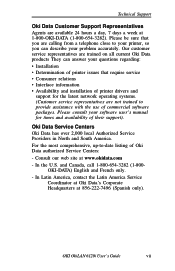
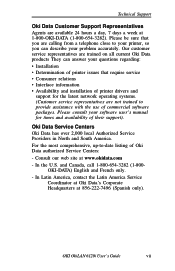
... to -date listing of their support).
Consult our web site at www.okidata.com
- Please be sure that you can answer your questions regarding:
• Installation • Determination of printer issues that require service • Consumer relations • Interface information • Availability and installation of printer drivers and
support for the latest network operating systems...
Network User's Guide for OkiLAN 6120i - Page 49
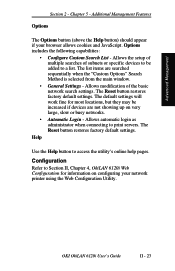
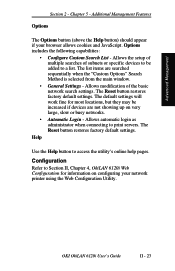
... OKI OkiLAN 6120i User's Guide
II - 23 The default settings will work fine for information on very large, slow or busy networks.
• Automatic Login - Help
Use the Help button to print servers. Options includes the following capabilities:
•... button (above the Help button) should appear if your network printer using the Web Configuration Utility. Advanced Management
Section 2 -
Network User's Guide for OkiLAN 6120i - Page 208


...Queue: Number of jobs waiting to your printer.
1. Additional Information
For help using the Oki LPR Utility, click on -screen...XP operating systems.
How to a printer on the network without a print server. Oki LPR Status box
The Oki LPR Utility Status Box displays the following information:
Printers: Names of completed jobs. Your network administrator will first need to set up to 30 printers...
Similar Questions
Printing Is Sideways
Oki Data dot matrix printer being used with Okidata Okilan 6020E print server. The issue is no matt...
Oki Data dot matrix printer being used with Okidata Okilan 6020E print server. The issue is no matt...
(Posted by kscott17092 11 years ago)

