Oki ML420 Support Question
Find answers below for this question about Oki ML420.Need a Oki ML420 manual? We have 17 online manuals for this item!
Question posted by stort on February 19th, 2014
How Do I Configure An Ip Address On An Okidata 420
The person who posted this question about this Oki product did not include a detailed explanation. Please use the "Request More Information" button to the right if more details would help you to answer this question.
Current Answers
There are currently no answers that have been posted for this question.
Be the first to post an answer! Remember that you can earn up to 1,100 points for every answer you submit. The better the quality of your answer, the better chance it has to be accepted.
Be the first to post an answer! Remember that you can earn up to 1,100 points for every answer you submit. The better the quality of your answer, the better chance it has to be accepted.
Related Oki ML420 Manual Pages
Network User's Guide for OkiLAN 6020e - Page 32


... a Windows NT Printer for output port 2 of an OkiLAN 6020e with an IP address of 10.10.10....2, enter "10.10.10.2,2". II - 8
OKI OkiLAN 6020e User's Guide From the main Web JetAdmin page, select the OkiLAN 6020e port you wish to install a printer for the OkiLAN 6020e
1. On the Properties page, click the Config button. 3. Make any necessary changes to configure...
Network User's Guide for OkiLAN 6020e - Page 43


... option #9, TCP Connection Configuration.
OkiNet for TCP/IP (Creating Custom Views)
OkiNet for NDS integrates into Novell's NetWare Administrator, NetWareAdmin.
For more information about OkiNet for TCP/IP Printing feature which allows the printers to the appropriate printer without passing through a file server or print queue. To assign a TCP/IP address assignment, simply select...
Network User's Guide for OkiLAN 6020e - Page 54


... specific information on TCP/IP configuration options, see Section IV, TCP/IP, or select the HELP button on selected queues by selecting the same queue multiple times and selecting a different output port for NetWare
NetWare Queue Load Balancing Print jobs can be distributed to the TCP/IP protocol such as IP address, subnet mask and default...
Network User's Guide for OkiLAN 6020e - Page 60
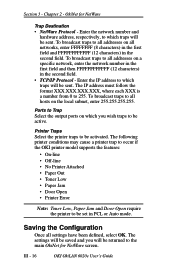
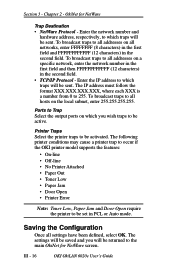
...the IP address to 255. Ports to Trap Select the output ports on the local subnet, enter 255.255.255.255.
To broadcast traps to be sent.
Saving the Configuration
...address, respectively, to the main OkiNet for NetWare
Trap Destination • NetWare Protocol - Section 3 - OkiNet for NetWare screen. The following printer conditions may cause a printer trap to occur if the OKI printer...
Network User's Guide for OkiLAN 6020e - Page 79


... console or through Novell's NetWare Administrator (NWAdmin32). Both approaches are two types of printers available with NDPS.
Select Novell Printer Gateway as the Printer Name. From the OkiLAN 6020e Configuration Sheet, get the
print server's IP address and use it for Public Access Printers
1. NetWare
OKI OkiLAN 6020e User's Guide
III - 35 The File Server Console approach...
Network User's Guide for OkiLAN 6020e - Page 80


... a minute, click "Stop Waiting."
10. From the OkiLAN 6020e Configuration Sheet, get
the output port of the Novell Gateway Utility. Also from the Configuration sheet, get the
print server's IP address and use
the gray browse button marked "..."), then choose Novell
Printer Gateway.
6.
Choose the printer drivers and click Continue. III - 36
OKI OkiLAN 6020e User...
Network User's Guide for OkiLAN 6020e - Page 81


... NDPS Manager on the file server.
3. Give the Agent a Name.
5. Select Novell Printer Gateway.
7. Select Remote Printer: LPR/TCPIP.
10. From the OkiLAN 6020e Configuration Sheet, get the print server's IP address. Click Accept and Exit, then use Escape key to Configuration Utilities.
6.
Click at IP Host, then enter IP address of the print server.
12.
Chapter 4 -
The LPR...
Network User's Guide for OkiLAN 6020e - Page 99
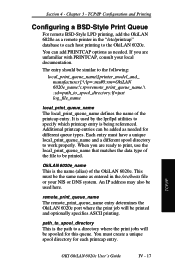
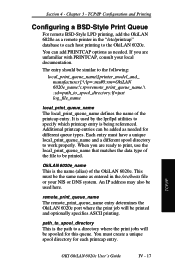
... is used here. You must create a unique spool directory for different queue types.
An IP address may also be used by the lpr/lpd utilities to the OkiLAN 6020e.
Chapter 3 -...It is the path to be added as a remote printer in the /etc/hosts file or your local documentation. Section 4 - TCP/IP Configuration and Printing
Configuring a BSD-Style Print Queue
For remote BSD-Style LPD ...
Network User's Guide for OkiLAN 6020e - Page 125
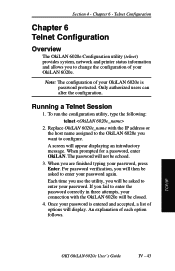
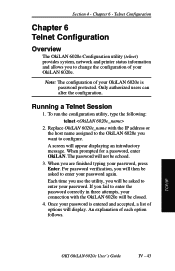
... correctly in three attempts, your connection with the IP address or the host name assigned to the OkiLAN 6020e you to configure. Telnet Configuration
Chapter 6 Telnet Configuration
Overview
The OkiLAN 6020e Configuration utility (telnet) provides system, network and printer status information and allows you want to change the configuration of your password again. Running a Telnet Session...
Network User's Guide for OkiLAN 6020e - Page 126
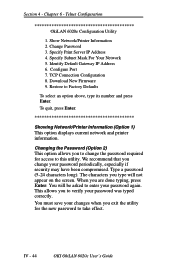
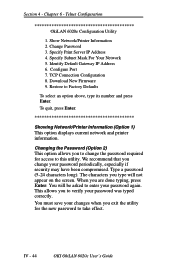
... This allows you exit the utility for access to verify your password again. Chapter 6 - Show Network/Printer Information 2.
Change Password 3. When you to change your changes when you to this utility. Identify Default Gateway IP Address 6. TCP Connection Configuration 8. Restore to take effect. Changing the Password (Option 2) This option allows you are done typing...
Network User's Guide for OkiLAN 6020e - Page 128
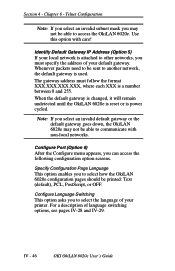
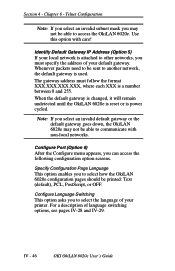
For a description of your printer. Identify Default Gateway IP Address (Option 5) If your default gateway. Configure Port (Option 6) After the Configure menu appears, you to select how the OkiLAN 6020e configuration pages should be sent to be printed: Text (default), PCL, PostScript, or OFF. Configure Language Switching This option asks you to communicate with care!
Use this ...
Network User's Guide for OkiLAN 6020e - Page 134


... support telnet. The hardware address and serial number are configuring.
• Turn off the...configure. If using 10BASE2, run the cable directly from which you are unable to the OkiLAN 6020e. Run telnet again. While in telnet, select the second menu option, Show Network/Printer Information. Verify they are the same as the host from the host to telnet, the IP address is an IP address...
Network User's Guide for OkiLAN 6020e - Page 136
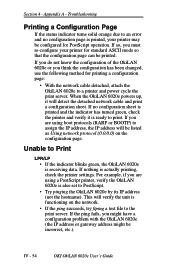
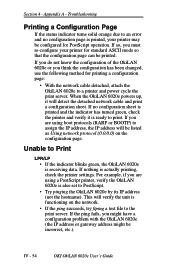
... using boot protocols (RARP or BOOTP) to assign the IP address, the IP address will be incorrect, etc.). If you think the configuration has been changed, use the following method for PostScript operation.
If the ping fails, you must re-configure your printer may be printed. Troubleshooting
Printing a Configuration Page
If the status indicator turns solid orange due...
Network User's Guide for OkiLAN 6020e - Page 137


... set to query the status of the OkiLAN 6020e.
Verify the hostname or IP address is receiving data.
For example, if you are using a PostScript printer, verify the OkiLAN 6020e is functioning on the network. • If you might have a TCP/IP configuration problem with the lpr/ lp setup. This will verify the OkiLAN 6020e...
Network User's Guide for OkiLAN 6020e - Page 145
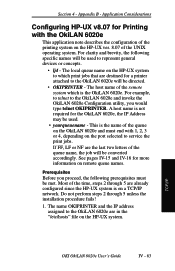
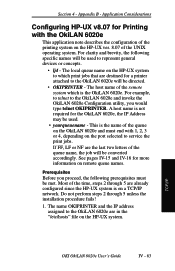
Application Considerations
Configuring HP-UX v8.07 for a printer attached to service the print jobs. The local queue name on the HP-UX ver....the OkiLAN 6020e and invoke the OkiLAN 6020e Configuration utility, you proceed, the following specific names will be used .
• yourqueuename - See pages IV-15 and IV-16 for the OkiLAN 6020e, the IP Address may be met. Most of the queue ...
Network User's Guide for OkiLAN 6020e - Page 148
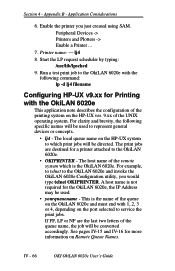
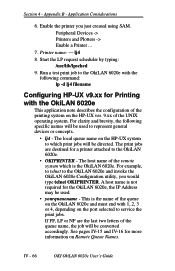
... a test print job to the OkiLAN 6020e.
• OKIPRINTER - For clarity and brevity, the following command: lp -d lj4 filename
Configuring HP-UX v9.xx for the OkiLAN 6020e, the IP Address may be directed. Printer name: - The local queue name on the HP-UX system to which is not required for Printing with 1, 2, 3 or...
Network User's Guide for OkiLAN 6020e - Page 207
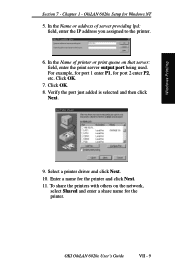
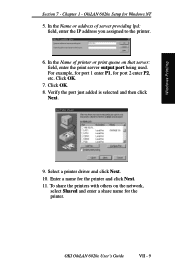
... the Name of server providing lpd: field, enter the IP address you assigned to the printer.
6. Enter a name for Windows NT
5. Section 7 - OKI OkiLAN 6020e User's Guide
VII - 9
OkiLAN 6020e Setup for the printer and click Next.
11. Click OK.
7. In the Name or address of printer or print queue on the network, select Shared and...
Network User's Guide for OkiLAN 6120i - Page 90


... for Public Access Printers Once the NDPS Printer Control Snapin and the OkiLAN 6000 Series IP Address Configuration Wizard are loaded into your server, the setup procedure is as the
Gateway type. Using the OkiLAN 6120i in NDPS
3. NetWare
Setting Up the OkiLAN 6120i for the Agent. 5. Double click NDPS Manager. 3. Select OkiData OkiLan 6000 Series...
Network User's Guide for OkiLAN 6120i - Page 92


.... Select OkiData OkiLan 6000 Series Configuration as follows.
Go to the Context in which the Private Printer is as the
Gateway type. 7.
Click the Define Addi- Give the Agent a name, assign it to reside. 3. Setting Up the OkiLAN 6120i for Private Access Printers Once the NDPS Printer Control Snapin and the OkiLAN 6000 Series IP Address Configuration Wizard...
Network User's Guide for OkiLAN 6120i - Page 199
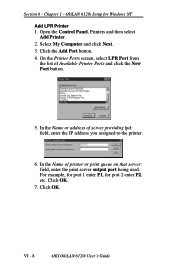
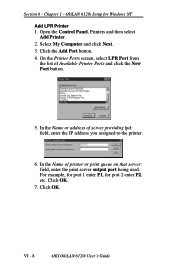
... the Control Panel, Printers and then select Add Printer. 2. On the Printer Ports screen, select LPR Port from the list of printer or print queue on that server: field, enter the print server output port being used. In the Name or address of server providing lpd: field, enter the IP address you assigned to the printer.
6. Click OK...
Similar Questions
How To Get Into The Printer Configuration On A Okidata Ml420
(Posted by cindycr 9 years ago)
Ip Address
how to discover what the ip address is on a Oki ML521 printer
how to discover what the ip address is on a Oki ML521 printer
(Posted by mmalench 12 years ago)

