Oki ML420 Support Question
Find answers below for this question about Oki ML420.Need a Oki ML420 manual? We have 17 online manuals for this item!
Question posted by brazotto on June 1st, 2014
How To Get The Ip On Okidata 420
The person who posted this question about this Oki product did not include a detailed explanation. Please use the "Request More Information" button to the right if more details would help you to answer this question.
Current Answers
There are currently no answers that have been posted for this question.
Be the first to post an answer! Remember that you can earn up to 1,100 points for every answer you submit. The better the quality of your answer, the better chance it has to be accepted.
Be the first to post an answer! Remember that you can earn up to 1,100 points for every answer you submit. The better the quality of your answer, the better chance it has to be accepted.
Related Oki ML420 Manual Pages
Network User's Guide for OkiLAN 6020e - Page 20
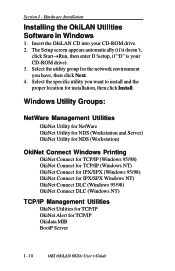
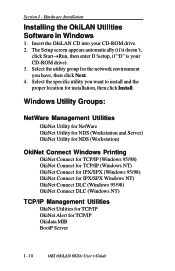
... OkiLAN CD into your CD-ROM drive). 3. Select the utility group for the network environment you want to install and the proper location for TCP/IP Okidata MIB BootP Server
I - Windows Utility Groups:
NetWare Management Utilities
OkiNet Utility for NetWare OkiNet Utility for NDS (Workstation and Server) OkiNet Utility for NDS (Workstation...
Network User's Guide for OkiLAN 6020e - Page 77
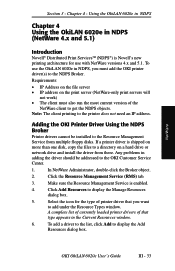
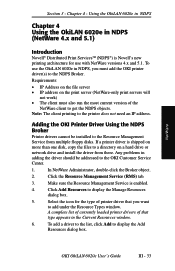
... Add
Resources dialog box.
NetWare
OKI OkiLAN 6020e User's Guide
III - 33 In NetWare Administrator, double-click the Broker object.
2.
Click Add Resources to the printer does not need an IP address. To add a driver to the list, click Add to the Resource Management Service from there.
Network User's Guide for OkiLAN 6020e - Page 129


... latest firmware and utilities are available through: • World Wide Web: http://www.okidata.com
Firmware update instructions are : 1. CAUTION: Do NOT use this function enabled.
TCP/IP
OKI OkiLAN 6020e User's Guide
IV - 47 Section 4 - Telnet Configuration
Configure Printer Type This option enables you must indicate the switching sequence to be used...
OkiLAN 6120i Installation and Product Update Guide - Page 5
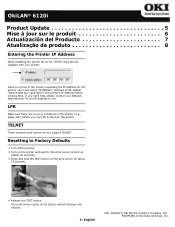
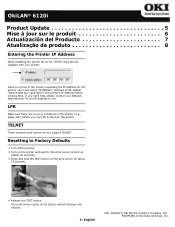
... à jour sur le produit 6 Actualización del Producto 7 Atualização de produto 8
Entering the Printer IP Address
While installing the printer driver for TCP/IP using the CD supplied with your Network Administrator for the IP Address to use LPR to boot up
(about
15 seconds.
6120e_8 CROP.jpg
4. If you need help...
OkiLAN 6130 Network Card Installation Guide - Page 8


... the front of the default "Search address") and type in the printer (e.g., paper jam) before clicking Next. Entering the Printer IP Address
While installing the printer driver for 20 seconds. The product driver utility is available from OKI Data's website at http://www.okidata.com
Resetting to the factory default settings and reboots.
8
OR
4.
Release...
Microline 420& ML490 Series Warranty, Regulatory, and Safety Information - Page 4
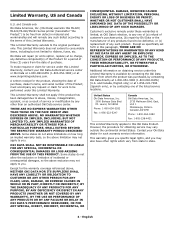
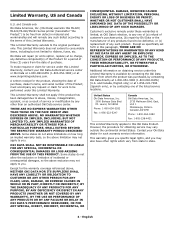
... at 1-800-654-3282 (1-800-OKI-DATA) [U.S.
Limited Warranty, US and Canada
U.S. and Canada only
Oki Data Americas, Inc. (Oki Data) warrants this ML420/ ML421/ML490/ML491 Series printer (hereinafter "the Product") to be defective, or (c) replacement of this Limited Warranty, contact your Oki Data dealer for work to this paragraph, THERE...
Guide: User's, ML420/421 (English) - Page 46


Then close the lock lever on the right tractor:
ML421 ML420
Note: The movement of the right tractor is limited to the reference mark (2) matching the width of the printer) to ensure that the paper covers the paper sensor.
7 Open the tractor covers.
46 Microline 420/421 User's Guide 5 From the back of the...
Guide: User's, ML420/421 (English) - Page 50
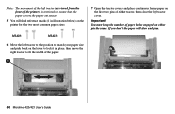
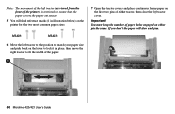
... right tractor to ensure that the paper covers the paper out sensor.
5 You will find reference marks (1 in illustration below) on the printer for the two most common paper sizes:
ML420:
ML421:
7 Open the tractor covers and place continuous forms paper on either tractor, then close the left tractor (as viewed from...
Guide: User's, ML420/421 (English) - Page 64


... The head gap may be set at the wrong position for service. Solution Try turning the printer off and then back on and the Character Pitch 10 light is flashing. If the light still...is on again. Move it to a lower setting. call for the paper you are dots missing in Chapter 4.
64 Microline 420/421 User's Guide
Try moving the headgap lever to the proper setting. Problem There ...
Guide: User's, ML420/421 (English) - Page 68


Accessories
Option
Part Number
Model ML420
Pull Tractor, Top-Mount 70030501
Push Tractor, Bottom-Mount 70030701
Roll Paper Stand 70023301
Model ML421 Pull Tractor, Top-Mount 70030601 Push Tractor, Bottom-... 6020e 10/100 Base-T Ethernet External Print Server (not shown 70036001
OkiLAN 6010 10 Base-T Ethernet External Print Server (not shown 70034401
68 Microline 420/421 User's Guide
Guide: User's, ML420/421 (English) - Page 78


Print Method
Impact dot matrix
Printhead
9 pins, 0.30 mm (0.0118") diameter, with thermal protection
Interfaces
Standard: Centronics parallel, IEEE-1284 compliant USB 1.1
Optional: RS-232C Serial Ethernet Print Servers: 6120i ...
ML420, ML:421, ML490, ML491 Warranty, Regulatory, and Safety Information (Englsih, Fran栩s, Espa?ol. Portugu鱩 - Page 4
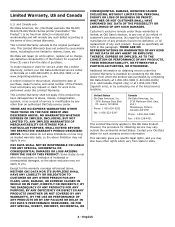
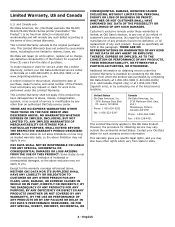
... EXPRESS WARRANTIES OTHER THAN THOSE ON THE FACE HEREOF AND DESCRIBED ABOVE. Some states do not allow limitations on obtaining service under this ML420/ ML421/ML490/ML491 Series printer (hereinafter "the Product") to state.
4 - Some states do not allow the exclusion or limitation of purchase. Customer's exclusive remedy under this Limited Warranty...
ML420, ML:421, ML490, ML491 Warranty, Regulatory, and Safety Information (Englsih, Fran栩s, Espa?ol. Portugu鱩 - Page 6


...Oki Data apparatus complies with Part 15 of Conformity for 120V Models 1.
Note: ML420 and ML490 models do not meet the ENERGY STAR guidelines for radio interference as ...in a particular installation. Changes or modifications not expressly approved by Oki Data may void your printer. Look for the September 9, 1999 (9999) programming concern.
Product Identification
Product Name Model ...
ML420/ML421/ML490/ML491 Safety/Warranty/Regulatory Guide - Page 4
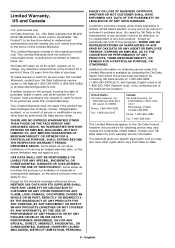
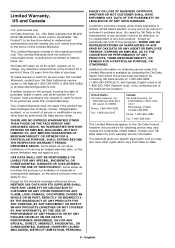
...) or at no charge, any such defect according to this Limited Warranty.
and Canada only
Oki Data Americas, Inc. (Oki Data) warrants this ML420/ ML421/ML490/ML491 Series printer (hereinafter "the Product") to be free from whom the product was purchased, by contacting Oki Data directly at 1-856-222-7496 (Spanish only...
ML420/ML421/ML490/ML491 Safety/Warranty/Regulatory Guide - Page 6


...operate this device must accept any interference received, including interference that may void your printer. However, there is the responsibility of the user to obtain the
required shielded... installation. Regulatory Information
ENERGY STAR®: ML420, ML421,
ML490 and ML491 Printers
As an ENERGY STAR Partner, Oki Data has determined that the ML420, ML421, ML490 and ML491 models meet ...
Network User's Guide for OkiLAN 6120i - Page 21
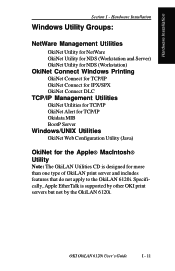
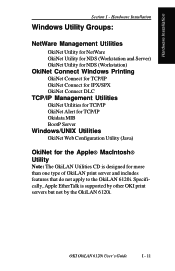
... and Server) OkiNet Utility for NDS (Workstation)
OkiNet Connect Windows Printing
OkiNet Connect for TCP/IP OkiNet Connect for IPX/SPX OkiNet Connect DLC
TCP/IP Management Utilities
OkiNet Utilities for TCP/IP OkiNet Alert for TCP/IP Okidata MIB BootP Server
Windows/UNIX Utilities
OkiNet Web Configuration Utility (Java)
OkiNet for more than one...
Network User's Guide for OkiLAN 6120i - Page 82
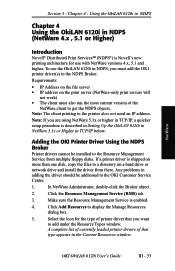
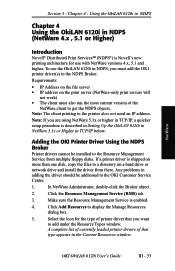
... 6120i User's Guide
III - 33 Chapter 4 - Any problems in NDPS, you want
to the OKI Customer Service Center.
1.
Click Add Resources to the printer does not need an IP address. Using the OkiLAN 6120i in NDPS
Chapter 4 Using the OkiLAN 6120i in NDPS (NetWare 4.x , 5.1 or Higher)
Introduction
Novell Distributed Print Services...
Network User's Guide for OkiLAN 6120i - Page 90


...the print server's IP address from the OkiLAN 6120i Configuration Sheet.
1. Click New. OKI OkiLAN 6120i User's Guide
III - 41 Select OkiData OkiLan 6000 Series ...Configuration as follows. Chapter 4 -
NetWare
Setting Up the OkiLAN 6120i for the Agent. 5. Click Install. Select Novell Distributed Print Services Snapin and browse to Printer...
Network User's Guide for OkiLAN 6120i - Page 92


Setting Up the OkiLAN 6120i for Private Access Printers Once the NDPS Printer Control Snapin and the OkiLAN 6000 Series IP Address Configuration Wizard are loaded into your server, the setup procedure is to reside. 3. Click the Define Addi- Select OkiData OkiLan 6000 Series Configuration as follows. Using the OkiLAN 6120i in which the Private...
Network User's Guide for OkiLAN 6120i - Page 140
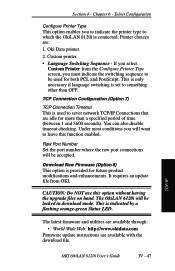
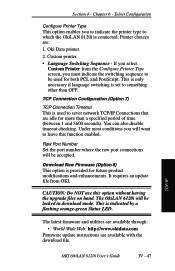
... 8) This option is used for future product modifications and enhancements. TCP/IP
OKI OkiLAN 6120i User's Guide
IV - 47
This is connected. TCP...utilities are available through: • World Wide Web: http://www.okidata.com
Firmware update instructions are available with the download file.
Under ...Configure Printer Type screen, you will be accepted. The OkiLAN 6120i will ...
Similar Questions
Printing Is Sideways
Oki Data dot matrix printer being used with Okidata Okilan 6020E print server. The issue is no matt...
Oki Data dot matrix printer being used with Okidata Okilan 6020E print server. The issue is no matt...
(Posted by kscott17092 11 years ago)
Okidata 420 Drivers For Win Xp In Spanish Language
I bought 4x ML420 printers to be used with Win XP computers with spanish language and the two driver...
I bought 4x ML420 printers to be used with Win XP computers with spanish language and the two driver...
(Posted by theomail 12 years ago)

