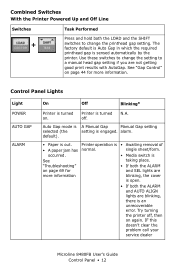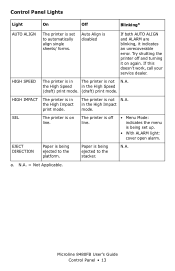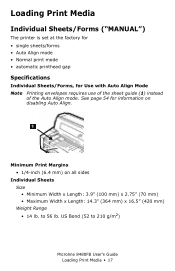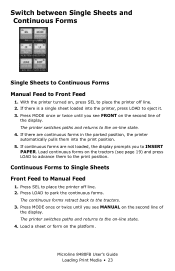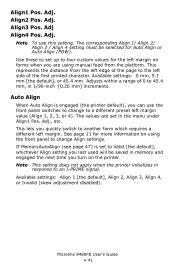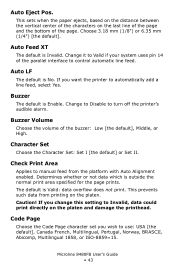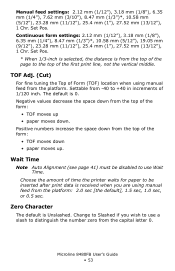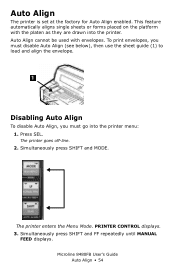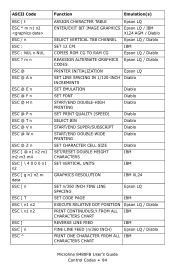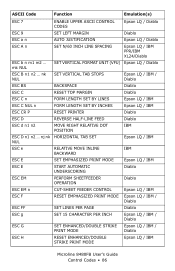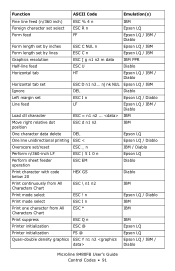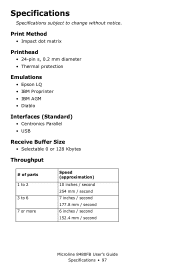Oki ML8480FB Support Question
Find answers below for this question about Oki ML8480FB.Need a Oki ML8480FB manual? We have 1 online manual for this item!
Question posted by samgutierrez72 on May 23rd, 2015
Printer Alarm
How do I disable alarm notifying that printing is complete?
Current Answers
Answer #1: Posted by TommyKervz on May 25th, 2015 9:30 AM
I did not find any option on the printer Manu' So far the option I have for you is to cut the wires to the alarm speaker.
Related Oki ML8480FB Manual Pages
Similar Questions
How Can I Get The Okidata Ml8480fb To Feed Paper?
whenever i load a sheet of paper into the printer, it immediately kicks it back out and says "paper ...
whenever i load a sheet of paper into the printer, it immediately kicks it back out and says "paper ...
(Posted by ThomasGibbs 9 years ago)
Printing Is Sideways
Oki Data dot matrix printer being used with Okidata Okilan 6020E print server. The issue is no matt...
Oki Data dot matrix printer being used with Okidata Okilan 6020E print server. The issue is no matt...
(Posted by kscott17092 11 years ago)